Grind Session Levels
-
g00dman
- Posts: 19
- Joined: Mon Sep 03, 2018 9:15 am
Grind Session Levels
Hey, anyone wanna see if they can get anything out of these files? I've attached an example.
-
rudi246
- Posts: 4
- Joined: Fri Mar 29, 2019 4:24 pm
Re: Grind Session Levels
I would also like to have the Grind Session level models. I'll look at this file and see if I can figure something out. Also, how did you get that file? Is it in the slip.grv file?
-
rudi246
- Posts: 4
- Joined: Fri Mar 29, 2019 4:24 pm
Re: Grind Session Levels
Not sure if you're still following this, but I've made some progress on the training level with 3D Model Researcher. For some reason there are a lot of missing triangles, though.
-
g00dman
- Posts: 19
- Joined: Mon Sep 03, 2018 9:15 am
Re: Grind Session Levels
2 months late, but just saw this - cool stuff! Did you figure anything else out since then?
-
rudi246
- Posts: 4
- Joined: Fri Mar 29, 2019 4:24 pm
Re: Grind Session Levels
Well, I got the models into Blender and had to fill in the missing triangles. I also started to manually texture it. I attached a picture showing all I have so far. Unfortunately, it is very tedious having to fill in all of the triangles, but so far that's the only way I've found to get the models.
-
GHFear
- Posts: 290
- Joined: Fri Mar 30, 2018 2:48 am
Re: Grind Session Levels
rudi246 wrote:Well, I got the models into Blender and had to fill in the missing triangles. I also started to manually texture it. I attached a picture showing all I have so far. Unfortunately, it is very tedious having to fill in all of the triangles, but so far that's the only way I've found to get the models.
That's awesome, rudi
Grind Session is such a good game.
The missing triangles could very well be that it's not supporting unsigned or signed version of that setting.
You should post the 3D model file along with the picture of the broken triangles to this forum section on Xentax: https://forum.xentax.com/viewtopic.php?f=33&t=16163
He can help you out with finding the right settings and adding it to the tool
Edit: Also, for information purposes, would you mind uploading a short video or text tutorial how you got the models out of the file?
In other words, how the vertices and faces are layed out in the file.
That format isn't like anything I have seen before, so documenting it would be good.
-
rudi246
- Posts: 4
- Joined: Fri Mar 29, 2019 4:24 pm
Re: Grind Session Levels
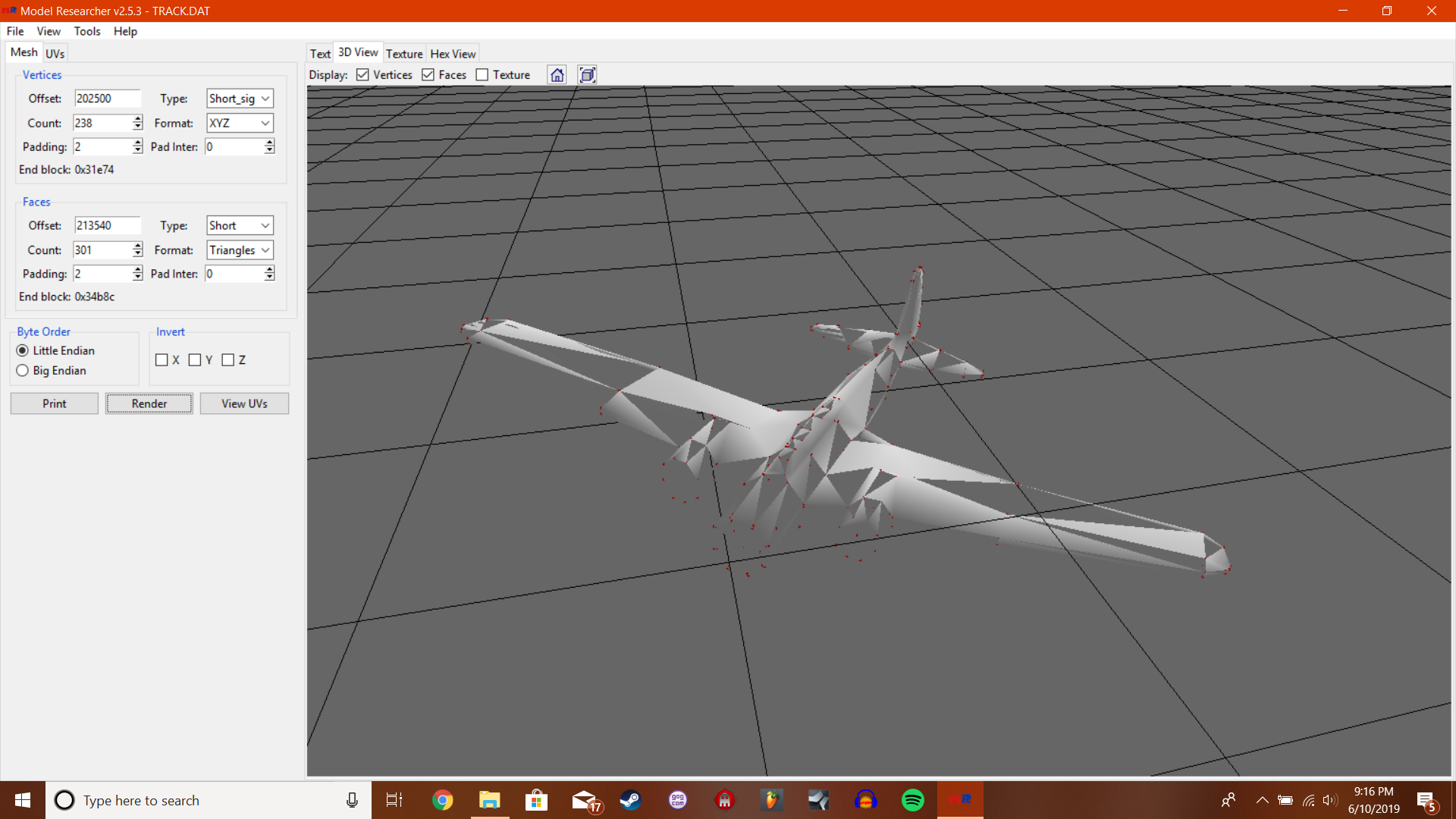
All of the models for each level are located in the TRACK.DAT in that level's folder. Here is the plane from the training level for example. The vertices will show 2 columns of "00 01" as seen in the screenshot:

I found that a padding of 2 works for all of the models. As you can see, this model has 238 vertices. The last "00 01" column is the end of that model. Not too far under that is where the faces are. look for 2 colums of "CD CD" and those are the faces, also with a padding of 2 as seen in the screenshot:

I didn't bother trying to find the UV's because of the missing triangles and how some models have multiple textures. I ripped the textures using 3d Ripper DX and Texmod while playing the game in epsxe. Also, I have attached a rar file containing the training level files as well as some of the templates I saved for 3d model researcher.