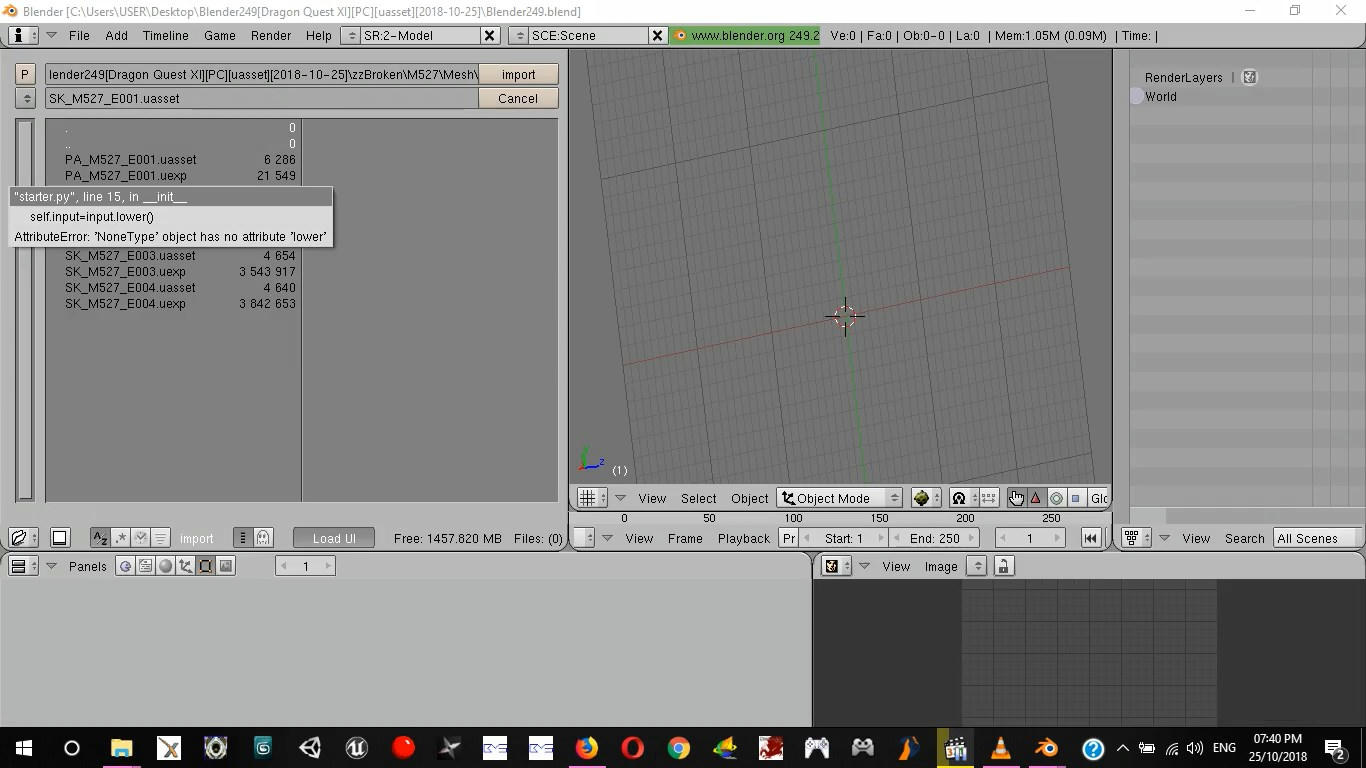Dragon Quest 11 [PC] uasset
-
Szkaradek123
- Posts: 124
- Joined: Sat Aug 29, 2015 1:13 pm
Dragon Quest 11 [PC] uasset
Blender importer for human and monsters.
You need:
http://download.blender.org/release/Ble ... indows.exe
and
https://www.python.org/ftp/python/2.6.6 ... -2.6.6.msi
Unpack archive, doubleclick on file "Blender249.blend" , press alt+p in Blender Text Window and import .uasset.
You need:
http://download.blender.org/release/Ble ... indows.exe
and
https://www.python.org/ftp/python/2.6.6 ... -2.6.6.msi
Unpack archive, doubleclick on file "Blender249.blend" , press alt+p in Blender Text Window and import .uasset.
-
WollieWoltaz
- Posts: 41
- Joined: Mon Dec 04, 2017 5:48 pm
Re: Dragon Quest 11 [PC] uasset
@Szkaradek123
1. Hey did you extracted the .uasset first with Umodel so you get an .psk file? Or is it purly the .uasset itself?
2. Can we import animations with your script?
3. Where do I need the python program for?
1. Hey did you extracted the .uasset first with Umodel so you get an .psk file? Or is it purly the .uasset itself?
2. Can we import animations with your script?
3. Where do I need the python program for?
-
Szkaradek123
- Posts: 124
- Joined: Sat Aug 29, 2015 1:13 pm
Re: Dragon Quest 11 [PC] uasset
Umodel exports only textures. Skeletonmesh is not extracted to psk.
http://www.gildor.org/smf/index.php?topic=6325.0
ad1. purly
ad2. no animation
ad3. just install
http://www.gildor.org/smf/index.php?topic=6325.0
ad1. purly
ad2. no animation
ad3. just install
-
redtank
- Posts: 1
- Joined: Thu Feb 01, 2018 3:54 pm
Re: Dragon Quest 11 [PC] uasset
Szkaradek123 wrote:Umodel exports only textures. Skeletonmesh is not extracted to psk.
http://www.gildor.org/smf/index.php?topic=6325.0
ad1. purly
ad2. no animation
ad3. just install
is that possible to get animation works?
-
Szkaradek123
- Posts: 124
- Joined: Sat Aug 29, 2015 1:13 pm
Re: Dragon Quest 11 [PC] uasset
I'm not sure, but bone rotation use quaternions compressed as 4 * int8 - 4 bytes (x,y,z,w) for each key.
I'm not good for shifts in bits , so give up.
I'm not good for shifts in bits , so give up.
-
ssringo
- Posts: 23
- Joined: Sat Dec 19, 2015 2:28 am
Re: Dragon Quest 11 [PC] uasset
The lack of interest over on Gildor's forums and modding in general outside of the orchestral music mod had me thinking this game wouldn't have model support. So I wanted to give a big thank you to Szkaradek123 for the tool. It works great and there's only a couple minor fixes needed for the models.
*thumbs up*
*thumbs up*
-
pox911
- Posts: 2
- Joined: Wed Oct 24, 2018 7:38 pm
Re: Dragon Quest 11 [PC] uasset
It works well. I have run into two monsters so far though that extract the skeleton correctly and what i assume is the correct poly count but they all have a position of zero.
I forget the number of one of the monsters but M501 is doing it. Any update on props as well? some weapon models should look real nice when rendered . Keep up the good work.
. Keep up the good work.
edit: seems monster 526 has his hip flipped when read. Easily fixable manually but i figured i should report it all the same . I moved the top half for the sake of a better view.
. I moved the top half for the sake of a better view.

I forget the number of one of the monsters but M501 is doing it. Any update on props as well? some weapon models should look real nice when rendered
edit: seems monster 526 has his hip flipped when read. Easily fixable manually but i figured i should report it all the same

-
Szkaradek123
- Posts: 124
- Joined: Sat Aug 29, 2015 1:13 pm
Re: Dragon Quest 11 [PC] uasset
Update:
-fixed bones and vertex format.
I'm not sure from what depends vertex block so only quess .
Bones are correct now but a little unnormal.
Update 2018-20-26:
- fixed errors viewtopic.php?p=39843#p39843
-fixed bones and vertex format.
I'm not sure from what depends vertex block so only quess .
Bones are correct now but a little unnormal.
Update 2018-20-26:
- fixed errors viewtopic.php?p=39843#p39843
Last edited by Szkaradek123 on Fri Oct 26, 2018 6:29 am, edited 1 time in total.
-
xLumexMoon
- Posts: 16
- Joined: Wed Dec 17, 2014 4:34 pm
-
lionheartuk
- Posts: 28
- Joined: Mon Jan 26, 2015 8:39 pm
Re: Dragon Quest 11 [PC] uasset
Will this also work on the environment assets?
Even if they aren't Skeletal Meshes
Even if they aren't Skeletal Meshes
-
Szkaradek123
- Posts: 124
- Joined: Sat Aug 29, 2015 1:13 pm
Re: Dragon Quest 11 [PC] uasset
Only skeletal meshes.
Gildor's Umodel doesn't export maps for other games , so it must be to complex and hard to reversing.
Gildor's Umodel doesn't export maps for other games , so it must be to complex and hard to reversing.
-
lionheartuk
- Posts: 28
- Joined: Mon Jan 26, 2015 8:39 pm
Re: Dragon Quest 11 [PC] uasset
Szkaradek123 wrote:Only skeletal meshes.
Gildor's Umodel doesn't export maps for other games , so it must be too complex and hard to reversing.
I don't mean the maps, I mean the environment assets, they're just static meshes and skeletal meshes, format wise they're no different to anything else.
The actual map assets, like the level file itself, or the terrain, certainly wouldn't work.
But Gilders tool supports environment assets, so long as they're static meshes or skeletal meshes, as the format is the same, they're just placed inside a level.
Do you think you'd be able to add support for standard static meshes?
-
ethanej
- Posts: 2
- Joined: Sun Nov 04, 2018 8:09 pm
Re: Dragon Quest 11 [PC] uasset
When I click import nothing loads.
Log doesn't show any errors.
Log doesn't show any errors.
Code: Select all
(193, 131, 42, 158) -7
==================== *\blenderdragonquestxi\blender249[dragon quest xi][pc][uasset][2018-10-26]\m510\s_m510.uasset
L1: (0, 0, 0, 0, 7671)
None
B: (-2147483648, 191, 189, 0, 0, 31, 4327, 5, 4187, 0, 0, 0, 0)
L3: (80, 182, 255, 47, 107, 119, 202, 71, 131, 234, 242, 47, 106, 150, 40, 48)
L2: (1, 31, 191, 0, 0, 0, 0, 0, 0, 0, 0, 0)
A: (1899362540, 0, 7427, 24721, 0, 0, 0, 60, 7431, 37)
Strings: 189
0 /Game/Characters/Monster/M510/S_M510
1 /Script/CoreUObject
2 /Script/Engine
3 Additive
4 AnimationCurves
5 AnimationTrackCurves
6 AnimSlotGroup
7 ArrayProperty
8 BN_Belly
9 BN_Chin
10 BN_Head
11 BN_Hips
12 BN_L_Arm
13 BN_L_ArmTwist
14 BN_L_Brow
15 BN_L_Ear1
16 BN_L_Eye
17 BN_L_Eyelid
18 BN_L_FingerA1
19 BN_L_FingerA2
20 BN_L_FingerA3
21 BN_L_FingerB1
22 BN_L_FingerB2
23 BN_L_FingerB3
24 BN_L_FingerC1
25 BN_L_FingerC2
26 BN_L_FingerC3
27 BN_L_FingerD1
28 BN_L_FingerD2
29 BN_L_FingerD3
30 BN_L_FingerE1
31 BN_L_FingerE2
32 BN_L_FingerE3
33 BN_L_Foot
34 BN_L_ForeArm
35 BN_L_ForeArmTwist
36 BN_L_Hand
37 BN_L_Horn1
38 BN_L_Horn2
39 BN_L_Leg
40 BN_L_Shoulder1
41 BN_L_ToeA1
42 BN_L_ToeA2
43 BN_L_ToeB1
44 BN_L_ToeB2
45 BN_L_UpLeg
46 BN_L_UpperEyelid
47 BN_L_Wing
48 BN_L_WingA1
49 BN_L_WingB1
50 BN_Neck
51 BN_R_Arm
52 BN_R_ArmTwist
53 BN_R_Brow
54 BN_R_Ear1
55 BN_R_Eye
56 BN_R_Eyelid
57 BN_R_FingerA1
58 BN_R_FingerA2
59 BN_R_FingerA3
60 BN_R_FingerB1
61 BN_R_FingerB2
62 BN_R_FingerB3
63 BN_R_FingerC1
64 BN_R_FingerC2
65 BN_R_FingerC3
66 BN_R_FingerD1
67 BN_R_FingerD2
68 BN_R_FingerD3
69 BN_R_FingerE1
70 BN_R_FingerE2
71 BN_R_FingerE3
72 BN_R_Foot
73 BN_R_ForeArm
74 BN_R_ForeArmTwist
75 BN_R_Hand
76 BN_R_Horn1
77 BN_R_Horn2
78 BN_R_Leg
79 BN_R_Shoulder1
80 BN_R_ToeA1
81 BN_R_ToeA2
82 BN_R_ToeB1
83 BN_R_ToeB2
84 BN_R_UpLeg
85 BN_R_UpperEyelid
86 BN_R_Wing
87 BN_R_WingA1
88 BN_R_WingB1
89 BN_Root
90 BN_Spine1
91 BN_Spine2
92 BN_Spine3
93 BN_Tail1
94 BN_Tail2
95 BN_Tail3
96 BN_Tail4
97 BN_Tail5
98 BN_Tail6
99 BN_UpperChin
100 BoneName
101 BoneNode
102 BoneTree
103 ByteProperty
104 Class
105 Damage
106 Default__SkeletalMeshSocket
107 Default__Skeleton
108 DefaultGroup
109 EBoneTranslationRetargetingMode
110 EBoneTranslationRetargetingMode::Animation
111 GroupName
112 KCL_Cloth1
113 KCL_Cloth2
114 KCL_Cloth3
115 KDY_Body_Ex
116 KDY_Hair
117 KDY_Hair_Ex
118 KDY_Lower
119 KDY_Mantle
120 KDY_Other
121 KDY_Upper
122 KEX_Body_Ex
123 KEX_Hair
124 KEX_Hair_Ex
125 KEX_Lower
126 KEX_Mantle
127 KEX_Other
128 KEX_Upper
129 KSI_Body_Ex
130 KSI_Hair
131 KSI_Hair_Ex
132 KSI_Lower
133 KSI_Mantle
134 KSI_Other
135 KSI_Upper
136 Matinee
137 MatineeAdditive
138 MatineeAdditiveSlot
139 MatineeBlend
140 MatineeBlendSlot
141 MatineeNod
142 MatineeNodSlot
143 MatineeSlot
144 MaxHandle
145 NameProperty
146 None
147 ObjectProperty
148 Override
149 Package
150 RelativeLocation
151 RelativeRotation
152 Root
153 Rotator
154 S_M510
155 SkeletalMeshSocket
156 Skeleton
157 SlotGroups
158 SlotNames
159 SOC_AIM_Attack
160 SOC_BTL_Camera0
161 SOC_BTL_Camera1
162 SOC_BTL_Camera2
163 SOC_EFF_GokuryuuUti
164 SOC_EFF_Guard
165 SOC_EFF_Hit
166 SOC_EFF_Horn_Top_L
167 SOC_EFF_Horn_Top_R
168 SOC_EFF_Item
169 SOC_EFF_L_Foot
170 SOC_EFF_MagicSing
171 SOC_EFF_Mg
172 SOC_EFF_Mg_Ball
173 SOC_EFF_Mg_Face
174 SOC_EFF_Mg_Overhead
175 SOC_EFF_R_FingerB3
176 SOC_EFF_R_Foot
177 SOC_EFF_Root
178 SOC_EFF_Top
179 SOC_EFF_Top2
180 SOC_IK_FootLeft
181 SOC_IK_FootRight
182 SOC_LOOKAT_Main
183 SOC_UI_Emotion
184 SOC_UI_Head_Icon
185 SOC_UI_PopupBalloon
186 SocketName
187 Sockets
188 StructProperty
189 TranslationRetargetingMode
190 Vector
Assets: 4187
0 (1, 0, 104, 0, -3, 155, 0) /Script/CoreUObject Class SkeletalMeshSocket
1 (1, 0, 104, 0, -3, 156, 0) /Script/CoreUObject Class Skeleton
2 (1, 0, 149, 0, 0, 2, 0) /Script/CoreUObject Package /Script/Engine
3 (2, 0, 155, 0, -3, 106, 0) /Script/Engine SkeletalMeshSocket Default__SkeletalMeshSocket
4 (2, 0, 156, 0, -3, 107, 0) /Script/Engine Skeleton Default__Skeleton
header: 4327
-1 0 -4 31 155 1 8 78 7671 0 0 0 0 0 0 0 0 1 0 0 0 0 0 1 -1
0 (1, 0, 104, 0, -3, 155, 0) ['/Script/CoreUObject', 'Class', 'SkeletalMeshSocket']
3 (2, 0, 155, 0, -3, 106, 0) ['/Script/Engine', 'SkeletalMeshSocket', 'Default__SkeletalMeshSocket']
SkeletalMeshSocket
0
tree: (31, 31, 31, 31, 31, 31, 31, 31, 31, 31, 31, 31, 31, 31, 31, 31, 31, 31, 31, 31, 31, 31, 31, 31, 31, 31, 31, 31, 31, 31, 1, 2, 30, 3, 4, 5, 13, 23, 10, 25, 26, 27, 28, 20, 7, 19, 8, 9, 24, 11, 12, 14, 21, 22, 17, 18, 29, 6, 15, 16)
BN_L_FingerE2
BN_L_FingerE2
BN_L_FingerE2
BN_L_FingerE2
BN_L_FingerE2
BN_L_FingerE2
BN_L_FingerE2
BN_L_FingerE2
BN_L_FingerE2
BN_L_FingerE2
BN_L_FingerE2
BN_L_FingerE2
BN_L_FingerE2
BN_L_FingerE2
BN_L_FingerE2
BN_L_FingerE2
BN_L_FingerE2
BN_L_FingerE2
BN_L_FingerE2
BN_L_FingerE2
BN_L_FingerE2
BN_L_FingerE2
BN_L_FingerE2
BN_L_FingerE2
BN_L_FingerE2
BN_L_FingerE2
BN_L_FingerE2
BN_L_FingerE2
BN_L_FingerE2
BN_L_FingerE2
/Script/CoreUObject
/Script/Engine
BN_L_FingerE1
Additive
AnimationCurves
AnimationTrackCurves
BN_L_ArmTwist
BN_L_FingerB3
BN_Head
BN_L_FingerC2
BN_L_FingerC3
BN_L_FingerD1
BN_L_FingerD2
BN_L_FingerA3
ArrayProperty
BN_L_FingerA2
BN_Belly
BN_Chin
BN_L_FingerC1
BN_Hips
BN_L_Arm
BN_L_Brow
BN_L_FingerB1
BN_L_FingerB2
BN_L_Eyelid
BN_L_FingerA1
BN_L_FingerD3
AnimSlotGroup
BN_L_Ear1
BN_L_Eye
-
Szkaradek123
- Posts: 124
- Joined: Sat Aug 29, 2015 1:13 pm
Re: Dragon Quest 11 [PC] uasset
Meshes for this model are in "..\Characters\Monster\M510\Mesh"
- SK_M510_E001.uasset
- SK_M510_E002.uasset
- SK_M510_E003.uasset
s_m510.uasset has no meshes. Propably it is info file.
- SK_M510_E001.uasset
- SK_M510_E002.uasset
- SK_M510_E003.uasset
s_m510.uasset has no meshes. Propably it is info file.
-
ssringo
- Posts: 23
- Joined: Sat Dec 19, 2015 2:28 am
Re: Dragon Quest 11 [PC] uasset
I get this error when trying to load adult Veronica's face mesh. It's in the 'characters/human/P009' directory.
current offset is 828
current offset is 990
current offset is 870
Traceback (most recent call last):
File "starter.py", line 65, in parseFile
try:function(self.input,g)
File "starter.py", line 730, in checkVersion
Data=parseUassetVersion7(filename,g)
File "starter.py", line 663, in parseUassetVersion7
data=checkVersion(materialPath,p)
File "starter.py", line 730, in checkVersion
Data=parseUassetVersion7(filename,g)
File "starter.py", line 707, in parseUassetVersion7
newSys=Sys(imagePath)
File "starter.py", line 15, in __init__
self.input=input.lower()
AttributeError: 'NoneType' object has no attribute 'lower'
I haven't extensively tested but it's the only one with the issue so far.
current offset is 828
current offset is 990
current offset is 870
Traceback (most recent call last):
File "starter.py", line 65, in parseFile
try:function(self.input,g)
File "starter.py", line 730, in checkVersion
Data=parseUassetVersion7(filename,g)
File "starter.py", line 663, in parseUassetVersion7
data=checkVersion(materialPath,p)
File "starter.py", line 730, in checkVersion
Data=parseUassetVersion7(filename,g)
File "starter.py", line 707, in parseUassetVersion7
newSys=Sys(imagePath)
File "starter.py", line 15, in __init__
self.input=input.lower()
AttributeError: 'NoneType' object has no attribute 'lower'
I haven't extensively tested but it's the only one with the issue so far.
-
Szkaradek123
- Posts: 124
- Joined: Sat Aug 29, 2015 1:13 pm
-
ssringo
- Posts: 23
- Joined: Sat Dec 19, 2015 2:28 am
Re: Dragon Quest 11 [PC] uasset
Derp. I grabbed the update from the 25th but not the 26th. Thanks.
-
ethanej
- Posts: 2
- Joined: Sun Nov 04, 2018 8:09 pm
Re: Dragon Quest 11 [PC] uasset
Notcing an issue with both umodel and this script with some textures. The textures are partially exporting as transparent. Currently on Monster 104 a few other monsters also display this behaviour. Trying to export the texture from blender results in a 1kb file that has nothing in it.
Image
Image
-
Szkaradek123
- Posts: 124
- Joined: Sat Aug 29, 2015 1:13 pm
Re: Dragon Quest 11 [PC] uasset
Blender in this version does not save images in the dds format.
When saving, select the format from the menu.
When saving, select the format from the menu.
-
fxnnec
- Posts: 1
- Joined: Sun Dec 09, 2018 10:10 am
Re: Dragon Quest 11 [PC] uasset
Hi, thanks for the script, working well!
I just have an issue with a model, maybe it's a known issue but didn't find any answers for this...
I'm importing a model from the characters -> human -> N002 -> Wear/Face/Hairs -> Mesh -> SK_N002_Wear/Face/Hairs_E217.uasset
Bones are ok, texture/UVs too but the mesh is ... weird ... like broken.
I know it's happening with some other models too. (i've tried importing almost all of them...)
I tried with v22/25/26 of the script, same issue.
And also tried to "unpack" the .pak file again with another version of DQXI quickbms, same issue.
Did i miss something or the model itself is "broken" maybe?
Any suggestion?
Thanks in advance.
I just have an issue with a model, maybe it's a known issue but didn't find any answers for this...
I'm importing a model from the characters -> human -> N002 -> Wear/Face/Hairs -> Mesh -> SK_N002_Wear/Face/Hairs_E217.uasset
Bones are ok, texture/UVs too but the mesh is ... weird ... like broken.
I know it's happening with some other models too. (i've tried importing almost all of them...)
I tried with v22/25/26 of the script, same issue.
And also tried to "unpack" the .pak file again with another version of DQXI quickbms, same issue.
Did i miss something or the model itself is "broken" maybe?
Any suggestion?
Thanks in advance.