Total War: Warhammer II (*.rigid_model_v2)
-
Doctor Loboto
- Posts: 376
- Joined: Sun May 31, 2015 2:23 am
Total War: Warhammer II (*.rigid_model_v2)
So yeah, despite the apparently popularity within it's own community, this game has had next to no development in conversion of files to something less native. As usual all I need is OBJ's with UV's though I'm sure others would appreciate rigs. I have here some sample files, and I hope we can get them converted properly.
https://www.dropbox.com/s/0ngl9106raamp ... s.zip?dl=0
https://www.dropbox.com/s/0ngl9106raamp ... s.zip?dl=0
-
Doctor Loboto
- Posts: 376
- Joined: Sun May 31, 2015 2:23 am
Re: Total War: Warhammer II (*.rigid_model_v2)
Sorry to bump but I was hoping these could be worked out at some point. I'm not the only one who needs a method of converting them.
-
xLumexMoon
- Posts: 16
- Joined: Wed Dec 17, 2014 4:34 pm
Re: Total War: Warhammer II (*.rigid_model_v2)
Doctor Loboto wrote:Sorry to bump but I was hoping these could be worked out at some point. I'm not the only one who needs a method of converting them.
true
i need some sweet girls in this game



-
zaramot
- Posts: 51
- Joined: Mon Sep 01, 2014 7:19 pm
Re: Total War: Warhammer II (*.rigid_model_v2)
Has anyone checked tool for Total War: Warhammer 1? Made Szkaradek123 for Blender, does it work? If not, I'm picking this one.




Last edited by zaramot on Thu Nov 22, 2018 12:32 pm, edited 2 times in total.
-
sleepyzay
- Posts: 40
- Joined: Mon Sep 15, 2014 5:13 am
Re: Total War: Warhammer II (*.rigid_model_v2)
If I'm not mistaken the script for the first game doesn't work on the second.
-
zaramot
- Posts: 51
- Joined: Mon Sep 01, 2014 7:19 pm
Re: Total War: Warhammer II (*.rigid_model_v2)
Okay then, guys pack me more samples xD
-
xLumexMoon
- Posts: 16
- Joined: Wed Dec 17, 2014 4:34 pm
Re: Total War: Warhammer II (*.rigid_model_v2)
zaramot wrote:Okay then, guys pack me more samples xD
Here Samples with Bone:
http://www.mediafire.com/file/ne38ye7p4 ... mmer+2.rar
here other samples:
http://www.mediafire.com/file/529p4zqio ... 1.rar/file
http://www.mediafire.com/file/xj7w1hl8l ... n.rar/file
-
zaramot
- Posts: 51
- Joined: Mon Sep 01, 2014 7:19 pm
Re: Total War: Warhammer II (*.rigid_model_v2)
All working pretty fine so far, now to the skeleton and rigging

EDIT: Getting bones out too.
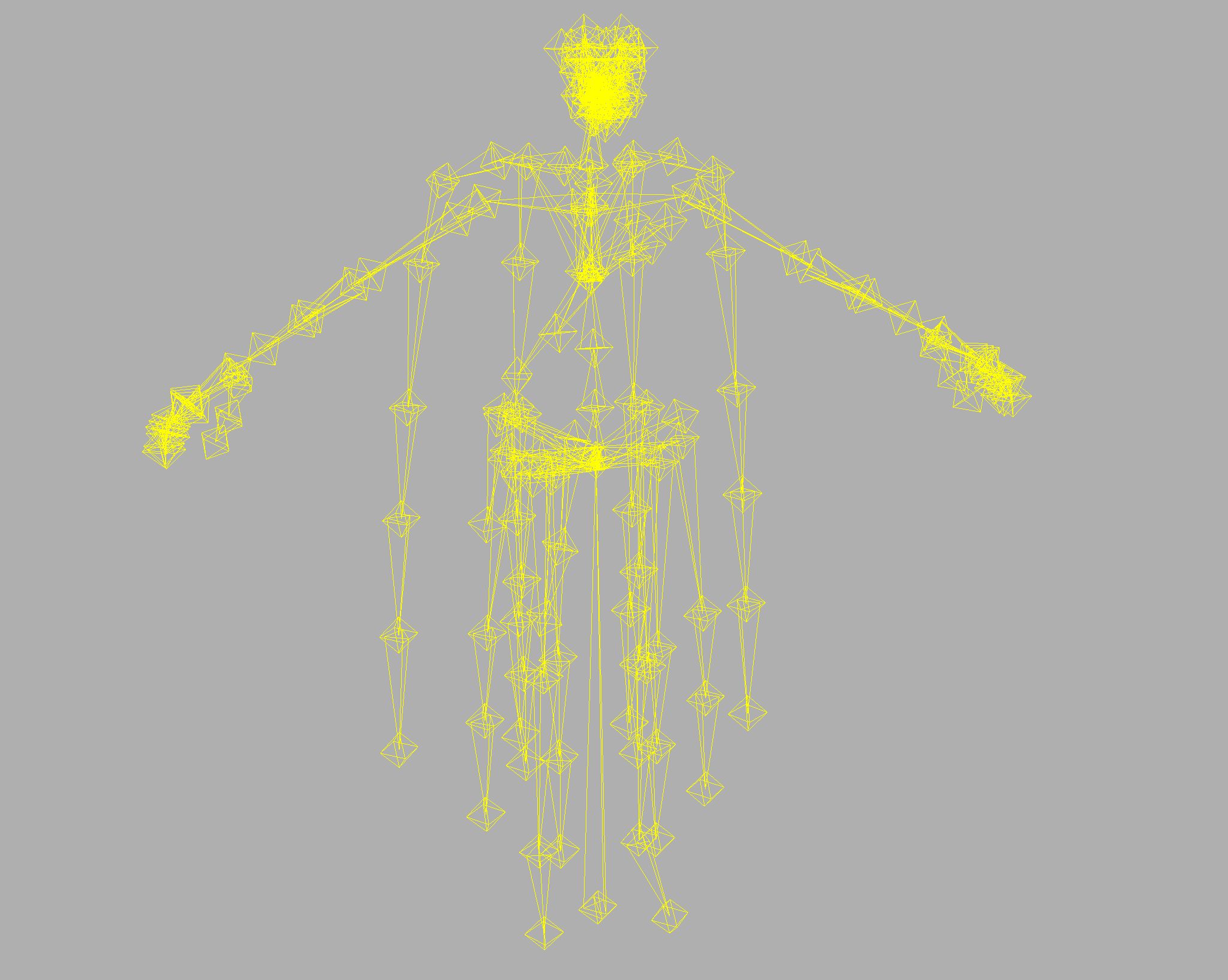

EDIT: Getting bones out too.
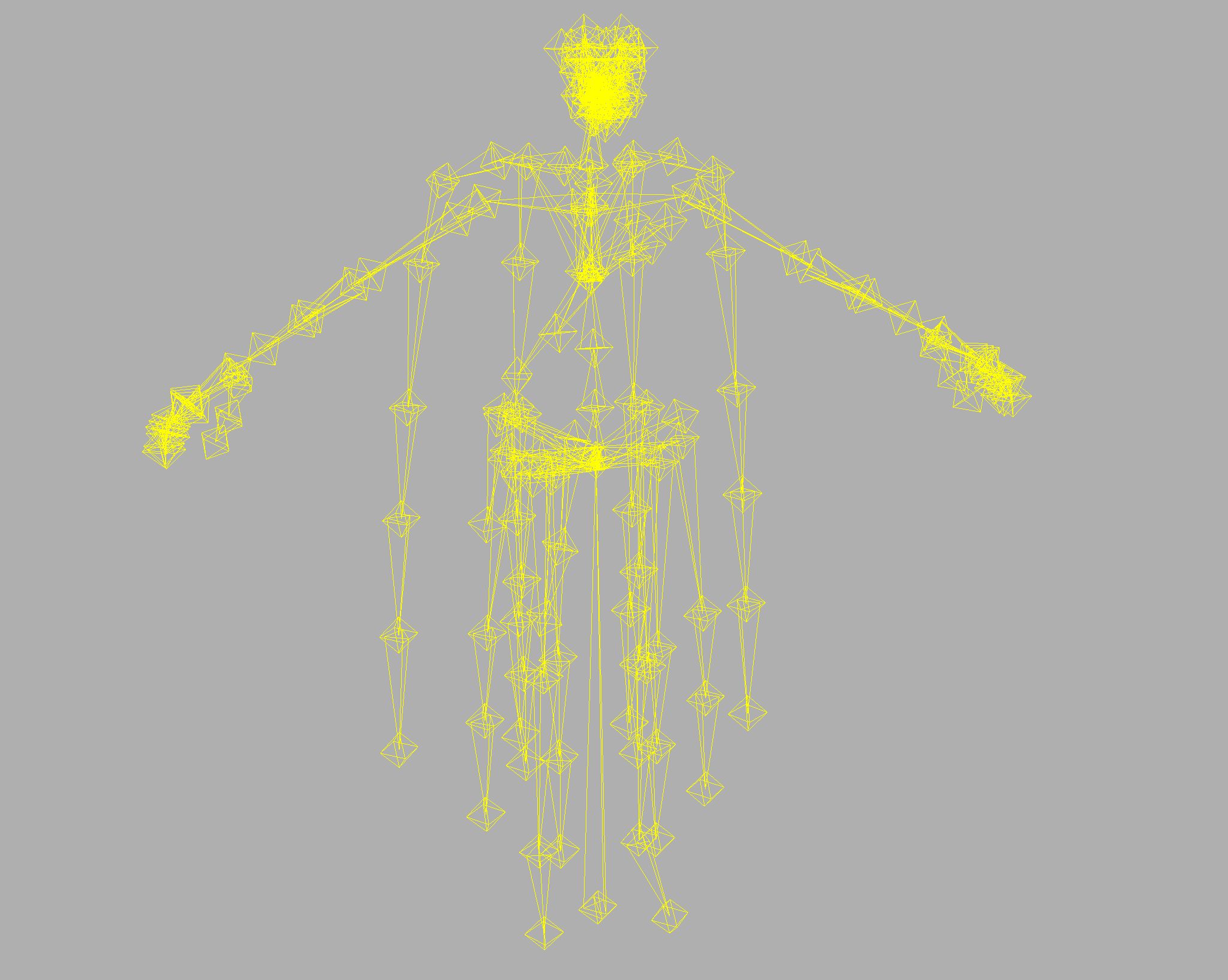
-
zaramot
- Posts: 51
- Joined: Mon Sep 01, 2014 7:19 pm
Re: Total War: Warhammer II (*.rigid_model_v2)
Okay, could anyone upload few models, with matching skeletons names (.anim files)? Like vampire - vampire, throne - throne, advisor01 -advisor01 etc. I can't check rig without matching skeleton (in all samples bones not fitting to actually provided models).
-
xLumexMoon
- Posts: 16
- Joined: Wed Dec 17, 2014 4:34 pm
Re: Total War: Warhammer II (*.rigid_model_v2)
zaramot wrote:Okay, could anyone upload few models, with matching skeletons names (.anim files)? Like vampire - vampire, throne - throne, advisor01 -advisor01 etc. I can't check rig without matching skeleton (in all samples bones not fitting to actually provided models).
srry for my bad english
here all mesh with skeletons without texture:
http://www.mediafire.com/file/7doxhmxs9 ... n.rar/file
btw look like The same total war warhammer 1 , the hu8b (vampire) skeleton is a humanoid08b.anim.

Last edited by xLumexMoon on Sat Nov 24, 2018 1:21 pm, edited 1 time in total.
-
zaramot
- Posts: 51
- Joined: Mon Sep 01, 2014 7:19 pm
Re: Total War: Warhammer II (*.rigid_model_v2)
Okay, thank you! This model is from Total War: Warhammer 1? The one you showed on the picture?
-
xLumexMoon
- Posts: 16
- Joined: Wed Dec 17, 2014 4:34 pm
Re: Total War: Warhammer II (*.rigid_model_v2)
zaramot wrote:Okay, thank you! This model is from Total War: Warhammer 1? The one you showed on the picture?
yea
-
parttimegamer15
- Posts: 28
- Joined: Thu Jul 21, 2016 12:17 am
Re: Total War: Warhammer II (*.rigid_model_v2)
[quote="zaramot"]Has anyone checked tool for Total War: Warhammer 1? Made Szkaradek123 for Blender, does it work? If not, I'm picking this one.
Zaramot, thanks a lot for picking this up! Looking forward for the updated scripts
Zaramot, thanks a lot for picking this up! Looking forward for the updated scripts
-
zaramot
- Posts: 51
- Joined: Mon Sep 01, 2014 7:19 pm
Re: Total War: Warhammer II (*.rigid_model_v2)
No problem guys, it's a cool game, but it will have to wait - for some time  My damn, video card failed so bad and the only thing I can do for now it's use PC is safe mode with bunch of artifacts all over the place. But I'll finish this one as soon as I deal with this problem
My damn, video card failed so bad and the only thing I can do for now it's use PC is safe mode with bunch of artifacts all over the place. But I'll finish this one as soon as I deal with this problem 
-
parttimegamer15
- Posts: 28
- Joined: Thu Jul 21, 2016 12:17 am
Re: Total War: Warhammer II (*.rigid_model_v2)
zaramot wrote:No problem guys, it's a cool game, but it will have to wait - for some timeMy damn, video card failed so bad and the only thing I can do for now it's use PC is safe mode with bunch of artifacts all over the place. But I'll finish this one as soon as I deal with this problem
So sorry to hear that
-
zaramot
- Posts: 51
- Joined: Mon Sep 01, 2014 7:19 pm
Re: Total War: Warhammer II (*.rigid_model_v2)
Yeah, it was not cool! But I'm back guys, so lets finish this script at last lol
-
zaramot
- Posts: 51
- Joined: Mon Sep 01, 2014 7:19 pm
Re: Total War: Warhammer II (*.rigid_model_v2)
So, here's the "first" script, guys! You can test it and post bug reports here, I will try to fix issues with updates xD
-
parttimegamer15
- Posts: 28
- Joined: Thu Jul 21, 2016 12:17 am
Re: Total War: Warhammer II (*.rigid_model_v2)
zaramot wrote:So, here's the "first" script, guys! You can test it and post bug reports here, I will try to fix issues with updates xD
Zaramot, thanks a lot but need some help. I was just going to follow the same steps that I have used for the previous game, i.e. extract rigid_model from pack file using Pack File Manger and then run the Blender script to get the model.
I see that you script is for 3DS Max and it looks for an anim file and the the corresponding rigid_model_v2 files.
I am struggling to find the anim files. Does anyone know which pack file contains the .anim files?
I can see that the rigid_model_v2 files for all the races are in the variants_2.pack...I found some of skeletons/anim files in the data pack file. But struggling to match the skeletons from there to the mesh. Does anyone know an easy way of relating the skeletons to the meshes?
p.s. also having issues with some of the diffuse textures extracted using Pack File Manager 5.0/ Is this the toll everyone is using to extract data from pack files?
p.p.s I have tried a couple of models, as the characters consists of multiple body parts, I assume the script has to be run multiple times and get the torso, head and legs combined?
-
parttimegamer15
- Posts: 28
- Joined: Thu Jul 21, 2016 12:17 am
Re: Total War: Warhammer II (*.rigid_model_v2)
zaramot wrote:So, here's the "first" script, guys! You can test it and post bug reports here, I will try to fix issues with updates xD
Update: OK finally getting a hang of it. Searching for the skeletons and corresponding meshes from the extracts is a bit painful but I have tried a few different creatures and all of them seems to be working. Will report back if I find any issues.
Not a big deal but is it possible to modify the script so that it will only load LOD 0?
Still having issues with diffuse textures extracted using QuickBMS or Pack File Manager v5. The DDS files for other textures (like normal maps and diffuse) works OK but not able to open the DDS file for diffuse maps
Thanks again Zaramot for the script, appreciate a lot
-
zaramot
- Posts: 51
- Joined: Mon Sep 01, 2014 7:19 pm
Re: Total War: Warhammer II (*.rigid_model_v2)
Sure, I could skip LODs (I think lol), but I think I should make a separate script for that, since some guys - 3d artist for example may use LODs for studying (I had some request like that before), as for textures use latest version of Noesis, and you will have no problems with them