My AutoIt source codes
-
swuforce
- Posts: 233
- Joined: Thu Oct 16, 2014 4:39 pm
My AutoIt source codes
There are my source codes of the tools i made.
Download and install AutoIt.
Copy the files from the Drive Include folder to your Autoit3\Include folder.
Build the scripts to exe.
Sources download
Download and install AutoIt.
Copy the files from the Drive Include folder to your Autoit3\Include folder.
Build the scripts to exe.
Sources download
Last edited by swuforce on Sat Sep 25, 2021 6:33 pm, edited 27 times in total.
-
ghylard
- Posts: 77
- Joined: Wed Oct 08, 2014 1:03 pm
Re: My AutoIt source codes
Thank you for the source files.
I just tested the scripts for Memento Mori 2 and they work perfectly but we must add the Binary.au3 script.
I have two other games that I despair of being able to translate because I can not properly extract the texts.
I tried to inspire me with your scripts but I'm starting in autoit and I'm really too bad.
Here are the files. These games are quite old.
If you can take a look or give me advice ...
I just tested the scripts for Memento Mori 2 and they work perfectly but we must add the Binary.au3 script.
I have two other games that I despair of being able to translate because I can not properly extract the texts.
I tried to inspire me with your scripts but I'm starting in autoit and I'm really too bad.
Here are the files. These games are quite old.
If you can take a look or give me advice ...
-
makc_ar
- Posts: 1193
- Joined: Sun Aug 17, 2014 7:27 pm
-
swuforce
- Posts: 233
- Joined: Thu Oct 16, 2014 4:39 pm
Re: My AutoIt source codes
I can't find the original download page, so here is it.
-
makc_ar
- Posts: 1193
- Joined: Sun Aug 17, 2014 7:27 pm
Re: My AutoIt source codes
Thx swuforce.
How to edit .SoundNodeWave file?

Sample: https://yadi.sk/d/BvgT2rDefMHWD
Game: The Old City Leviathan
How to edit .SoundNodeWave file?

Sample: https://yadi.sk/d/BvgT2rDefMHWD
Game: The Old City Leviathan
-
swuforce
- Posts: 233
- Joined: Thu Oct 16, 2014 4:39 pm
Re: My AutoIt source codes
Here is a small sample how to make a script for a file.
First thing is to determinate the file structure, but for this file Ekey already did it.
viewtopic.php?f=12&t=980&start=2
Description is in the script.
First thing is to determinate the file structure, but for this file Ekey already did it.
viewtopic.php?f=12&t=980&start=2
Description is in the script.
-
makc_ar
- Posts: 1193
- Joined: Sun Aug 17, 2014 7:27 pm
Re: My AutoIt source codes
Thanks swuforce
Text tool only string.pac\text binary files. For other files tool?
Text tool only string.pac\text binary files. For other files tool?
-
shadow_lonely
- Posts: 216
- Joined: Mon Oct 06, 2014 3:30 am
Re: My AutoIt source codes
Hi, i have a problem with Ori and the blind forest textool. I tried to reimport without editing text, but footer have some change? Anything wrong? Thanks!
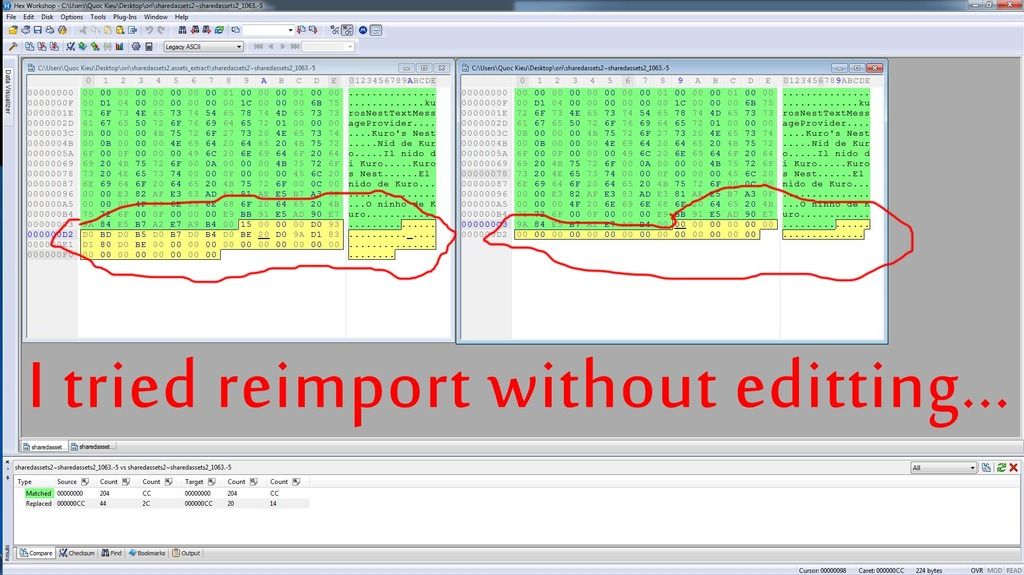
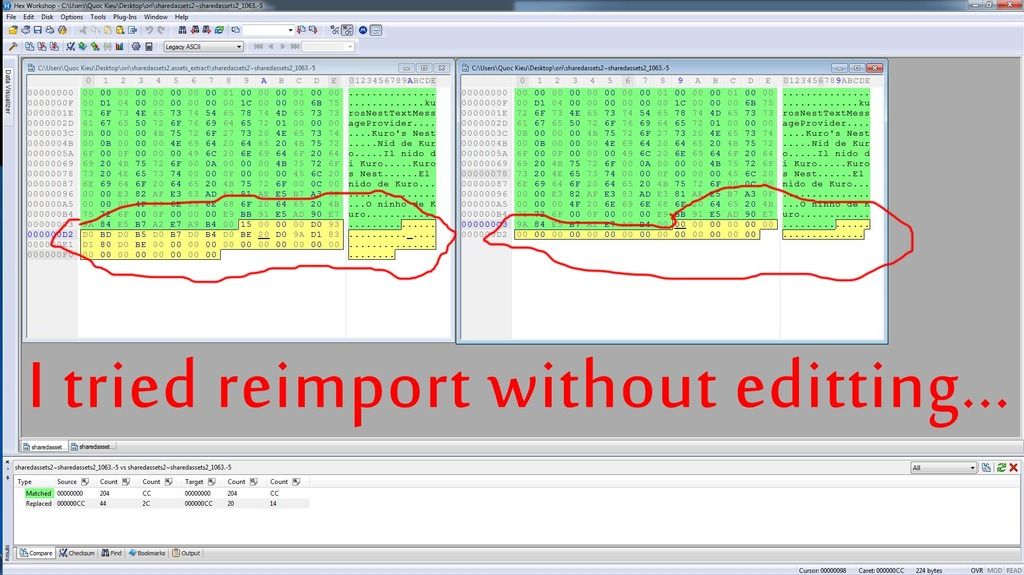
-
shadow_lonely
- Posts: 216
- Joined: Mon Oct 06, 2014 3:30 am
Re: My AutoIt source codes
Hi! I used your scripts - "unreal_loc_int_export.au3" to export text succefull with my file, i have a problem with unicode import - "unreal_loc_int_import.au3". With *.SoundNodeWave :
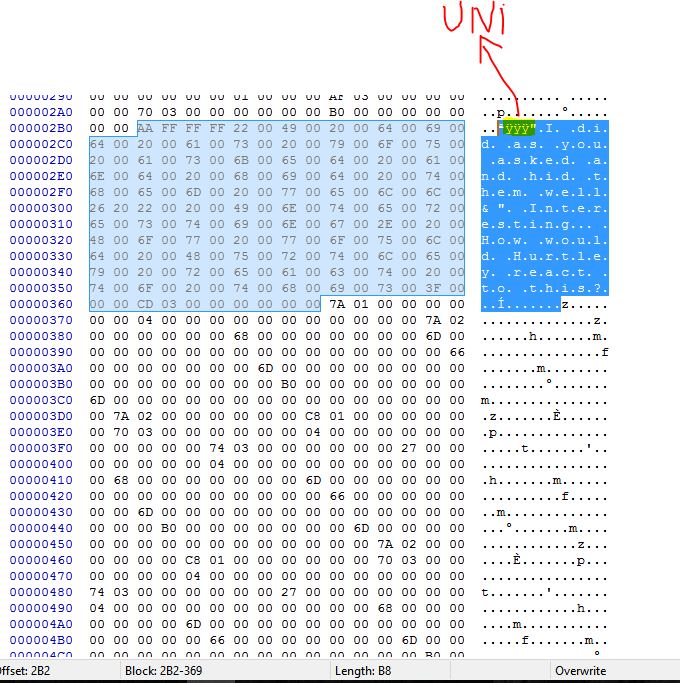
with uni signal, text import normal.
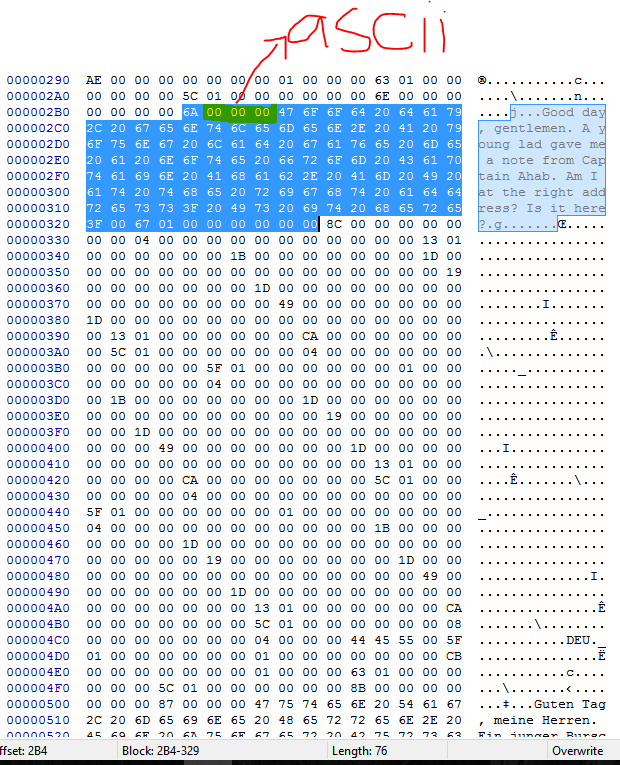
and with ascii signal, text display not correct (ẩ=>?, ổ=>?,...)
Can i change signal from ascii:000000 => unicode:FFFFFF and how, please? Because, if i copy text with unicode encode (RUS) and replace with INT (ENGLISH-ASCII), text will display correct. Thanks!
Example file:
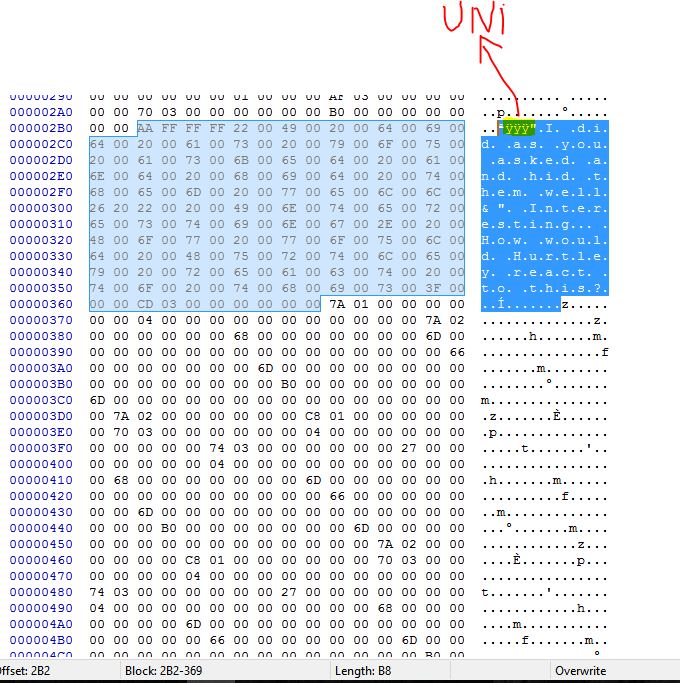
with uni signal, text import normal.
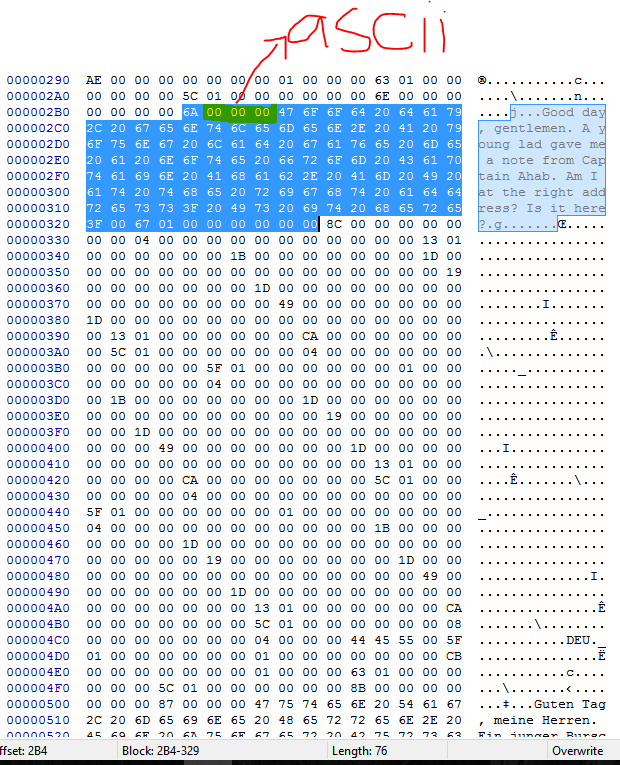
and with ascii signal, text display not correct (ẩ=>?, ổ=>?,...)
Can i change signal from ascii:000000 => unicode:FFFFFF and how, please? Because, if i copy text with unicode encode (RUS) and replace with INT (ENGLISH-ASCII), text will display correct. Thanks!
Example file:
-
MerlinSVK
- Posts: 165
- Joined: Wed Aug 13, 2014 10:00 am
Re: My AutoIt source codes
I had the same request on swuforce, and he helped me to modify his importing script to "import always as unicode" 
Try it.
Try it.
-
shadow_lonely
- Posts: 216
- Joined: Mon Oct 06, 2014 3:30 am
Re: My AutoIt source codes
MerlinSVK wrote:I had the same request on swuforce, and he helped me to modify his importing script to "import always as unicode"
Try it.
Thanks!
-
MitiSen
- Posts: 17
- Joined: Sat Jun 06, 2015 11:42 pm
Re: My AutoIt source codes
Hi swuforce.Wwe2k15 import error
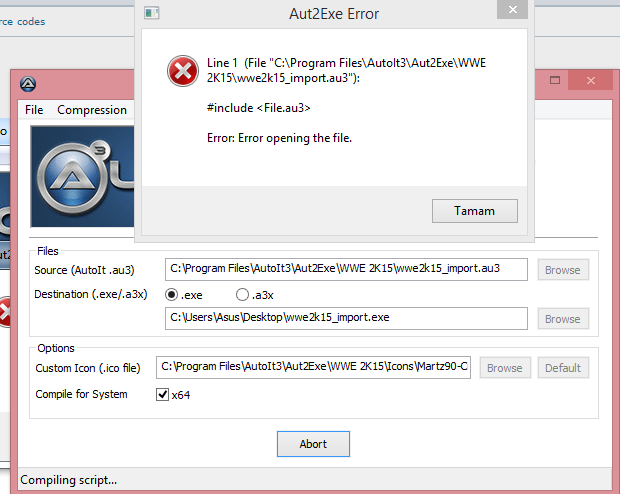
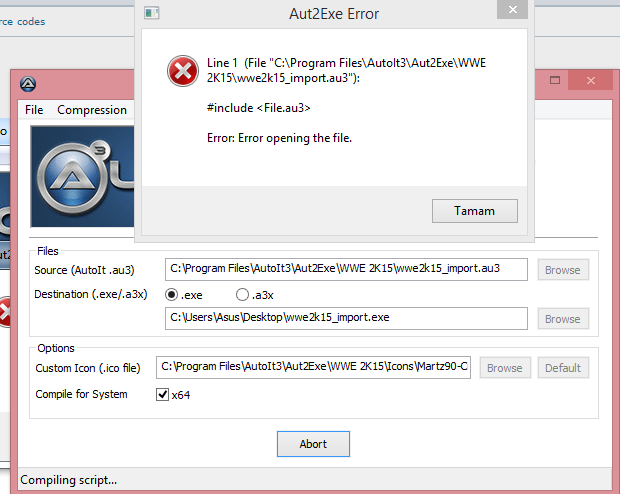
-
MitiSen
- Posts: 17
- Joined: Sat Jun 06, 2015 11:42 pm
Re: My AutoIt source codes
Hi swuforce, Blur pc import error;
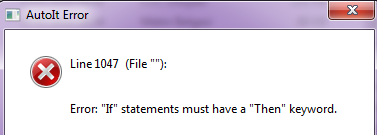
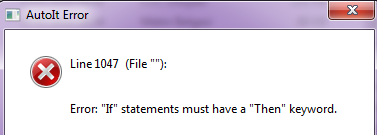
-
MerlinSVK
- Posts: 165
- Joined: Wed Aug 13, 2014 10:00 am
Re: My AutoIt source codes
MitiSen wrote:Hi swuforce, Blur pc import error;
Oh c'mon buddy, you can fix it by yourself, just open the source code, go to line 44, and add word "Then" on its end.
So
Code: Select all
If $o == $Langschange to
Code: Select all
If $o == $Langs Then-
MitiSen
- Posts: 17
- Joined: Sat Jun 06, 2015 11:42 pm
Re: My AutoIt source codes
MerlinSVK wrote:MitiSen wrote:Hi swuforce, Blur pc import error;
Oh c'mon buddy, you can fix it by yourself, just open the source code, go to line 44, and add word "Then" on its end.
SoCode: Select all
If $o == $Langs
change toCode: Select all
If $o == $Langs Then
I do not quite understand code sorry man and thank you for helping...
-
qabRieL
- Posts: 12
- Joined: Fri Feb 12, 2016 11:53 am
Re: My AutoIt source codes
Firewatch importer tool has this error for me (after selecting the .txt file): Line 4071 (File xxx\firewatch_import.exe): Error: Subscript used on non-accesible variable. Which apparently there aren't that much of lines.
And if I try to run the source code, this time it's: Line 9.
Does anyone else has this this issue? I tried running as administrator.
And if I try to run the source code, this time it's: Line 9.
Does anyone else has this this issue? I tried running as administrator.
-
MerlinSVK
- Posts: 165
- Joined: Wed Aug 13, 2014 10:00 am
Re: My AutoIt source codes
Firewatch importer tool has this error
Quick&Dumb work-around:
In the source code change line 7
Code: Select all
7: $Dir = StringTrimRight(CompGetFileName($TxtPath),4)to
Code: Select all
7: $Dir = FileSelectFolder("Select folder with -2 files", "", "", @ScriptDir)
8: If $Dir = "" Then
9: Exit
10: EndIf
After execution of the import script, you will be prompted twice. 1. for translated resources.txt and 2. for folder containing *.-2 files.
-
qabRieL
- Posts: 12
- Joined: Fri Feb 12, 2016 11:53 am
Re: My AutoIt source codes
Thanks, got it all worked out. 
-
Ogoshi
- Posts: 72
- Joined: Fri Oct 09, 2015 1:41 am
Re: My AutoIt source codes
Merlin or qabRieL, my first time using this tool, how can i get the languages files? How folder i go? Please, help....
I allready download that tool, and here at desktop. I open the firewatch_export.exe and select the ...\Firewatch\firewatch_Data\Resources but i got error.
I allready download that tool, and here at desktop. I open the firewatch_export.exe and select the ...\Firewatch\firewatch_Data\Resources but i got error.
-
qabRieL
- Posts: 12
- Joined: Fri Feb 12, 2016 11:53 am
Re: My AutoIt source codes
Hi. Anyway you could make one for the A Story About My Uncle?
Example files:
Example files:
