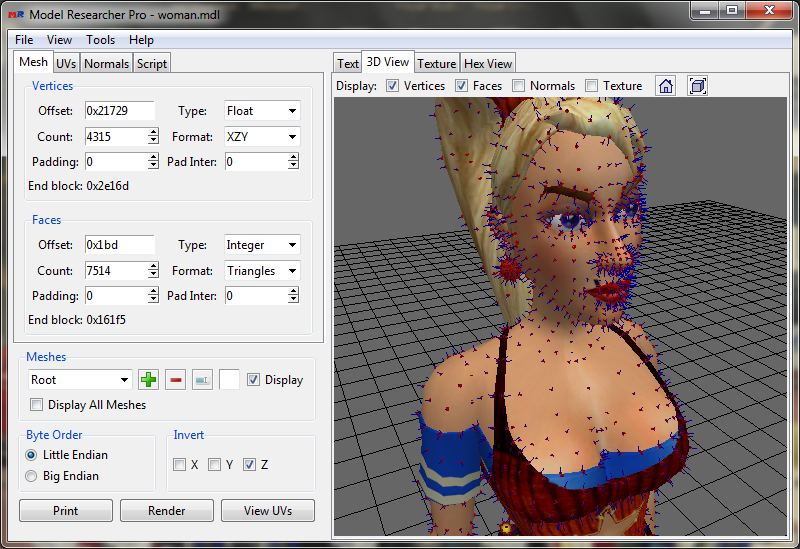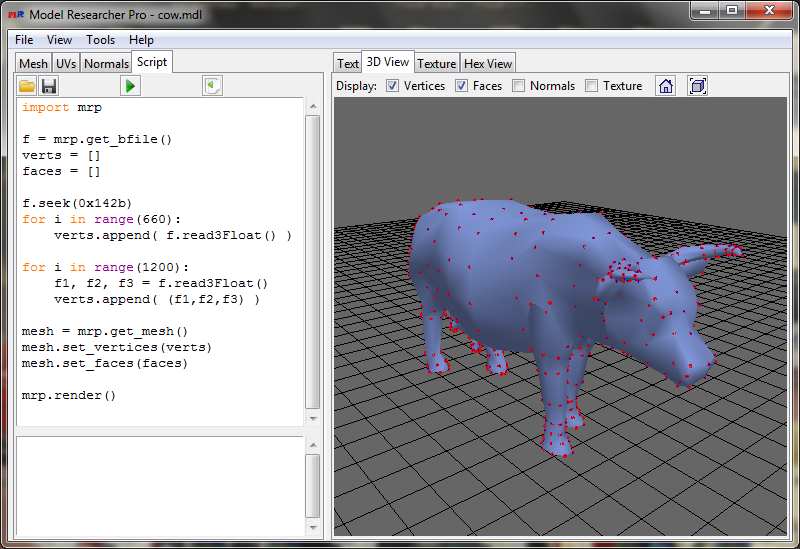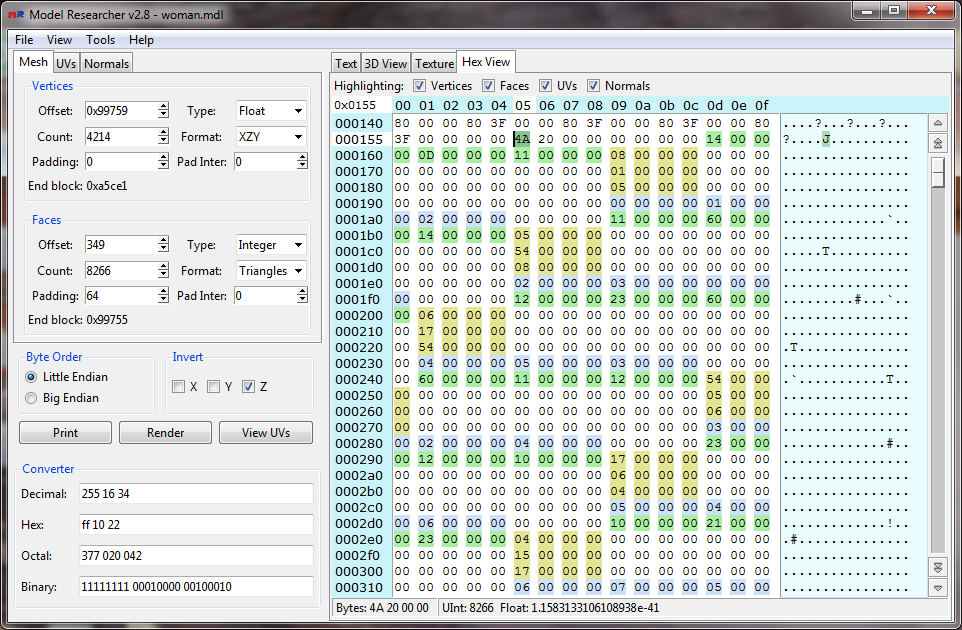Big Update v2.7- Added support Quads!
- The output of data in text form has been changed: texture coordinate indices and normal indices are now displayed in separate blocks with the literals "fvt" and "fvn", 1 is not added to the indices. The old output can be enabled in the menu "View" -> "Print as OBJ";
- Added highlighting of texture coordinate indices and normal indices in the hex-viewer;
- New template format!
Templates have become more compact. Now they have the following format:
Code: Select all
mesh [name] // mesh name (only for Pro)
v [offset] [count] [padding] [padding inter] [type] [format] // vertices
f [offset] [count] [padding] [padding inter] [type] [format] // faces
vt [offset] [count] [padding] [padding inter] [type] [format] // uvs
fvt [offset] [count] [padding] [padding inter] [type] [format] // uvs indices
vn [offset] [count] [padding] [padding inter] [type] [format] // normals
fvn [offset] [count] [padding] [padding inter] [type] [format] // normals indices
inv [x] [y] [z] // invert (0 or 1)
bo [byte order] // byte order (< - Little Endian, > - Big Endian)
It is not necessary that the template contains data of all forms or all parameters of one form. Omitted parameters and forms will be replaced with default values. The sample templates below are correct:
v 0x997 3214 0 0 Float XZY
f 100 826 64 0 Integer Triangles
v 15 3015
f 0x48a 826 64 0 Integer
bo >
v 0x5487 720 0 0 Float XZY
inv 0 0 1
However, support for old templates will remain.
- Added function to copy template to clipboard ("Tools" -> "Copy Template") and
function for loading a template using the form ("Tools" -> "Paste Template");
- Polygons on the texture in the Texture tab are now drawn without filling;
- Added "Copy-Paste" menu when clicking on a text field in the "Text" tab;
- Returned support for templates of previous versions of the program;
- Small bugs fixed.