I've been looking into extracting the assets from Senran Kagura: Estival Versus for the PS Vita and I was wondering if I could get some help with figuring out the chunkXX.bin and chunkXX.tpk files that are present in the games' /tpk/ folder. Upon checking with my favorite hex editor (HxD), I found that the bulk of the game data is inside those files. That's why I'm looking to get some help here.
Images showing a preview of the hex and ascii data
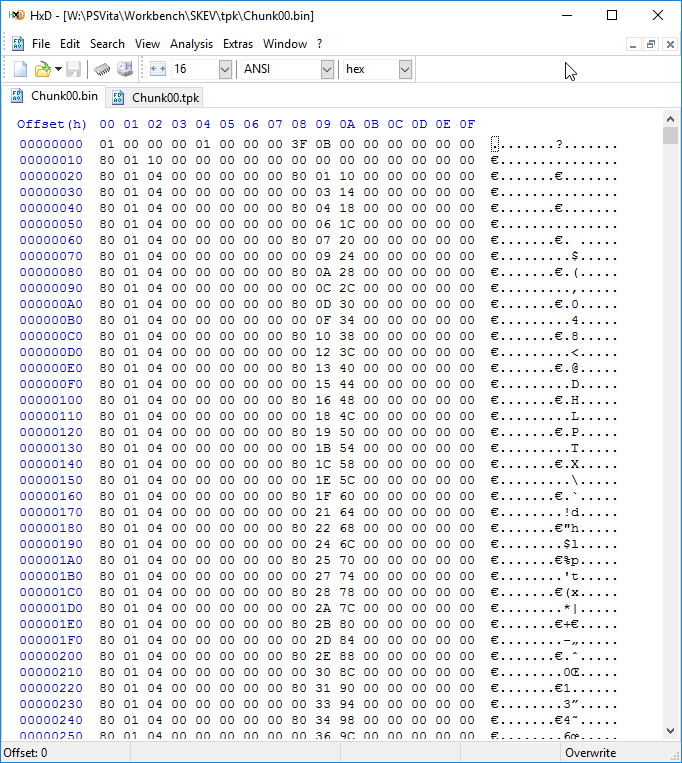
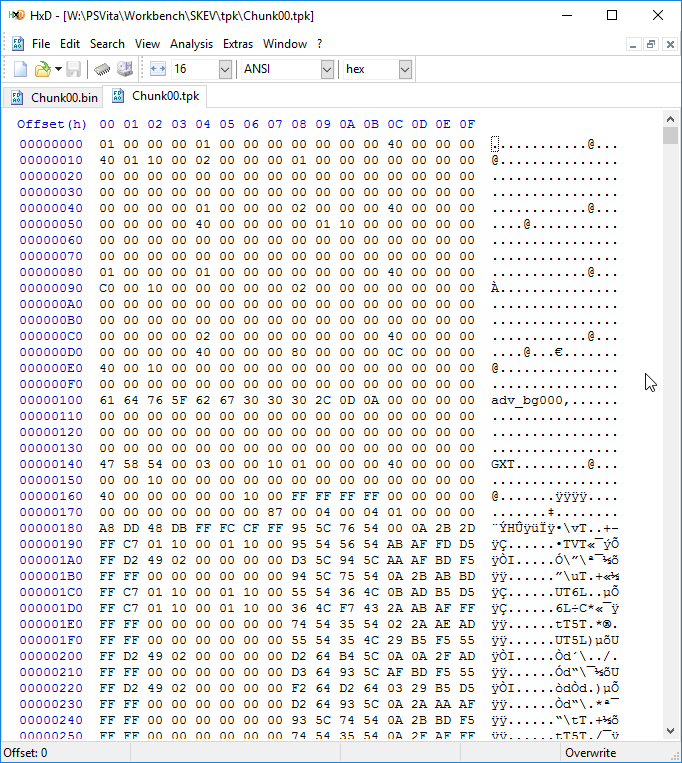
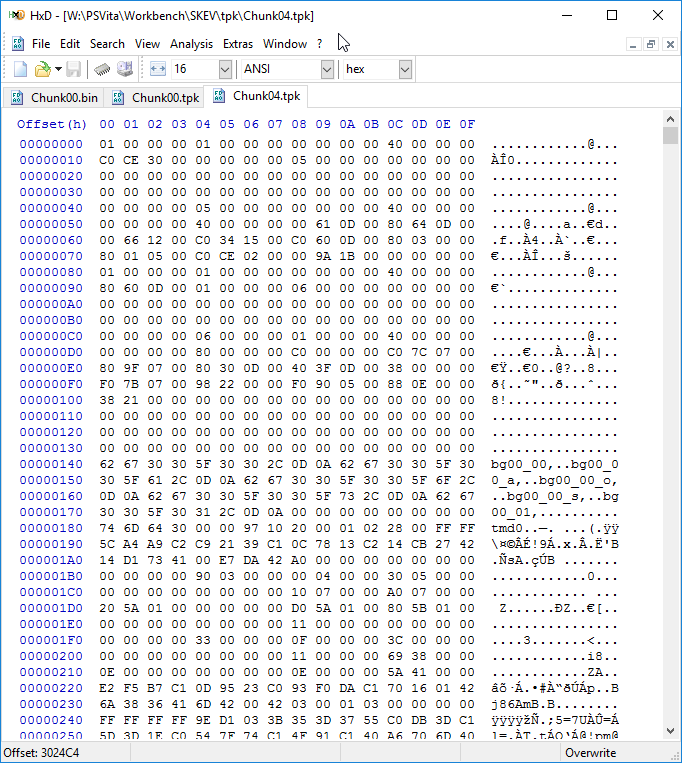
From what I can see, the .bin files seem to have lines starting with 80 01 04 and 80 01 10... I am not sure what that's about. Could it be dummy data, encryption keys or just internal game indexing data?
The ones that caught my eye are ChunkXX.tpk file. This seems to have game data in GXT format, in some type of container. In the second screenshot above, I see at 0x00000100 we have a filename string, then we have some zero bytes, followed by the start of the GXT data. In the third screenshot, we see that we have some model data (since the engine of the game uses tmd0 for the identifer).
I have uploaded two sets of the bin and tpk files for analysis, available here in a 7z archive.
Would it be possible to make a quickBMS script that would look through the file and extract this format? It seems to be a container of sorts but your guess is as good as mine.