The Forest Where is the language file? [Unity]
-
NUS53EMRE
- Posts: 9
- Joined: Thu Nov 24, 2016 10:53 am
The Forest Where is the language file? [Unity]
Hello i am a fan of "The Forest" I am a game that I want to translate language but I can not find the language files of the game do you help?
-
makc_ar
- Posts: 1193
- Joined: Sun Aug 17, 2014 7:27 pm
Re: The Forest Where is the language file?
Unity Tools
Text: Assembly-CSharp.dll, levels (.-...), mainData, .assets (.-...)
Use UnityEX https://yadi.sk/d/m3vFWoQ3j62Cr to archives:
Unpack.bat - binary text
(Custom) Unpack.bat - plain text,ttf,dds
(Custom) Unpack.bat - ALL FILES
Pack.bat
Example usage:

Use UnityText https://yadi.sk/d/BPX07VulskWJ5 to files *.-
Example usage:
Option Search Deapth 1 to all subfolder Unity_Assets_Files\*.*
Option Search Deapth 0 to single type files Unity_Assets_Files\sharedassets0\*.-5 etc



.dll Tools ScanIL etc: download/file.php?id=3474
.ttf edit FontLab Studio etc.
(Custom to BMFont tool) UnityFont to binary .font_raw etc: https://yadi.sk/d/5QLHXNafgpdFs
Example usage:

Text: Assembly-CSharp.dll, levels (.-...), mainData, .assets (.-...)
Use UnityEX https://yadi.sk/d/m3vFWoQ3j62Cr to archives:
Unpack.bat - binary text
Code: Select all
for %%a in (*.*) do UnityEX.exe export "%%a" -t 114(Custom) Unpack.bat - plain text,ttf,dds
Code: Select all
for %%a in (*.*) do UnityEX.exe export "%%a" -t txt,ttf,dds(Custom) Unpack.bat - ALL FILES
Code: Select all
for %%a in (*.*) do UnityEX.exe export "%%a"Pack.bat
Code: Select all
for %%a in (level*;mainData;*.assets) do UnityEX.exe import "%%a"Example usage:

Use UnityText https://yadi.sk/d/BPX07VulskWJ5 to files *.-
Example usage:
Option Search Deapth 1 to all subfolder Unity_Assets_Files\*.*
Option Search Deapth 0 to single type files Unity_Assets_Files\sharedassets0\*.-5 etc



.dll Tools ScanIL etc: download/file.php?id=3474
.ttf edit FontLab Studio etc.
(Custom to BMFont tool) UnityFont to binary .font_raw etc: https://yadi.sk/d/5QLHXNafgpdFs
Example usage:

Last edited by makc_ar on Sat Jan 20, 2018 8:31 pm, edited 13 times in total.
-
NUS53EMRE
- Posts: 9
- Joined: Thu Nov 24, 2016 10:53 am
Re: The Forest Where is the language file?
makc_ar wrote:Text: Assembly-CSharp.dll, levels (.-...), mainData, .assets (.-...)
Use UnityEX https://yadi.sk/d/m3vFWoQ3j62Cr to archives:
Unpack.batCode: Select all
for %%a in (*.*) do UnityEX.exe export "%%a" -t 114
Pack.batCode: Select all
for %%a in (level*;mainData;*.assets) do UnityEX.exe import "%%a"
Use UnityText https://yadi.sk/d/BPX07VulskWJ5 to files *.-
.dll Tools ScanIL etc: https://yadi.sk/d/3laSoo1TmBdyc
(Custom) UnityFont to binary .font_row etc: https://yadi.sk/d/5QLHXNafgpdFs
Example usage:
Result:
Thank you for your reply, but could you please tell me in a sequential way
-
makc_ar
- Posts: 1193
- Joined: Sun Aug 17, 2014 7:27 pm
-
NUS53EMRE
- Posts: 9
- Joined: Thu Nov 24, 2016 10:53 am
-
makc_ar
- Posts: 1193
- Joined: Sun Aug 17, 2014 7:27 pm
Re: The Forest Where is the language file?
NUS53EMRE wrote:I can open the game's "assets" files, but I can not understand what you wrote in the code
Make .bat files or use GUI version UnityEX.exe
-
NUS53EMRE
- Posts: 9
- Joined: Thu Nov 24, 2016 10:53 am
Re: The Forest Where is the language file?
Will I create an empty rich text document and write it into code and save it as .bat?
-
makc_ar
- Posts: 1193
- Joined: Sun Aug 17, 2014 7:27 pm
Re: The Forest Where is the language file?
NUS53EMRE wrote:Will I create an empty rich text document and write it into code and save it as .bat?
Yeap
-
NUS53EMRE
- Posts: 9
- Joined: Thu Nov 24, 2016 10:53 am
Re: The Forest Where is the language file?
Unpack:
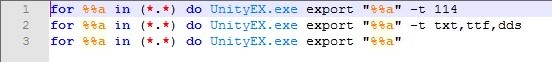
Pack:
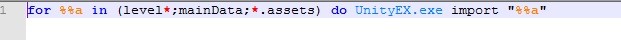
File:
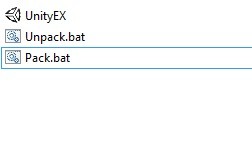
I've done everything like this? what's next
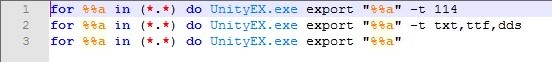
Pack:
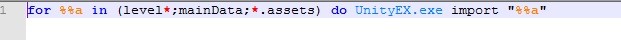
File:
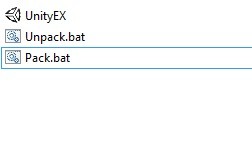
I've done everything like this? what's next
-
makc_ar
- Posts: 1193
- Joined: Sun Aug 17, 2014 7:27 pm
-
NUS53EMRE
- Posts: 9
- Joined: Thu Nov 24, 2016 10:53 am
Re: The Forest Where is the language file?
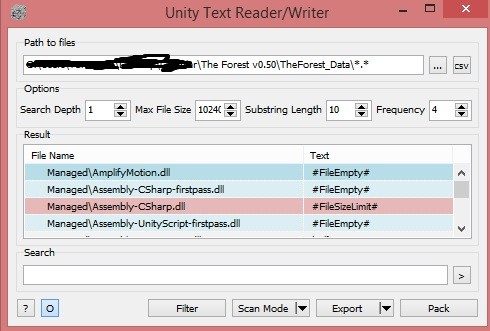
is it correct ?
-
makc_ar
- Posts: 1193
- Joined: Sun Aug 17, 2014 7:27 pm
Re: The Forest Where is the language file?
NUS53EMRE wrote:
is it correct ?
NOT USE FILE - empty. UnityText support *.-... files
Use buttom Pack and search again new folder Assets_Files folder_new
-
makc_ar
- Posts: 1193
- Joined: Sun Aug 17, 2014 7:27 pm
Re: The Forest Where is the language file?
To red edit UnityText.cfg
<seMaxFileSize Value="7024000"/> or <seMaxFileSize Value="17024000"/>
Custom Font Size display
<vstDataList Font.Size="10"/>
<seMaxFileSize Value="7024000"/> or <seMaxFileSize Value="17024000"/>
Custom Font Size display
<vstDataList Font.Size="10"/>
Last edited by makc_ar on Thu Nov 24, 2016 1:17 pm, edited 1 time in total.
-
NUS53EMRE
- Posts: 9
- Joined: Thu Nov 24, 2016 10:53 am
Re: The Forest Where is the language file?
makc_ar wrote:Edit UnityText.cfg
<seMaxFileSize Value="7024000"/> or <seMaxFileSize Value="17024000"/>
I did it ok
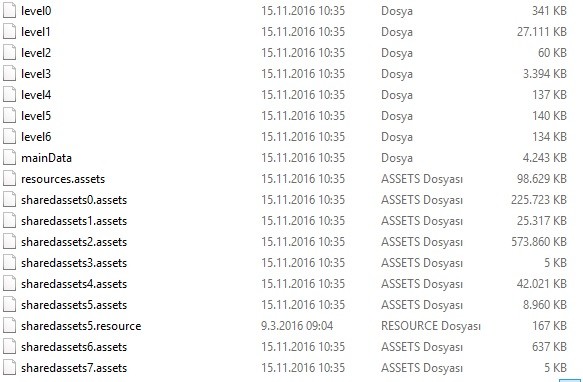
Which one do I take with "UnityEx"?
-
makc_ar
- Posts: 1193
- Joined: Sun Aug 17, 2014 7:27 pm
Re: The Forest Where is the language file?
NUS53EMRE wrote:
Which one do I take with "UnityEx"?
All
-
NUS53EMRE
- Posts: 9
- Joined: Thu Nov 24, 2016 10:53 am
Re: The Forest Where is the language file?
I got all the files now what do I do?
-
makc_ar
- Posts: 1193
- Joined: Sun Aug 17, 2014 7:27 pm
-
aluigi
- Site Admin
- Posts: 12984
- Joined: Wed Jul 30, 2014 9:32 pm
Re: The Forest Where is the language file? [Unity]
Added the [Unity] tag in the title because I think this topic is gold for many people who wants to work on other games using the same engine.
-
NUS53EMRE
- Posts: 9
- Joined: Thu Nov 24, 2016 10:53 am
Re: The Forest Where is the language file? [Unity]
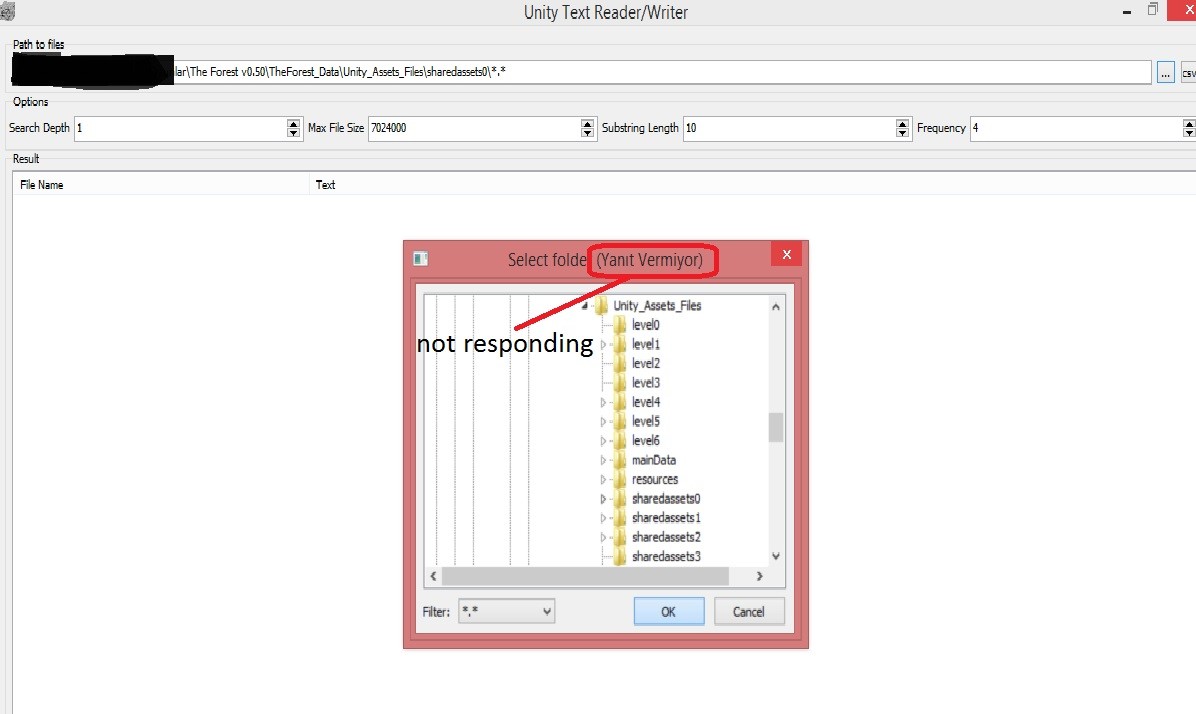
I get the error that the files I export are not responding when run with "UnityText".
-
makc_ar
- Posts: 1193
- Joined: Sun Aug 17, 2014 7:27 pm
Re: The Forest Where is the language file? [Unity]
Option Search Deapth 1 to all subfolder Unity_Assets_Files\*.*
Option Search Deapth 0 to single type files Unity_Assets_Files\sharedassets0\*.-5 etc
Option Search Deapth 0 to single type files Unity_Assets_Files\sharedassets0\*.-5 etc




