Gameloft's BDAE files
-
ilufir
- Posts: 2
- Joined: Sat Sep 03, 2016 11:27 am
Gameloft's BDAE files
I know this has been covered before... but the .bdae files turned out to have different file versions and not being opened via the script.
In details: I tried to open Gangstar: West Coast Hutsle's models... and got an error. Turned out the reason for it was another version of the .bdae file format.
So guys, if anyone could modify the script to import\export different .bdae versions, it would be pretty good for everyone. I enclose some files: one just static building, a character with rigging and a car that uses dummys for car parts
In details: I tried to open Gangstar: West Coast Hutsle's models... and got an error. Turned out the reason for it was another version of the .bdae file format.
So guys, if anyone could modify the script to import\export different .bdae versions, it would be pretty good for everyone. I enclose some files: one just static building, a character with rigging and a car that uses dummys for car parts
-
Acewell
- Posts: 706
- Joined: Fri Aug 08, 2014 1:06 am
Re: Gameloft's BDAE files
first submesh of car_porsche.bdae 
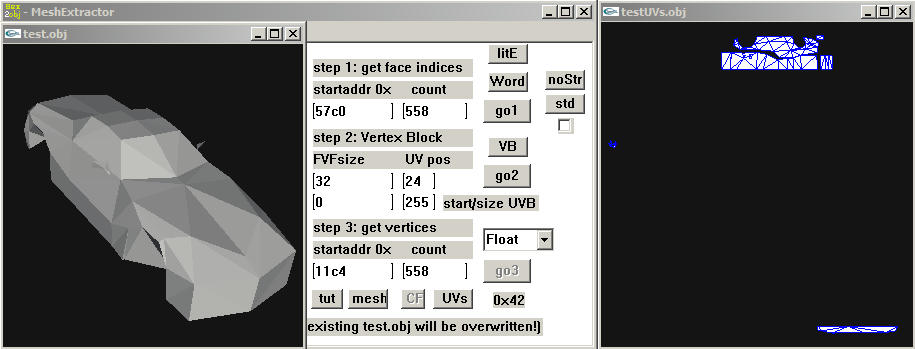
if you are in urgent need for these models you could always
use Hex2obj to avoid having to do a format analysis and this
format actually looks like an easy one to learn it with
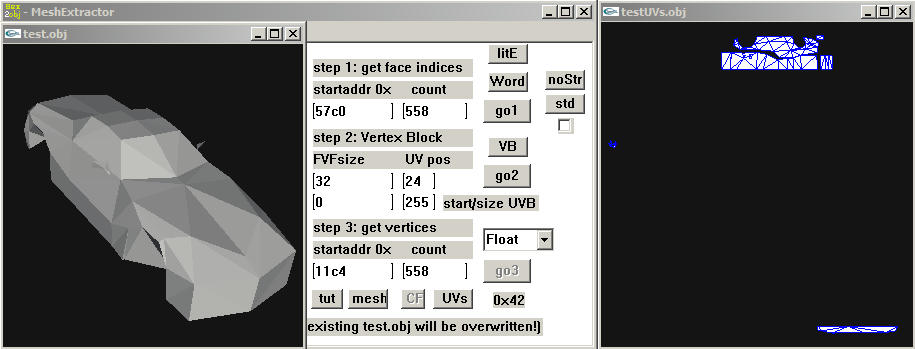
if you are in urgent need for these models you could always
use Hex2obj to avoid having to do a format analysis and this
format actually looks like an easy one to learn it with
-
ilufir
- Posts: 2
- Joined: Sat Sep 03, 2016 11:27 am
Re: Gameloft's BDAE files
Acewell wrote:first submesh of car_porsche.bdae
if you are in urgent need for these models you could always
use Hex2obj to avoid having to do a format analysis and this
format actually looks like an easy one to learn it with
YOU'RE A FRIGGIN MAGICIAN DUDE
i never had any success
-
dionyseuss
- Posts: 10
- Joined: Sat Nov 05, 2016 6:55 am
Re: Gameloft's BDAE files
I've been going over these posts and the tutorial and I still cannot get this to work. I have not been able to get my head around how the start address for the vertices is calculated
Can anyone tell me where I am messing up.
I have been able to get a very jagged random mesh out of this.
[attachment]zg_bdae_problem.png[/attachment]
Can anyone tell me where I am messing up.
I have been able to get a very jagged random mesh out of this.
[attachment]zg_bdae_problem.png[/attachment]
-
Acewell
- Posts: 706
- Joined: Fri Aug 08, 2014 1:06 am
Re: Gameloft's BDAE files
you were getting close 
this is the first of 3 submeshes

find the FVF size and set the column width in your hex editor to that number
and the pattern will reveal the start and end addresses more clear.
you also might want to update your Hex2obj program in case the one you have has a known bug
this is the first of 3 submeshes
find the FVF size and set the column width in your hex editor to that number
and the pattern will reveal the start and end addresses more clear.
you also might want to update your Hex2obj program in case the one you have has a known bug
-
dionyseuss
- Posts: 10
- Joined: Sat Nov 05, 2016 6:55 am
Re: Gameloft's BDAE files
Thanks for the tips!
I'm using Hex2obj 0.22 because its the most recent version that I could find.
I noticed the my interface shows the VB size rather than the FvF and my UVB start size is greyed out, but I am still able to replicate this using your values.
Which method are you using to calculate the FvF size?
I'm using Hex2obj 0.22 because its the most recent version that I could find.
I noticed the my interface shows the VB size rather than the FvF and my UVB start size is greyed out, but I am still able to replicate this using your values.
Which method are you using to calculate the FvF size?
-
Acewell
- Posts: 706
- Joined: Fri Aug 08, 2014 1:06 am
Re: Gameloft's BDAE files
you can find the latest release (Hex2obj_024d) in this post on Xentax
http://forum.xentax.com/viewtopic.php?p=119417#p119417
the previous release (hex2obj_0.24c) can be found in the first post of that thread here
http://forum.xentax.com/viewtopic.php?p=89547#p89547
the only method i use for finding an unknown FVF size is to locate repeating
bytes and test for a found pattern by trying to line them up vertically.
http://forum.xentax.com/viewtopic.php?p=119417#p119417
the previous release (hex2obj_0.24c) can be found in the first post of that thread here
http://forum.xentax.com/viewtopic.php?p=89547#p89547
the only method i use for finding an unknown FVF size is to locate repeating
bytes and test for a found pattern by trying to line them up vertically.
-
dionyseuss
- Posts: 10
- Joined: Sat Nov 05, 2016 6:55 am
Re: Gameloft's BDAE files
Thanks. This method helped me out a lot.
Some files are much easier than others. A few of the Backstab models that i converted turned out to be squished on the x axis.
Saw something like this in a forum somewhere before, but I have not been able to find a solution
Some files are much easier than others. A few of the Backstab models that i converted turned out to be squished on the x axis.
Saw something like this in a forum somewhere before, but I have not been able to find a solution
-
Big4Rig
- Posts: 9
- Joined: Mon Nov 21, 2016 1:51 am
Re: Gameloft's BDAE files
On a similar note, I've been fiddling around with .bdae files from Spider-Man Unlimited in Hex2Obj, but to no avail. All I've gathered so far is the start of the face indices, and that the file has multiple sub-meshes. If anyone would be willing to help me out, I'd greatly appreciate it.
The zip file includes the character model I was trying to work on (Mesh_Spiderman.bdae), as a couple extra ones for comparison.
The zip file includes the character model I was trying to work on (Mesh_Spiderman.bdae), as a couple extra ones for comparison.
-
Acewell
- Posts: 706
- Joined: Fri Aug 08, 2014 1:06 am
Re: Gameloft's BDAE files
Mesh_Spiderman.bdae 

vertex count stored at 0x75cc
vertex block start address stored at 0x7600
face count stored at 0x76dc
face indices start address stored at 0x76e8
vertex count stored at 0x75cc
vertex block start address stored at 0x7600
face count stored at 0x76dc
face indices start address stored at 0x76e8
-
Big4Rig
- Posts: 9
- Joined: Mon Nov 21, 2016 1:51 am
Re: Gameloft's BDAE files
Acewell wrote:Mesh_Spiderman.bdae
vertex count stored at 0x75cc
vertex block start address stored at 0x7600
face count stored at 0x76dc
face indices start address stored at 0x76e8
Wow! Thanks so much for the quick reply! Looks like I had the start for the face indices and the vertex data right, but nothing else. This will be a huge help, thank you!
-
Acewell
- Posts: 706
- Joined: Fri Aug 08, 2014 1:06 am
Re: Gameloft's BDAE files
here is a Noesis python script to open your bdae samples 
supports geometry and UVs
supports geometry and UVs
Last edited by Acewell on Wed Apr 05, 2017 7:49 am, edited 1 time in total.
-
Big4Rig
- Posts: 9
- Joined: Mon Nov 21, 2016 1:51 am
Re: Gameloft's BDAE files
Acewell wrote:here is a Noesis python script to open your bdae samples
fmt_SpiderManUnlimited_bdae.zip
supports geometry and UVs
Thanks!
Say, I saw from another thread that you've taken a look at the Gameloft .TGA files. Have you had any luck converting them? Most of the textures in Spider-Man Unlimited (aside from normal maps) are these special .TGA formats that actually contain many different .PVR files. I haven't been able to figure out any way to convert them, as PVRTexTool refuses to open them.
-
Big4Rig
- Posts: 9
- Joined: Mon Nov 21, 2016 1:51 am
Re: Gameloft's BDAE files
Nevermind, looks like the iOS versions of the tga's open in PVRTexTool when renamed to .pvr
-
Acewell
- Posts: 706
- Joined: Fri Aug 08, 2014 1:06 am
Re: Gameloft's BDAE files
your Spiderman2099_D.tga and SpidermanArmored_D.tga samples can be extracted to 3 separate files
with 7-zip then you have a folder with the *.pvr files that probably can be converted with PVRTexTool,
the rgb and alpha channels are separated but you should be able re-combine them in Photoshop.
the SpidermanArmored_S.tga sample is not split and you should be able to just convert that with PVRTexTool.
with 7-zip then you have a folder with the *.pvr files that probably can be converted with PVRTexTool,
the rgb and alpha channels are separated but you should be able re-combine them in Photoshop.
the SpidermanArmored_S.tga sample is not split and you should be able to just convert that with PVRTexTool.
-
Doprond
- Posts: 67
- Joined: Tue Mar 15, 2016 3:38 pm
Re: Gameloft's BDAE files
Some meshes works,some doesn't
http://i.imgur.com/uqLNSA4.png
More .bdae samples
https://mega.nz/#!m8JURAbY!Kp7E6e5HfFrC ... KYIN_RhDRQ
https://mega.nz/#!TwQEmJqQ!UL9QPn3k9eex ... Zf0xduGciw
Thanks,and i'm glad what there are finally script for these files,i'm looked for it for a long time
http://i.imgur.com/uqLNSA4.png
More .bdae samples
https://mega.nz/#!m8JURAbY!Kp7E6e5HfFrC ... KYIN_RhDRQ
https://mega.nz/#!TwQEmJqQ!UL9QPn3k9eex ... Zf0xduGciw
Thanks,and i'm glad what there are finally script for these files,i'm looked for it for a long time
-
Big4Rig
- Posts: 9
- Joined: Mon Nov 21, 2016 1:51 am
Re: Gameloft's BDAE files
Doprond wrote:Some meshes works,some doesn't
http://i.imgur.com/uqLNSA4.png
More .bdae samples
https://mega.nz/#!m8JURAbY!Kp7E6e5HfFrC ... KYIN_RhDRQ
https://mega.nz/#!TwQEmJqQ!UL9QPn3k9eex ... Zf0xduGciw
Thanks,and i'm glad what there are finally script for these files,i'm looked for it for a long time
I noticed that as well, and when I tool a look at certain .bdae files (Mesh_Spiderman_NewDesign.bdae for example) it appears that they are actually .dat archives renamed to .bdae. Extract those .bdae files using the zip2.bms script for quickbms, and then you'll get a couple files, one of them being something along the lines of "little_endian_not_quantized.bdae". Unfortunately even after extracting these .bdae files they still can't be opened with the Noesis script, but you can now properly import them into Hex2Obj with some work.
-
Acewell
- Posts: 706
- Joined: Fri Aug 08, 2014 1:06 am
Re: Gameloft's BDAE files
okay i updated the script here to open a few more of those samples 
viewtopic.php?p=21904#p21904
there is probably still 15-20 of them that don't look right to me though,
this will take further investigation and you will also have to extract some like Big4Rig
mentioned so they can be read by the script or else the offsets are thrown off track.
for the ones that still don't open you can use Hex2obj to easily get them for the time being.
viewtopic.php?p=21904#p21904
there is probably still 15-20 of them that don't look right to me though,
this will take further investigation and you will also have to extract some like Big4Rig
mentioned so they can be read by the script or else the offsets are thrown off track.
for the ones that still don't open you can use Hex2obj to easily get them for the time being.
-
Doprond
- Posts: 67
- Joined: Tue Mar 15, 2016 3:38 pm
Re: Gameloft's BDAE files
Awesome work,thanks,now most of bdae files can be successfully opened 
http://i.imgur.com/wccHL8v.png
P.S Btw,acewell,since your pm is closed,i'm going to make a public request
Can you take a look on these models? they are from MGS HD Collection,i already made topic at Xentax but no one responds,also i tried to pm Shakotay but he is busy.I tried a script for 3ds max but imported models looks isn't good
http://i.imgur.com/J2et8kS.png
i hope you can help me,samples here:
https://mega.nz/#!fhYEjZbb!Joz-dADbZ5K- ... Wteqp2vfDc
thanks.
http://i.imgur.com/wccHL8v.png
P.S Btw,acewell,since your pm is closed,i'm going to make a public request
Can you take a look on these models? they are from MGS HD Collection,i already made topic at Xentax but no one responds,also i tried to pm Shakotay but he is busy.I tried a script for 3ds max but imported models looks isn't good
http://i.imgur.com/J2et8kS.png
i hope you can help me,samples here:
https://mega.nz/#!fhYEjZbb!Joz-dADbZ5K- ... Wteqp2vfDc
thanks.
-
Acewell
- Posts: 706
- Joined: Fri Aug 08, 2014 1:06 am
Re: Gameloft's BDAE files
i just noticed some of these bdae files have submeshes which opens up another can of worms,
...i was hoping this format version was going to be a quick thing i could make a script for
@Doprond
i thought daemon already was taken care of Metal Gear games, that is probably better
discussed in a new thread though because it is not Gameloft bdae format
...i was hoping this format version was going to be a quick thing i could make a script for
@Doprond
i thought daemon already was taken care of Metal Gear games, that is probably better
discussed in a new thread though because it is not Gameloft bdae format