This format has been driving me crazy trying to get it to convert properly through any means. There exists a program to convert these to MS3D files, however the UV's are always semi-broken, and often beyond manual repair. I was hoping someone could put together a tool or script to convert these to at least OBJ's with UV's intact. Can anyone help?
https://www.dropbox.com/s/kiqn3qm0qftpqfr/HTW.zip?dl=0
Medieval II: Total War .mesh
-
Acewell
- Posts: 706
- Joined: Fri Aug 08, 2014 1:06 am
Re: Medieval II: Total War .mesh
I had to search for this elusive tool so i could compare 
http://www.gamewatcher.com/mods/medieva ... -beta-0-17
i converted mob_demiseimp_lod0.mesh to ms3d format with that tool,
then converted ms3d to dae with Milkshape3d,
then converted dae to 2006 fbx with the FBX converter from Autodesk
then opened the fbx file in U3D to check the UVs
then i used hex2obj to preview the UV data for the first submesh directly from mob_demiseimp_lod0.mesh
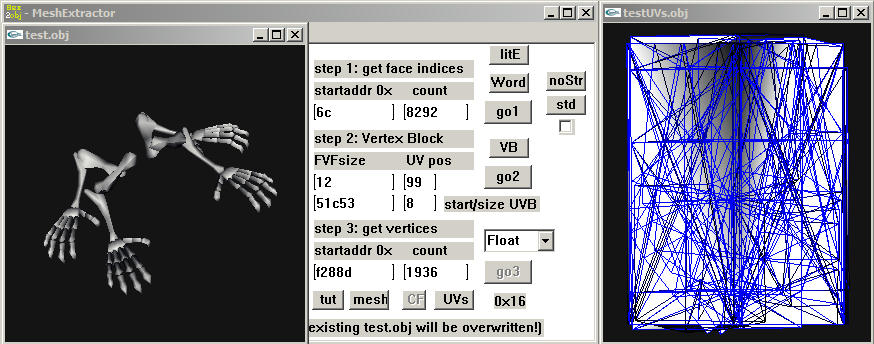
on the left is from ms3d tool, and the right is from Hex2obj, if you scale the UV
width by 2 and flip it vertically it will be identical to the one converted with the ms3d tool
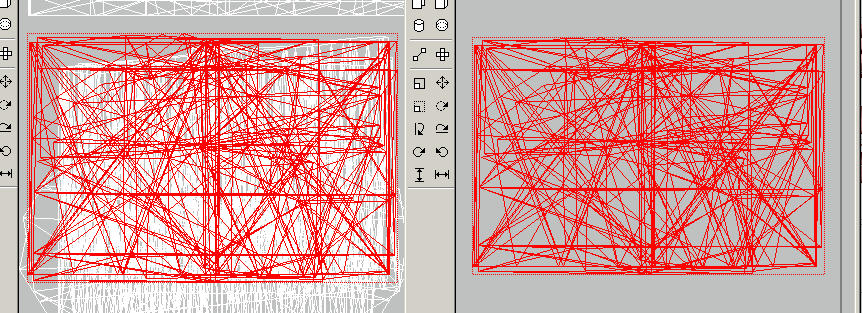
still, there were no textures to check against so both could be wrong and i just won't know
http://www.gamewatcher.com/mods/medieva ... -beta-0-17
i converted mob_demiseimp_lod0.mesh to ms3d format with that tool,
then converted ms3d to dae with Milkshape3d,
then converted dae to 2006 fbx with the FBX converter from Autodesk
then opened the fbx file in U3D to check the UVs
then i used hex2obj to preview the UV data for the first submesh directly from mob_demiseimp_lod0.mesh
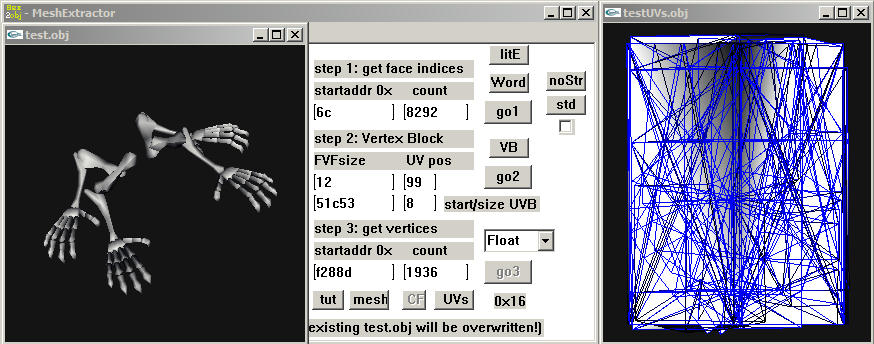
on the left is from ms3d tool, and the right is from Hex2obj, if you scale the UV
width by 2 and flip it vertically it will be identical to the one converted with the ms3d tool
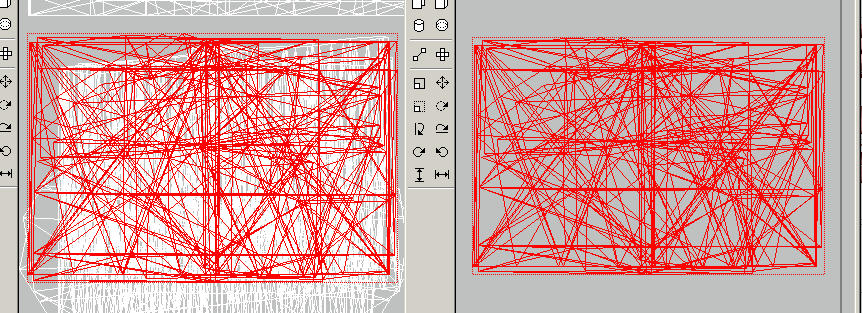
still, there were no textures to check against so both could be wrong and i just won't know
-
Doctor Loboto
- Posts: 376
- Joined: Sun May 31, 2015 2:23 am
Re: Medieval II: Total War .mesh
Oh right, I guess textures would have helped, yeah.
https://www.dropbox.com/s/jrfmxj1dfv2jifm/wiz_hylia.png?dl=0
This is the one for "mob_demisehum_lod0.mesh"
This is how the UV's always turn out with that program.
https://www.dropbox.com/s/jf848vuikh8uyc8/demiseUVerror.png?dl=0
See the issue I'm having is with this same program. Most of the UV's convert fine, but for each one, somewhere other parts of the UV's get distorted beyond repair on other submeshes. It happens with each one I've tried it on. The reason being these are 'mod updated' models of the game, and none of the existing converters can handle them properly.
https://www.dropbox.com/s/jrfmxj1dfv2jifm/wiz_hylia.png?dl=0
This is the one for "mob_demisehum_lod0.mesh"
This is how the UV's always turn out with that program.
https://www.dropbox.com/s/jf848vuikh8uyc8/demiseUVerror.png?dl=0
See the issue I'm having is with this same program. Most of the UV's convert fine, but for each one, somewhere other parts of the UV's get distorted beyond repair on other submeshes. It happens with each one I've tried it on. The reason being these are 'mod updated' models of the game, and none of the existing converters can handle them properly.
-
Acewell
- Posts: 706
- Joined: Fri Aug 08, 2014 1:06 am
Re: Medieval II: Total War .mesh
I checked that mesh with Hex2obj and that is how the UV data is stored in the mesh file, its not the tool causing it.
the only way to fix that is to modify the source pre conversion to mesh or post conversion to ms3d etc.
the only way to fix that is to modify the source pre conversion to mesh or post conversion to ms3d etc.