



aluigi wrote:http://aluigi.org/bms/unreal_tournament_4.bms
theblokops wrote:Can you say me how you extract with this script ? I don't really understand.... plz i search a change sound for fun gameplay no cheat or idk just for fun sound in the game :/
Code: Select all
for /R %%a in (*.pak) do quickbms_4gb_files.exe -o unreal_tournament_4.bms "%%a"aluigi wrote:Have you tried my script?
http://aluigi.org/bms/unreal_tournament_4.bms
aluigi wrote:Use this script http://aluigi.org/bms/filecutter.bms on that pak archive and upload the 2 files it generates, I'm quite sure it uses a small customization like oodle compression instead of zlib or something similar.
aluigi wrote:It's a customization indeed.
CHUNK_OFFSET is a relative offset instead of the normal absolute offset.
The problem is that there is no way to recognize this archive from the others so I have implemented a work-around, script 0.4.20.
OmegaD wrote:Man you work fast. Thank you so much Luigi, everything unpacked without a hitch!
OmegaD wrote:aluigi wrote:Have you tried my script?
http://aluigi.org/bms/unreal_tournament_4.bms
I did and got this: https://image.prntscr.com/image/FKcFsg8 ... wm6_YA.png
Keep in mind I have no clue what I'm doing, haha
aluigi wrote:Are you using the current version of the script?
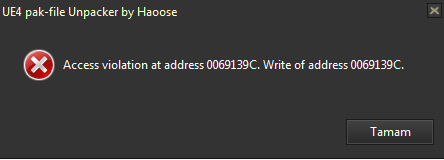

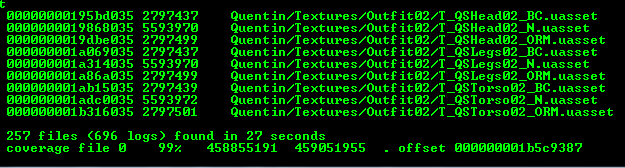
how can I repack unpacked files