AFP 3d models
-
onelove1210
- Posts: 58
- Joined: Thu Jun 16, 2016 11:02 am
AFP 3d models
Hope you guys can take a look on 3d model from Flash Game  . Those files in Temp folder when you are playing. Those folders which I upload, just my thinking. I'm not sure about that.
. Those files in Temp folder when you are playing. Those folders which I upload, just my thinking. I'm not sure about that.
Last edited by onelove1210 on Wed Aug 03, 2016 3:57 am, edited 2 times in total.
-
onelove1210
- Posts: 58
- Joined: Thu Jun 16, 2016 11:02 am
Re: Adobe Flash Player 3d models
Anybody can take a look on those files? 
-
Acewell
- Posts: 706
- Joined: Fri Aug 08, 2014 1:06 am
Re: Adobe Flash Player 3d models
like i said before, i couldn't get anything useful out of the sample, just a point cloud
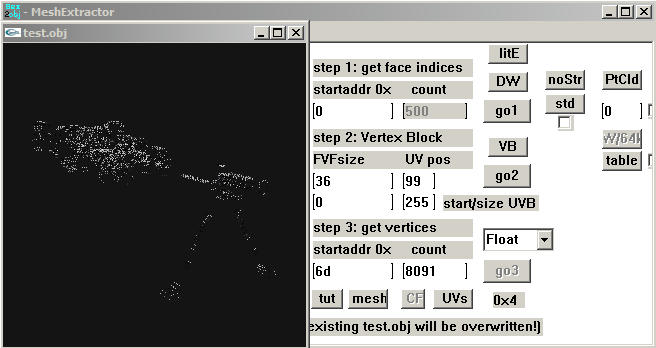
that is the first submesh in the f_00012b~ sample and it looks like a weapon to me
i never could get what looked like the face indices to come out clean
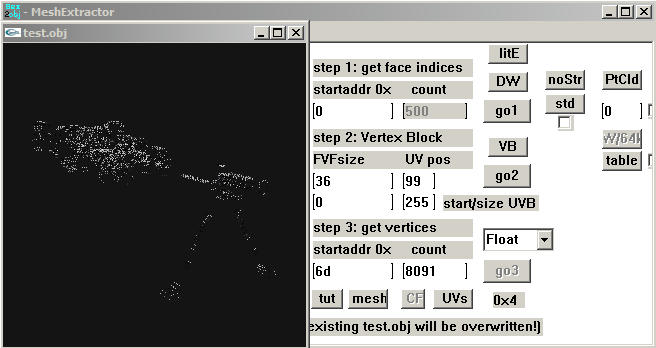
that is the first submesh in the f_00012b~ sample and it looks like a weapon to me
i never could get what looked like the face indices to come out clean
-
onelove1210
- Posts: 58
- Joined: Thu Jun 16, 2016 11:02 am
Re: Adobe Flash Player 3d models
Acewell wrote:like i said before, i couldn't get anything useful out of the sample, just a point cloud
that is the first submesh in the f_00012b~ sample and it looks like a weapon to me
i never could get what looked like the face indices to come out clean
Yeah! The original f_00012b was a ZIP, so I decided to unzip and I got that file
This file is F_00012a~, maybe it contains something useful about face indices
...edited
If you still get stuck on those files, try other files in this link, hope they are better than the files which i uploaded before
...edited
Last edited by onelove1210 on Wed Aug 03, 2016 3:57 am, edited 1 time in total.
-
Acewell
- Posts: 706
- Joined: Fri Aug 08, 2014 1:06 am
Re: Adobe Flash Player 3d models
I see now why my first attempts were unsuccessful,
the face indices are big endian byte order and the vertices are little endian byte order
This is the first time i ever seen this happen.
Hex2obj has only a Big or Little endian switch and i can not get both perfect results together
i had to save the mesh out twice, as both big and little endian, then copy the good face indices to
the obj file with the good vertices
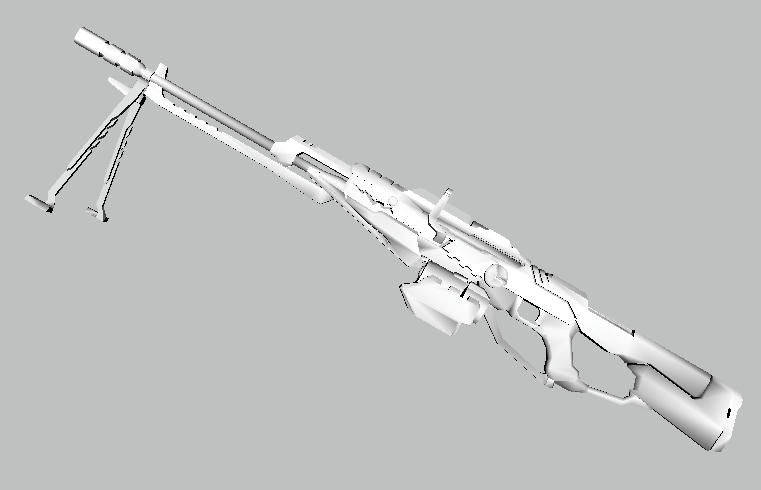
the face indices are big endian byte order and the vertices are little endian byte order
This is the first time i ever seen this happen.
Hex2obj has only a Big or Little endian switch and i can not get both perfect results together
i had to save the mesh out twice, as both big and little endian, then copy the good face indices to
the obj file with the good vertices
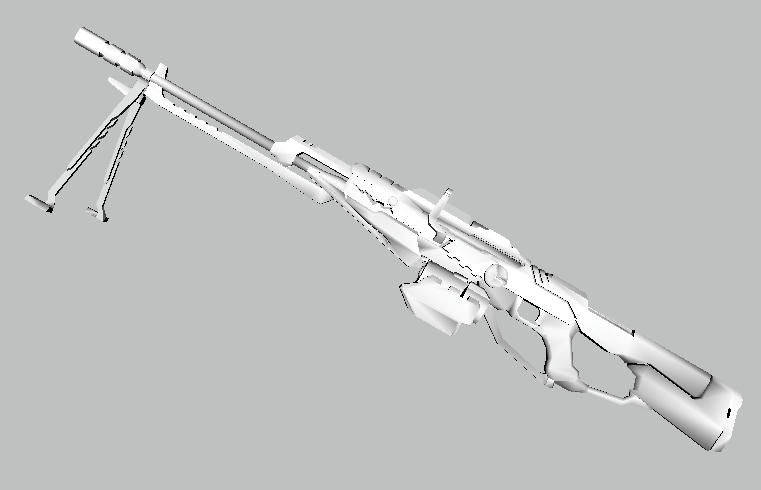
-
onelove1210
- Posts: 58
- Joined: Thu Jun 16, 2016 11:02 am
Re: Adobe Flash Player 3d models
Acewell wrote:I see now why my first attempts were unsuccessful,
the face indices are big endian byte order and the vertices are little endian byte order
This is the first time i ever seen this happen.
Hex2obj has only a Big or Little endian switch and i can not get both perfect results together
i had to save the mesh out twice, as both big and little endian, then copy the good face indices to
the obj file with the good vertices
nice work, thank you for all your hard work, can you send me the obj with perfect mesh? Is it simple to make plugins for Noesis or 3Dsmax, due to what you had figure out
After that we should suggest shakotay to develope some futures for hex2obj
-
Acewell
- Posts: 706
- Joined: Fri Aug 08, 2014 1:06 am
Re: Adobe Flash Player 3d models
plugins and scripts are always more difficult because you have to at least figure
out a basic structure of an unfamiliar format so that it works with more than one model.
i don't think shakotay will add a new feature to Hex2obj just for samples like this because
it is rare and can be corrected by swapping byte order in other programs.
here is the first submesh converted to obj with UVs
out a basic structure of an unfamiliar format so that it works with more than one model.
i don't think shakotay will add a new feature to Hex2obj just for samples like this because
it is rare and can be corrected by swapping byte order in other programs.
here is the first submesh converted to obj with UVs
-
onelove1210
- Posts: 58
- Joined: Thu Jun 16, 2016 11:02 am
Re: Adobe Flash Player 3d models
Thanks mate  you help me a lot. Could you mind send me the data of 2 h2o files, big and little endian?
you help me a lot. Could you mind send me the data of 2 h2o files, big and little endian?
-
Acewell
- Posts: 706
- Joined: Fri Aug 08, 2014 1:06 am
Re: Adobe Flash Player 3d models
Save out the vertices with UV data with this one, and you must have "PtCld" active when saving out the mesh
Save the face indices with this one, make sure "PtCld" is NOT active when saving out the mesh

Code: Select all
0x4723E 14739
Vb1
36 12
0x6D 8091
040000
0x0 255Save the face indices with this one, make sure "PtCld" is NOT active when saving out the mesh
Code: Select all
0x4723E 14739
Vb1
36 12
0x6D 8091
140000
0x0 255
-
onelove1210
- Posts: 58
- Joined: Thu Jun 16, 2016 11:02 am
Re: Adobe Flash Player 3d models
Thanks mate, those file look good 