https://mega.co.nz/#!4cY1GbhT!wSyu8zStM ... K1mfThGPzQ
Here are my result with texture finder, (DXT3/DXT5) I can sure it is font file, but I can not edit it! Anyone could help me edit .bimage file? Thanks!
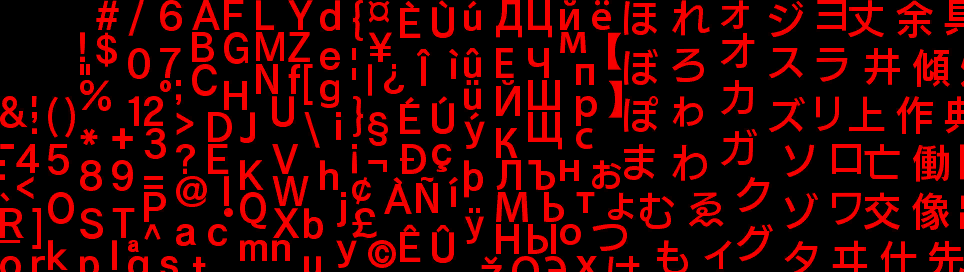
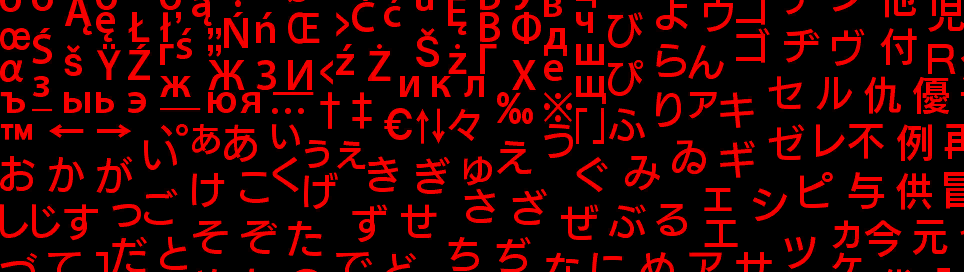
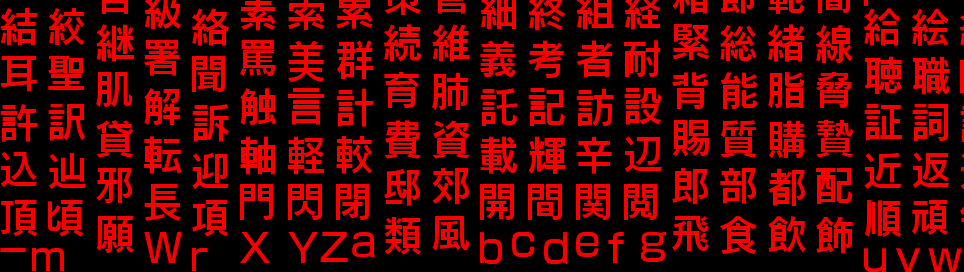
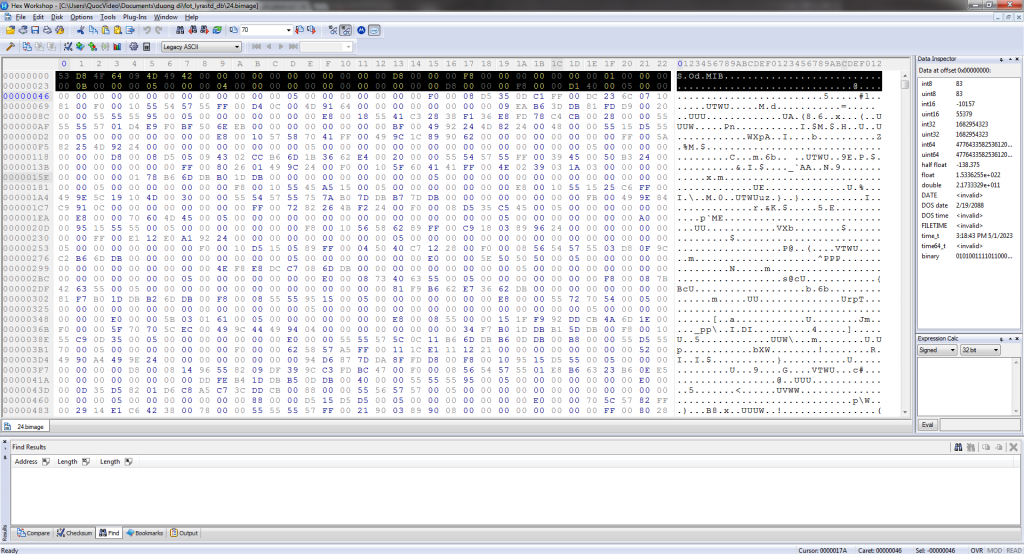
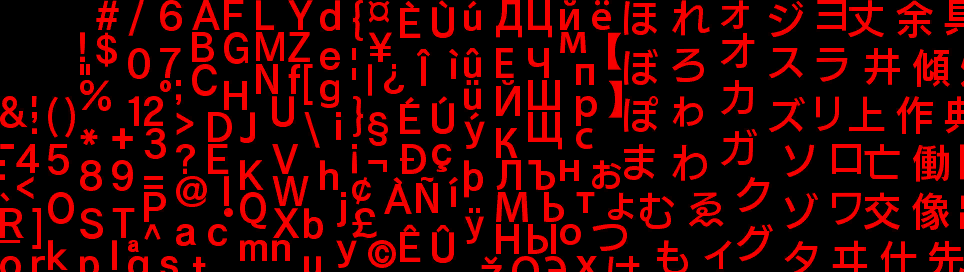
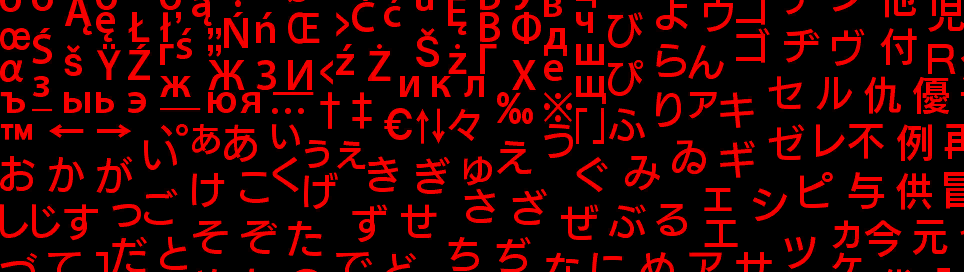
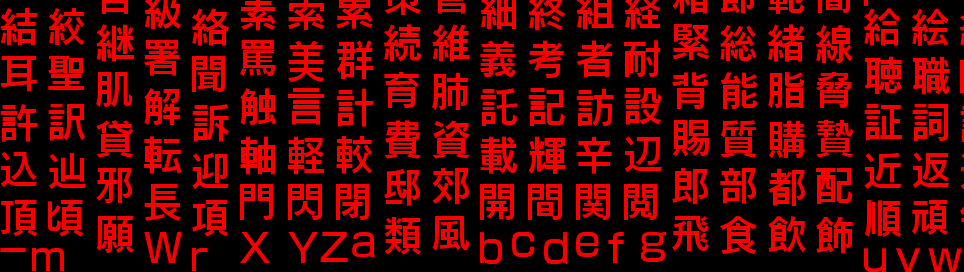
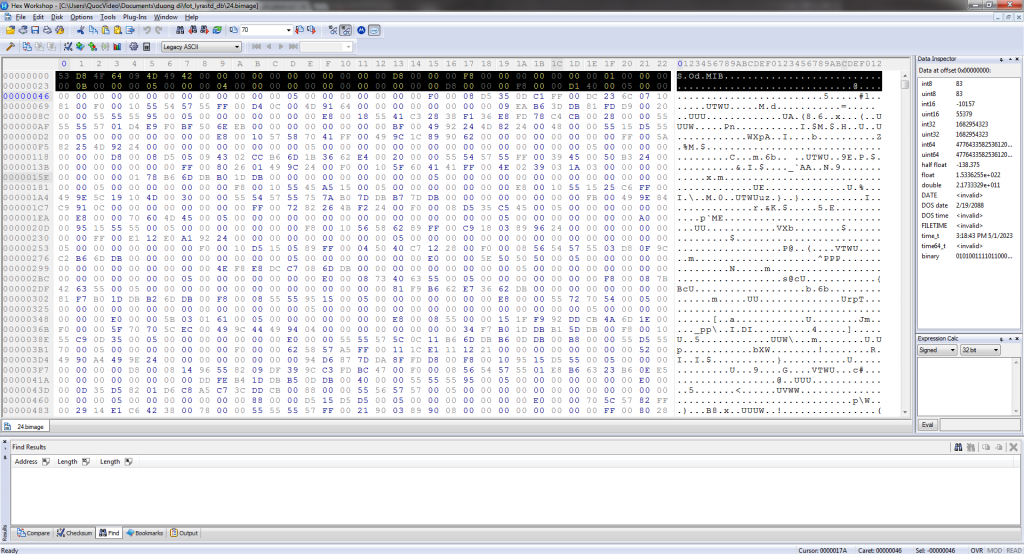
michalss wrote:No matter coz you cannot do reimport anyway, so this is very pointless
shadow_lonely wrote:michalss wrote:No matter coz you cannot do reimport anyway, so this is very pointless
With new script! I repack sucessfully! Both font and lang file! But I cannot edit .bimage file, I tried your 010 temple, but seem need update something!

michalss wrote:shadow_lonely wrote:michalss wrote:No matter coz you cannot do reimport anyway, so this is very pointless
With new script! I repack sucessfully! Both font and lang file! But I cannot edit .bimage file, I tried your 010 temple, but seem need update something!

You sure you did successfull reimport ? I did try it a few times without the success
anarkad wrote:with pc wiles script works, not for x360 / ps3
shadow_lonely wrote:... But, i can not edit font file.
Code: Select all
# iD Tech 5 engine
# BIMAGE to DDS converter (PC/PS3)
# by MerlinSVK Oct 2014
# version 1.1
# script for QuickBMS http://aluigi.org/papers.htm#quickbms
set MEMORY_FILE binary "\x44\x44\x53\x20\x7C\x00\x00\x00\x07\x10\x08\x00\xAA\xAA\xAA\xAA\xBB\xBB\xBB\xBB\xCC\xCC\xCC\xCC\x00\x00\x00\x00\x01\x00\x00\x00\x4D\x45\x52\x4C\x49\x4E\x3A\x29\x01\x00\x03\x00\x59\x43\x47\x31\x00\x00\x00\x00\x00\x00\x00\x00\x00\x00\x00\x00\x00\x00\x00\x00\x00\x00\x00\x00\x00\x00\x00\x00\x00\x00\x00\x00\x20\x00\x00\x00\x04\x00\x00\x00\x44\x58\x54\x35\x00\x00\x00\x00\x00\x00\x00\x00\x00\x00\x00\x00\x00\x00\x00\x00\x00\x00\x00\x00\x00\x10\x00\x00\x00\x00\x00\x00\x00\x00\x00\x00\x00\x00\x00\x00\x00\x00\x00\x00"
get NAME basename
string HNAME = NAME
string HNAME += ".head"
string NAME += ".dds"
get ASIZE asize
get ID long
if ID == "0x644FD853" # PC
goto 0x10
endian big
get WIDTH long
get HEIGHT long
endian little
goto 0x42
savepos START
xmath DATASIZE "ASIZE - START"
log HNAME 0 START # save header for backward conversion
else
goto 0xC
endian big
get WIDTH long
get HEIGHT long
endian little
goto 0x3E
savepos START
xmath DATASIZE "ASIZE - START"
log HNAME 0 START # save header for backward conversion
endif
putVarChr MEMORY_FILE 0XC HEIGHT long
putVarChr MEMORY_FILE 0x10 WIDTH long
putVarChr MEMORY_FILE 0x14 DATASIZE long
append
log MEMORY_FILE START DATASIZE
append
get DDSSIZE asize MEMORY_FILE
log NAME 0 DDSSIZE MEMORY_FILE
Code: Select all
# idTech 5 Engine
# DDS to BIMAGE converter (PC/PS3)
# version 1.1
# by MerlinSVK Oct 2014
# script for QuickBMS http://aluigi.org/papers.htm#quickbms
open FDDE DDS 0
open FDDE HEAD 1
get NAME basename
string NAME += ".bimage_NEW"
get DSIZE asize 0
math DSIZE -= 0x80
get HSIZE asize 1
math FINAL_SIZE = HSIZE + DSIZE
putvarchr MEMORY_FILE FINAL_SIZE 0
log MEMORY_FILE 0 0
log MEMORY_FILE 0 HSIZE 1 # copy header into memory_file
append
log MEMORY_FILE 0x80 DSIZE 0 # append texture data
append
get BIMGSIZE asize MEMORY_FILE
log NAME 0 BIMGSIZE MEMORY_FILE
shadow_lonely wrote:With new script! I repack sucessfully! Both font and lang file! But I cannot edit .bimage file, I tried your 010 temple, but seem need update something!

shadow_lonely wrote:I'm sure. I edited text and reimport sucess! But, i can not edit font file.
Ned Stark wrote:shadow_lonely wrote:With new script! I repack sucessfully! Both font and lang file! But I cannot edit .bimage file, I tried your 010 temple, but seem need update something!
 shadow_lonely wrote:I'm sure. I edited text and reimport sucess! But, i can not edit font file.
shadow_lonely wrote:I'm sure. I edited text and reimport sucess! But, i can not edit font file.
Hi, shadow_lonely. I also tried to reinsert the edited texts and failed, could you share with us your script? Please
MerlinSVK wrote:shadow_lonely wrote:... But, i can not edit font file.
Try these BMS scripts. Some chars are in RGB channels, and some are in Alpha.
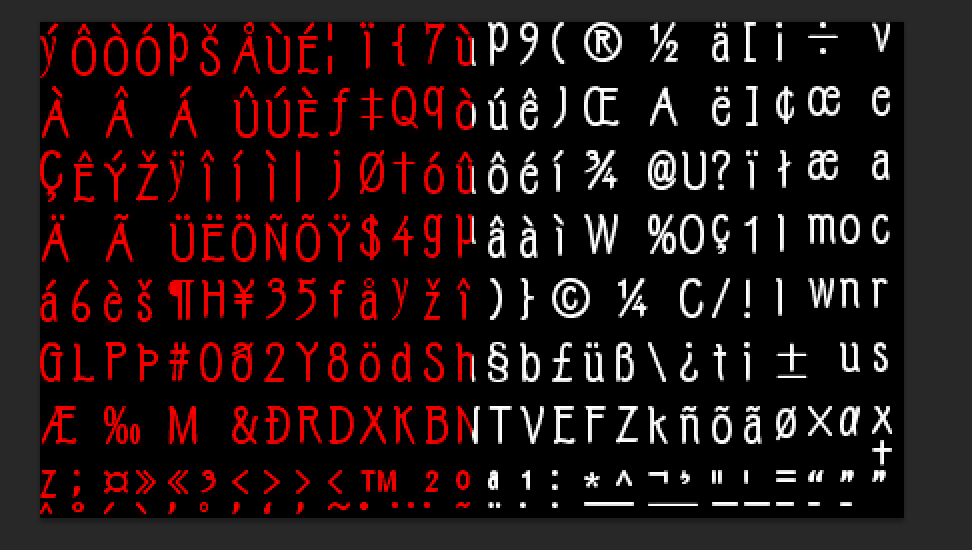
shadow_lonely wrote:Here this script: http://aluigi.org/papers/bms/others/the_evil_within.bms
Have a good day! ^^
shadow_lonely wrote:Thanks! But something wrong?
Some chars are in RGB channels, and some are in Alpha.
greenbingo wrote:Thanks! MerlinSVK
it's working!!!!