MACROSS_PSP
-
Chthonic
- Posts: 12
- Joined: Sat Mar 05, 2016 3:57 pm
MACROSS_PSP
I was hoping someone can help me with a Game ARCHIVE Extraction for a PSP and PS3 game. I checked the coding and it's PIDX0 which I haven't seen before
Here's the Link to the PSP game Archive - Macross Ultimate Frontier
https://www.dropbox.com/s/ik4nkw08ny3w6 ... s.rar?dl=0
Here's the Link to The PS3 Game Archive- Macross 30
https://www.dropbox.com/s/m0o7ns8uqogwc ... 2.rar?dl=0
Here's the Link to the PSP game Archive - Macross Ultimate Frontier
https://www.dropbox.com/s/ik4nkw08ny3w6 ... s.rar?dl=0
Here's the Link to The PS3 Game Archive- Macross 30
https://www.dropbox.com/s/m0o7ns8uqogwc ... 2.rar?dl=0
-
aluigi
- Site Admin
- Posts: 12984
- Joined: Wed Jul 30, 2014 9:32 pm
-
Chthonic
- Posts: 12
- Joined: Sat Mar 05, 2016 3:57 pm
Re: MACROSS_PSP
I really appreciate your help aluigi. You're Awesome. I attempted to run the new script and I'm running into an error
78 clog MEMORY_FILE OFFSET ZSIZE SIZE
Error: the uncompressed date (-1) is bigger than the allocated buffer (65536)
Error: The compressed zlib/deflate input is wrong or incomplete (-3)
78 clog MEMORY_FILE OFFSET ZSIZE SIZE
Error: the uncompressed date (-1) is bigger than the allocated buffer (65536)
Error: The compressed zlib/deflate input is wrong or incomplete (-3)
-
aluigi
- Site Admin
- Posts: 12984
- Joined: Wed Jul 30, 2014 9:32 pm
Re: MACROSS_PSP
I used the script with both the files you provided but there are no errors.
If it's a different file then you have to upload it.
If it's a different file then you have to upload it.
-
Chthonic
- Posts: 12
- Joined: Sat Mar 05, 2016 3:57 pm
Re: MACROSS_PSP
Here's the other Data file for Macross 30
https://www.dropbox.com/s/yoqye6xqwbxwu ... a.rar?dl=0
The other is a PSP game Macross Triangle Frontier
https://www.dropbox.com/s/xvw2phtpmpi01 ... F.rar?dl=0
The both use the PIDX0
https://www.dropbox.com/s/yoqye6xqwbxwu ... a.rar?dl=0
The other is a PSP game Macross Triangle Frontier
https://www.dropbox.com/s/xvw2phtpmpi01 ... F.rar?dl=0
The both use the PIDX0
-
aluigi
- Site Admin
- Posts: 12984
- Joined: Wed Jul 30, 2014 9:32 pm
Re: MACROSS_PSP
Script 0.1.1.
The GIM files that will be placed in the "unknown" folder starting with the magics " 3;0" or " 3;1" can't be decompressed, they are probably obfuscated or use some unknown string compression algorithm.
The GIM files that will be placed in the "unknown" folder starting with the magics " 3;0" or " 3;1" can't be decompressed, they are probably obfuscated or use some unknown string compression algorithm.
-
Chthonic
- Posts: 12
- Joined: Sat Mar 05, 2016 3:57 pm
Re: MACROSS_PSP
Is there a new link for the Script 0.1.1?
-
Chthonic
- Posts: 12
- Joined: Sat Mar 05, 2016 3:57 pm
Re: MACROSS_PSP
My apologies I saw the update-
-
steinrock
- Posts: 1
- Joined: Fri Dec 18, 2020 7:10 pm
Re: MACROSS_PSP
Hello there.
Sorry for necropost.
I did a small investigation and found that bms script working normally only with Macross Ultimate Frontier macross.dat. With Macross Triangle Frontier macross.dat it's working partially (i have a suspicion that script does not extract all files). With PS3 versions of macross that script is not working. And I found that macross.dat only contains resourses like icons, voices, backgrounds and load screens, not text files. And this script not working with fileset.dat, this file use another structure. In MTF this script extract from fileset.dat some files seems backgrounds and maps but no more.
P.S. Files on MUF macross.dat is not encrypted
I hope this small information may be useful
Sorry for necropost.
I did a small investigation and found that bms script working normally only with Macross Ultimate Frontier macross.dat. With Macross Triangle Frontier macross.dat it's working partially (i have a suspicion that script does not extract all files). With PS3 versions of macross that script is not working. And I found that macross.dat only contains resourses like icons, voices, backgrounds and load screens, not text files. And this script not working with fileset.dat, this file use another structure. In MTF this script extract from fileset.dat some files seems backgrounds and maps but no more.
P.S. Files on MUF macross.dat is not encrypted
I hope this small information may be useful
-
aluigi
- Site Admin
- Posts: 12984
- Joined: Wed Jul 30, 2014 9:32 pm
Re: MACROSS_PSP
Feel free to provide some sample files.
-
gmproxy
- Posts: 1
- Joined: Wed Aug 18, 2021 7:00 pm
Re: MACROSS_PSP
Greetings. I am currently trying to work on Macross 30 too, and this is what it said after trying that pidx script:
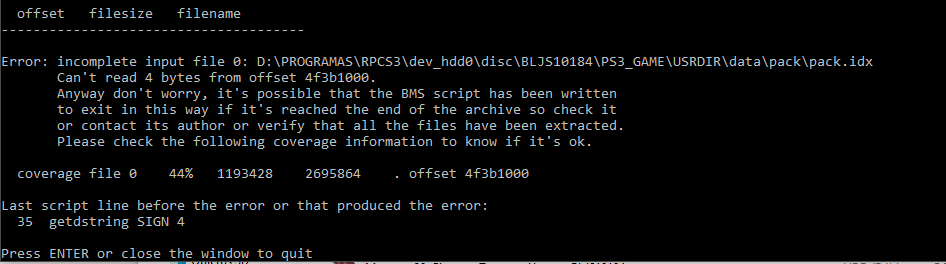
Couldn't find more info about it, sorry.
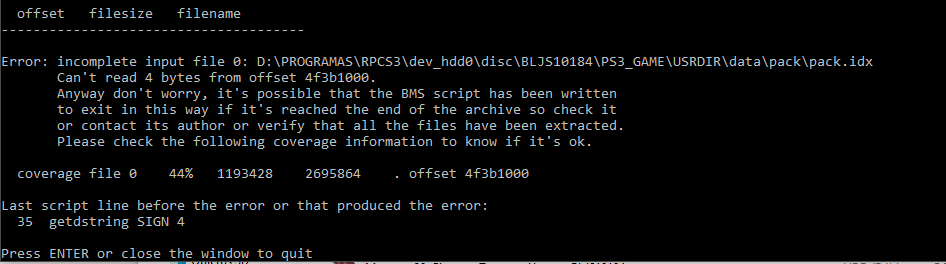
Couldn't find more info about it, sorry.
-
aluigi
- Site Admin
- Posts: 12984
- Joined: Wed Jul 30, 2014 9:32 pm
Re: MACROSS_PSP
We still need sample files understanding what's wrong.
Considering that the files of this topic were DAT (like "macross.dat"), I suppose yours is a completely different format, for example some pack.idx files can be parsed by this script http://aluigi.org/bms/dragon_ball_z_boz.bms (I doubt your file is this one)
Considering that the files of this topic were DAT (like "macross.dat"), I suppose yours is a completely different format, for example some pack.idx files can be parsed by this script http://aluigi.org/bms/dragon_ball_z_boz.bms (I doubt your file is this one)
-
alanm
- Posts: 21
- Joined: Mon Aug 17, 2020 4:54 am
Re: MACROSS_PSP
aluigi wrote:We still need sample files understanding what's wrong.
Considering that the files of this topic were DAT (like "macross.dat"), I suppose yours is a completely different format, for example some pack.idx files can be parsed by this script http://aluigi.org/bms/dragon_ball_z_boz.bms (I doubt your file is this one)
Here are the sample files for Macross 30: pack.idx and fileset0.dat.
https://www.mediafire.com/file/a6rkr7gxukgcdr3/pack.7z/file
Thank you for providing the macross_pidx.bms script which works well for the data.dat archive.
-
aluigi
- Site Admin
- Posts: 12984
- Joined: Wed Jul 30, 2014 9:32 pm
Re: MACROSS_PSP
So, as far as I understand, there is a pack.idx and a pack.dat, correct?
Because pack.idx doesn't contain any data, it's only the table.
fileset0.dat has a bit different format, still PIDX but the struct is different (names offsets are in sequence, table is not the same struct).
Because pack.idx doesn't contain any data, it's only the table.
fileset0.dat has a bit different format, still PIDX but the struct is different (names offsets are in sequence, table is not the same struct).
-
alanm
- Posts: 21
- Joined: Mon Aug 17, 2020 4:54 am
Re: MACROSS_PSP
There are only a few files in game disc pack directory as below. Does not seems to have a pack.dat file.


-
aluigi
- Site Admin
- Posts: 12984
- Joined: Wed Jul 30, 2014 9:32 pm
Re: MACROSS_PSP
I guess I finally figured everything 
Script 0.2
http://aluigi.org/bms/macross_pidx.bms
The script also works if you select pack.idx and one or more dat files are missing, in which case it will just continue.
Script 0.2
http://aluigi.org/bms/macross_pidx.bms
The script also works if you select pack.idx and one or more dat files are missing, in which case it will just continue.
-
alanm
- Posts: 21
- Joined: Mon Aug 17, 2020 4:54 am
Re: MACROSS_PSP
Really appreciate your help. So it seems both pack.idx and data.dat have overlapping offset table entries point to the same set of files/packs. I have both data[2].dat and fileset[0,1,2].dat in the same directory. I am curious that the log messages below does not mention fileset(n).dat, although fileset.dat path was mentioned inside pack.idx. I got the dialog text files I want from data.dat so I am good. thank you.
quickbms.exe -l backup\macross_pidx.bms pack.idx > pack.lst
QuickBMS generic files extractor and reimporter 0.11.0
by Luigi Auriemma
e-mail: me@aluigi.org
web: aluigi.org
(Apr 5 2021 - 13:56:34)
quickbms.com Homepage
zenhax.com ZenHAX Forum
@zenhax @quickbms Twitter & Scripts
- open input file Z:\dev_hdd0\disc\BLJS10184\PS3_GAME\USRDIR\data\pack\pack.idx
- open script backup\macross_pidx.bms
offset filesize filename
--------------------------------------
- enter in folder Z:\dev_hdd0\disc\BLJS10184\PS3_GAME\USRDIR\data\pack
- open input file Z:\dev_hdd0\disc\BLJS10184\PS3_GAME\USRDIR\data\pack\pack.idx
- enter in folder Z:\dev_hdd0\disc\BLJS10184\PS3_GAME\USRDIR\data\pack
coverage file 0 0% 0 2695864 . offset 00000000
- open input file Z:\dev_hdd0\disc\BLJS10184\PS3_GAME\USRDIR\data\pack\data/pack/data.dat
- enter in folder Z:\dev_hdd0\disc\BLJS10184\PS3_GAME\USRDIR\data\pack
- open input file Z:\dev_hdd0\disc\BLJS10184\PS3_GAME\USRDIR\data\pack\data.dat
- enter in folder Z:\dev_hdd0\disc\BLJS10184\PS3_GAME\USRDIR\data\pack
coverage file 0 0% 4 1395880848 . offset 00000000
- open input file Z:\dev_hdd0\disc\BLJS10184\PS3_GAME\USRDIR\data\pack\data/pack/data2.dat
- enter in folder Z:\dev_hdd0\disc\BLJS10184\PS3_GAME\USRDIR\data\pack
- open input file Z:\dev_hdd0\disc\BLJS10184\PS3_GAME\USRDIR\data\pack\data2.dat
- enter in folder Z:\dev_hdd0\disc\BLJS10184\PS3_GAME\USRDIR\data\pack
coverage file 0 3% 35793509 950824960 . offset 00000000
- open input file Z:\dev_hdd0\disc\BLJS10184\PS3_GAME\USRDIR\data\pack\data/pack/data.dat
- enter in folder Z:\dev_hdd0\disc\BLJS10184\PS3_GAME\USRDIR\data\pack
- open input file Z:\dev_hdd0\disc\BLJS10184\PS3_GAME\USRDIR\data\pack\data.dat
- enter in folder Z:\dev_hdd0\disc\BLJS10184\PS3_GAME\USRDIR\data\pack
coverage file 0 0% 0 1395880848 . offset 00000000
- open input file Z:\dev_hdd0\disc\BLJS10184\PS3_GAME\USRDIR\data\pack\data/pack/data2.dat
- enter in folder Z:\dev_hdd0\disc\BLJS10184\PS3_GAME\USRDIR\data\pack
- open input file Z:\dev_hdd0\disc\BLJS10184\PS3_GAME\USRDIR\data\pack\data2.dat
- enter in folder Z:\dev_hdd0\disc\BLJS10184\PS3_GAME\USRDIR\data\pack
coverage file 0 0% 5933555 950824960 . offset 00000000
- open input file Z:\dev_hdd0\disc\BLJS10184\PS3_GAME\USRDIR\data\pack\data/pack/data.dat
- enter in folder Z:\dev_hdd0\disc\BLJS10184\PS3_GAME\USRDIR\data\pack
- open input file Z:\dev_hdd0\disc\BLJS10184\PS3_GAME\USRDIR\data\pack\data.dat
- enter in folder Z:\dev_hdd0\disc\BLJS10184\PS3_GAME\USRDIR\data\pack
coverage file 0 0% 6534537 1395880848 . offset 00000000
- open input file Z:\dev_hdd0\disc\BLJS10184\PS3_GAME\USRDIR\data\pack\data/pack/data2.dat
- enter in folder Z:\dev_hdd0\disc\BLJS10184\PS3_GAME\USRDIR\data\pack
- open input file Z:\dev_hdd0\disc\BLJS10184\PS3_GAME\USRDIR\data\pack\data2.dat
- enter in folder Z:\dev_hdd0\disc\BLJS10184\PS3_GAME\USRDIR\data\pack
coverage file 0 0% 2555777 950824960 . offset 00000000
- open input file Z:\dev_hdd0\disc\BLJS10184\PS3_GAME\USRDIR\data\pack\data/pack/data.dat
- enter in folder Z:\dev_hdd0\disc\BLJS10184\PS3_GAME\USRDIR\data\pack
- open input file Z:\dev_hdd0\disc\BLJS10184\PS3_GAME\USRDIR\data\pack\data.dat
- enter in folder Z:\dev_hdd0\disc\BLJS10184\PS3_GAME\USRDIR\data\pack
coverage file 0 74% 1042045302 1395880848 . offset 00000000
- open input file Z:\dev_hdd0\disc\BLJS10184\PS3_GAME\USRDIR\data\pack\data/pack/data2.dat
- enter in folder Z:\dev_hdd0\disc\BLJS10184\PS3_GAME\USRDIR\data\pack
- open input file Z:\dev_hdd0\disc\BLJS10184\PS3_GAME\USRDIR\data\pack\data2.dat
- enter in folder Z:\dev_hdd0\disc\BLJS10184\PS3_GAME\USRDIR\data\pack
coverage file 0 0% 7183948 950824960 . offset 00000000
- open input file Z:\dev_hdd0\disc\BLJS10184\PS3_GAME\USRDIR\data\pack\data/pack/data.dat
- enter in folder Z:\dev_hdd0\disc\BLJS10184\PS3_GAME\USRDIR\data\pack
- open input file Z:\dev_hdd0\disc\BLJS10184\PS3_GAME\USRDIR\data\pack\data.dat
- enter in folder Z:\dev_hdd0\disc\BLJS10184\PS3_GAME\USRDIR\data\pack
coverage file 0 1% 16977819 1395880848 . offset 00000000
- open input file Z:\dev_hdd0\disc\BLJS10184\PS3_GAME\USRDIR\data\pack\data/pack/data2.dat
- enter in folder Z:\dev_hdd0\disc\BLJS10184\PS3_GAME\USRDIR\data\pack
- open input file Z:\dev_hdd0\disc\BLJS10184\PS3_GAME\USRDIR\data\pack\data2.dat
- enter in folder Z:\dev_hdd0\disc\BLJS10184\PS3_GAME\USRDIR\data\pack
coverage file 0 81% 772772461 950824960 . offset 00000000
- open input file Z:\dev_hdd0\disc\BLJS10184\PS3_GAME\USRDIR\data\pack\data/pack/lua.dat
- enter in folder Z:\dev_hdd0\disc\BLJS10184\PS3_GAME\USRDIR\data\pack
- open input file Z:\dev_hdd0\disc\BLJS10184\PS3_GAME\USRDIR\data\pack\lua.dat
- enter in folder Z:\dev_hdd0\disc\BLJS10184\PS3_GAME\USRDIR\data\pack
coverage file 0 0% 988 786432 . offset 00000000
- open input file Z:\dev_hdd0\disc\BLJS10184\PS3_GAME\USRDIR\data\pack\data/pack/data.dat
- enter in folder Z:\dev_hdd0\disc\BLJS10184\PS3_GAME\USRDIR\data\pack
- open input file Z:\dev_hdd0\disc\BLJS10184\PS3_GAME\USRDIR\data\pack\data.dat
- enter in folder Z:\dev_hdd0\disc\BLJS10184\PS3_GAME\USRDIR\data\pack
coverage file 0 1% 27193080 1395880848 . offset 00000000
- open input file Z:\dev_hdd0\disc\BLJS10184\PS3_GAME\USRDIR\data\pack\data/pack/lua.dat
- enter in folder Z:\dev_hdd0\disc\BLJS10184\PS3_GAME\USRDIR\data\pack
- open input file Z:\dev_hdd0\disc\BLJS10184\PS3_GAME\USRDIR\data\pack\lua.dat
- enter in folder Z:\dev_hdd0\disc\BLJS10184\PS3_GAME\USRDIR\data\pack
coverage file 0 0% 228 786432 . offset 00000000
- open input file Z:\dev_hdd0\disc\BLJS10184\PS3_GAME\USRDIR\data\pack\data/pack/data2.dat
- enter in folder Z:\dev_hdd0\disc\BLJS10184\PS3_GAME\USRDIR\data\pack
- open input file Z:\dev_hdd0\disc\BLJS10184\PS3_GAME\USRDIR\data\pack\data2.dat
- enter in folder Z:\dev_hdd0\disc\BLJS10184\PS3_GAME\USRDIR\data\pack
coverage file 0 0% 4580801 950824960 . offset 00000000
- open input file Z:\dev_hdd0\disc\BLJS10184\PS3_GAME\USRDIR\data\pack\data/pack/sound.dat
- enter in folder Z:\dev_hdd0\disc\BLJS10184\PS3_GAME\USRDIR\data\pack
- open input file Z:\dev_hdd0\disc\BLJS10184\PS3_GAME\USRDIR\data\pack\sound.dat
- enter in folder Z:\dev_hdd0\disc\BLJS10184\PS3_GAME\USRDIR\data\pack
coverage file 0 1% 4141984 371838320 . offset 00000000
- open input file Z:\dev_hdd0\disc\BLJS10184\PS3_GAME\USRDIR\data\pack\data/pack/data2.dat
- enter in folder Z:\dev_hdd0\disc\BLJS10184\PS3_GAME\USRDIR\data\pack
- open input file Z:\dev_hdd0\disc\BLJS10184\PS3_GAME\USRDIR\data\pack\data2.dat
- enter in folder Z:\dev_hdd0\disc\BLJS10184\PS3_GAME\USRDIR\data\pack
coverage file 0 0% 0 950824960 . offset 00000000
- open input file Z:\dev_hdd0\disc\BLJS10184\PS3_GAME\USRDIR\data\pack\data/pack/sound.dat
- enter in folder Z:\dev_hdd0\disc\BLJS10184\PS3_GAME\USRDIR\data\pack
- open input file Z:\dev_hdd0\disc\BLJS10184\PS3_GAME\USRDIR\data\pack\sound.dat
- enter in folder Z:\dev_hdd0\disc\BLJS10184\PS3_GAME\USRDIR\data\pack
coverage file 0 0% 0 371838320 . offset 00000000
- open input file Z:\dev_hdd0\disc\BLJS10184\PS3_GAME\USRDIR\data\pack\data/pack/data.dat
- enter in folder Z:\dev_hdd0\disc\BLJS10184\PS3_GAME\USRDIR\data\pack
- open input file Z:\dev_hdd0\disc\BLJS10184\PS3_GAME\USRDIR\data\pack\data.dat
- enter in folder Z:\dev_hdd0\disc\BLJS10184\PS3_GAME\USRDIR\data\pack
coverage file 0 0% 52 1395880848 . offset 00000000
- open input file Z:\dev_hdd0\disc\BLJS10184\PS3_GAME\USRDIR\data\pack\data/pack/init.dat
- enter in folder Z:\dev_hdd0\disc\BLJS10184\PS3_GAME\USRDIR\data\pack
- open input file Z:\dev_hdd0\disc\BLJS10184\PS3_GAME\USRDIR\data\pack\init.dat
- enter in folder Z:\dev_hdd0\disc\BLJS10184\PS3_GAME\USRDIR\data\pack
coverage file 0 0% 12 8258864 . offset 00000000
- open input file Z:\dev_hdd0\disc\BLJS10184\PS3_GAME\USRDIR\data\pack\data/pack/data2.dat
- enter in folder Z:\dev_hdd0\disc\BLJS10184\PS3_GAME\USRDIR\data\pack
- open input file Z:\dev_hdd0\disc\BLJS10184\PS3_GAME\USRDIR\data\pack\data2.dat
- enter in folder Z:\dev_hdd0\disc\BLJS10184\PS3_GAME\USRDIR\data\pack
coverage file 0 2% 26721512 950824960 . offset 00000000
- open input file Z:\dev_hdd0\disc\BLJS10184\PS3_GAME\USRDIR\data\pack\data/pack/data.dat
- enter in folder Z:\dev_hdd0\disc\BLJS10184\PS3_GAME\USRDIR\data\pack
- open input file Z:\dev_hdd0\disc\BLJS10184\PS3_GAME\USRDIR\data\pack\data.dat
- enter in folder Z:\dev_hdd0\disc\BLJS10184\PS3_GAME\USRDIR\data\pack
coverage file 0 0% 32 1395880848 . offset 00000000
- open input file Z:\dev_hdd0\disc\BLJS10184\PS3_GAME\USRDIR\data\pack\data/pack/shaders.dat
- enter in folder Z:\dev_hdd0\disc\BLJS10184\PS3_GAME\USRDIR\data\pack
- open input file Z:\dev_hdd0\disc\BLJS10184\PS3_GAME\USRDIR\data\pack\shaders.dat
- 59906 files found in 1049 seconds
coverage file 0 0% 105420 87894096 . offset 00000000
coverage file 1 97% 2638708 2695864 . offset 00160f20
coverage file -1 0% 0 174904 . offset 0002ab38
coverage file -2 100%! 1317702 1193340 . offset 0011d5a4
quickbms.exe -l backup\macross_pidx.bms pack.idx > pack.lst
QuickBMS generic files extractor and reimporter 0.11.0
by Luigi Auriemma
e-mail: me@aluigi.org
web: aluigi.org
(Apr 5 2021 - 13:56:34)
quickbms.com Homepage
zenhax.com ZenHAX Forum
@zenhax @quickbms Twitter & Scripts
- open input file Z:\dev_hdd0\disc\BLJS10184\PS3_GAME\USRDIR\data\pack\pack.idx
- open script backup\macross_pidx.bms
offset filesize filename
--------------------------------------
- enter in folder Z:\dev_hdd0\disc\BLJS10184\PS3_GAME\USRDIR\data\pack
- open input file Z:\dev_hdd0\disc\BLJS10184\PS3_GAME\USRDIR\data\pack\pack.idx
- enter in folder Z:\dev_hdd0\disc\BLJS10184\PS3_GAME\USRDIR\data\pack
coverage file 0 0% 0 2695864 . offset 00000000
- open input file Z:\dev_hdd0\disc\BLJS10184\PS3_GAME\USRDIR\data\pack\data/pack/data.dat
- enter in folder Z:\dev_hdd0\disc\BLJS10184\PS3_GAME\USRDIR\data\pack
- open input file Z:\dev_hdd0\disc\BLJS10184\PS3_GAME\USRDIR\data\pack\data.dat
- enter in folder Z:\dev_hdd0\disc\BLJS10184\PS3_GAME\USRDIR\data\pack
coverage file 0 0% 4 1395880848 . offset 00000000
- open input file Z:\dev_hdd0\disc\BLJS10184\PS3_GAME\USRDIR\data\pack\data/pack/data2.dat
- enter in folder Z:\dev_hdd0\disc\BLJS10184\PS3_GAME\USRDIR\data\pack
- open input file Z:\dev_hdd0\disc\BLJS10184\PS3_GAME\USRDIR\data\pack\data2.dat
- enter in folder Z:\dev_hdd0\disc\BLJS10184\PS3_GAME\USRDIR\data\pack
coverage file 0 3% 35793509 950824960 . offset 00000000
- open input file Z:\dev_hdd0\disc\BLJS10184\PS3_GAME\USRDIR\data\pack\data/pack/data.dat
- enter in folder Z:\dev_hdd0\disc\BLJS10184\PS3_GAME\USRDIR\data\pack
- open input file Z:\dev_hdd0\disc\BLJS10184\PS3_GAME\USRDIR\data\pack\data.dat
- enter in folder Z:\dev_hdd0\disc\BLJS10184\PS3_GAME\USRDIR\data\pack
coverage file 0 0% 0 1395880848 . offset 00000000
- open input file Z:\dev_hdd0\disc\BLJS10184\PS3_GAME\USRDIR\data\pack\data/pack/data2.dat
- enter in folder Z:\dev_hdd0\disc\BLJS10184\PS3_GAME\USRDIR\data\pack
- open input file Z:\dev_hdd0\disc\BLJS10184\PS3_GAME\USRDIR\data\pack\data2.dat
- enter in folder Z:\dev_hdd0\disc\BLJS10184\PS3_GAME\USRDIR\data\pack
coverage file 0 0% 5933555 950824960 . offset 00000000
- open input file Z:\dev_hdd0\disc\BLJS10184\PS3_GAME\USRDIR\data\pack\data/pack/data.dat
- enter in folder Z:\dev_hdd0\disc\BLJS10184\PS3_GAME\USRDIR\data\pack
- open input file Z:\dev_hdd0\disc\BLJS10184\PS3_GAME\USRDIR\data\pack\data.dat
- enter in folder Z:\dev_hdd0\disc\BLJS10184\PS3_GAME\USRDIR\data\pack
coverage file 0 0% 6534537 1395880848 . offset 00000000
- open input file Z:\dev_hdd0\disc\BLJS10184\PS3_GAME\USRDIR\data\pack\data/pack/data2.dat
- enter in folder Z:\dev_hdd0\disc\BLJS10184\PS3_GAME\USRDIR\data\pack
- open input file Z:\dev_hdd0\disc\BLJS10184\PS3_GAME\USRDIR\data\pack\data2.dat
- enter in folder Z:\dev_hdd0\disc\BLJS10184\PS3_GAME\USRDIR\data\pack
coverage file 0 0% 2555777 950824960 . offset 00000000
- open input file Z:\dev_hdd0\disc\BLJS10184\PS3_GAME\USRDIR\data\pack\data/pack/data.dat
- enter in folder Z:\dev_hdd0\disc\BLJS10184\PS3_GAME\USRDIR\data\pack
- open input file Z:\dev_hdd0\disc\BLJS10184\PS3_GAME\USRDIR\data\pack\data.dat
- enter in folder Z:\dev_hdd0\disc\BLJS10184\PS3_GAME\USRDIR\data\pack
coverage file 0 74% 1042045302 1395880848 . offset 00000000
- open input file Z:\dev_hdd0\disc\BLJS10184\PS3_GAME\USRDIR\data\pack\data/pack/data2.dat
- enter in folder Z:\dev_hdd0\disc\BLJS10184\PS3_GAME\USRDIR\data\pack
- open input file Z:\dev_hdd0\disc\BLJS10184\PS3_GAME\USRDIR\data\pack\data2.dat
- enter in folder Z:\dev_hdd0\disc\BLJS10184\PS3_GAME\USRDIR\data\pack
coverage file 0 0% 7183948 950824960 . offset 00000000
- open input file Z:\dev_hdd0\disc\BLJS10184\PS3_GAME\USRDIR\data\pack\data/pack/data.dat
- enter in folder Z:\dev_hdd0\disc\BLJS10184\PS3_GAME\USRDIR\data\pack
- open input file Z:\dev_hdd0\disc\BLJS10184\PS3_GAME\USRDIR\data\pack\data.dat
- enter in folder Z:\dev_hdd0\disc\BLJS10184\PS3_GAME\USRDIR\data\pack
coverage file 0 1% 16977819 1395880848 . offset 00000000
- open input file Z:\dev_hdd0\disc\BLJS10184\PS3_GAME\USRDIR\data\pack\data/pack/data2.dat
- enter in folder Z:\dev_hdd0\disc\BLJS10184\PS3_GAME\USRDIR\data\pack
- open input file Z:\dev_hdd0\disc\BLJS10184\PS3_GAME\USRDIR\data\pack\data2.dat
- enter in folder Z:\dev_hdd0\disc\BLJS10184\PS3_GAME\USRDIR\data\pack
coverage file 0 81% 772772461 950824960 . offset 00000000
- open input file Z:\dev_hdd0\disc\BLJS10184\PS3_GAME\USRDIR\data\pack\data/pack/lua.dat
- enter in folder Z:\dev_hdd0\disc\BLJS10184\PS3_GAME\USRDIR\data\pack
- open input file Z:\dev_hdd0\disc\BLJS10184\PS3_GAME\USRDIR\data\pack\lua.dat
- enter in folder Z:\dev_hdd0\disc\BLJS10184\PS3_GAME\USRDIR\data\pack
coverage file 0 0% 988 786432 . offset 00000000
- open input file Z:\dev_hdd0\disc\BLJS10184\PS3_GAME\USRDIR\data\pack\data/pack/data.dat
- enter in folder Z:\dev_hdd0\disc\BLJS10184\PS3_GAME\USRDIR\data\pack
- open input file Z:\dev_hdd0\disc\BLJS10184\PS3_GAME\USRDIR\data\pack\data.dat
- enter in folder Z:\dev_hdd0\disc\BLJS10184\PS3_GAME\USRDIR\data\pack
coverage file 0 1% 27193080 1395880848 . offset 00000000
- open input file Z:\dev_hdd0\disc\BLJS10184\PS3_GAME\USRDIR\data\pack\data/pack/lua.dat
- enter in folder Z:\dev_hdd0\disc\BLJS10184\PS3_GAME\USRDIR\data\pack
- open input file Z:\dev_hdd0\disc\BLJS10184\PS3_GAME\USRDIR\data\pack\lua.dat
- enter in folder Z:\dev_hdd0\disc\BLJS10184\PS3_GAME\USRDIR\data\pack
coverage file 0 0% 228 786432 . offset 00000000
- open input file Z:\dev_hdd0\disc\BLJS10184\PS3_GAME\USRDIR\data\pack\data/pack/data2.dat
- enter in folder Z:\dev_hdd0\disc\BLJS10184\PS3_GAME\USRDIR\data\pack
- open input file Z:\dev_hdd0\disc\BLJS10184\PS3_GAME\USRDIR\data\pack\data2.dat
- enter in folder Z:\dev_hdd0\disc\BLJS10184\PS3_GAME\USRDIR\data\pack
coverage file 0 0% 4580801 950824960 . offset 00000000
- open input file Z:\dev_hdd0\disc\BLJS10184\PS3_GAME\USRDIR\data\pack\data/pack/sound.dat
- enter in folder Z:\dev_hdd0\disc\BLJS10184\PS3_GAME\USRDIR\data\pack
- open input file Z:\dev_hdd0\disc\BLJS10184\PS3_GAME\USRDIR\data\pack\sound.dat
- enter in folder Z:\dev_hdd0\disc\BLJS10184\PS3_GAME\USRDIR\data\pack
coverage file 0 1% 4141984 371838320 . offset 00000000
- open input file Z:\dev_hdd0\disc\BLJS10184\PS3_GAME\USRDIR\data\pack\data/pack/data2.dat
- enter in folder Z:\dev_hdd0\disc\BLJS10184\PS3_GAME\USRDIR\data\pack
- open input file Z:\dev_hdd0\disc\BLJS10184\PS3_GAME\USRDIR\data\pack\data2.dat
- enter in folder Z:\dev_hdd0\disc\BLJS10184\PS3_GAME\USRDIR\data\pack
coverage file 0 0% 0 950824960 . offset 00000000
- open input file Z:\dev_hdd0\disc\BLJS10184\PS3_GAME\USRDIR\data\pack\data/pack/sound.dat
- enter in folder Z:\dev_hdd0\disc\BLJS10184\PS3_GAME\USRDIR\data\pack
- open input file Z:\dev_hdd0\disc\BLJS10184\PS3_GAME\USRDIR\data\pack\sound.dat
- enter in folder Z:\dev_hdd0\disc\BLJS10184\PS3_GAME\USRDIR\data\pack
coverage file 0 0% 0 371838320 . offset 00000000
- open input file Z:\dev_hdd0\disc\BLJS10184\PS3_GAME\USRDIR\data\pack\data/pack/data.dat
- enter in folder Z:\dev_hdd0\disc\BLJS10184\PS3_GAME\USRDIR\data\pack
- open input file Z:\dev_hdd0\disc\BLJS10184\PS3_GAME\USRDIR\data\pack\data.dat
- enter in folder Z:\dev_hdd0\disc\BLJS10184\PS3_GAME\USRDIR\data\pack
coverage file 0 0% 52 1395880848 . offset 00000000
- open input file Z:\dev_hdd0\disc\BLJS10184\PS3_GAME\USRDIR\data\pack\data/pack/init.dat
- enter in folder Z:\dev_hdd0\disc\BLJS10184\PS3_GAME\USRDIR\data\pack
- open input file Z:\dev_hdd0\disc\BLJS10184\PS3_GAME\USRDIR\data\pack\init.dat
- enter in folder Z:\dev_hdd0\disc\BLJS10184\PS3_GAME\USRDIR\data\pack
coverage file 0 0% 12 8258864 . offset 00000000
- open input file Z:\dev_hdd0\disc\BLJS10184\PS3_GAME\USRDIR\data\pack\data/pack/data2.dat
- enter in folder Z:\dev_hdd0\disc\BLJS10184\PS3_GAME\USRDIR\data\pack
- open input file Z:\dev_hdd0\disc\BLJS10184\PS3_GAME\USRDIR\data\pack\data2.dat
- enter in folder Z:\dev_hdd0\disc\BLJS10184\PS3_GAME\USRDIR\data\pack
coverage file 0 2% 26721512 950824960 . offset 00000000
- open input file Z:\dev_hdd0\disc\BLJS10184\PS3_GAME\USRDIR\data\pack\data/pack/data.dat
- enter in folder Z:\dev_hdd0\disc\BLJS10184\PS3_GAME\USRDIR\data\pack
- open input file Z:\dev_hdd0\disc\BLJS10184\PS3_GAME\USRDIR\data\pack\data.dat
- enter in folder Z:\dev_hdd0\disc\BLJS10184\PS3_GAME\USRDIR\data\pack
coverage file 0 0% 32 1395880848 . offset 00000000
- open input file Z:\dev_hdd0\disc\BLJS10184\PS3_GAME\USRDIR\data\pack\data/pack/shaders.dat
- enter in folder Z:\dev_hdd0\disc\BLJS10184\PS3_GAME\USRDIR\data\pack
- open input file Z:\dev_hdd0\disc\BLJS10184\PS3_GAME\USRDIR\data\pack\shaders.dat
- 59906 files found in 1049 seconds
coverage file 0 0% 105420 87894096 . offset 00000000
coverage file 1 97% 2638708 2695864 . offset 00160f20
coverage file -1 0% 0 174904 . offset 0002ab38
coverage file -2 100%! 1317702 1193340 . offset 0011d5a4
-
aluigi
- Site Admin
- Posts: 12984
- Joined: Wed Jul 30, 2014 9:32 pm
Re: MACROSS_PSP
Yeah, it's the same thing I noticed (but I forgot to say).
data\pack\fileset0.dat is available in the list of pack names but is never used, there are no files referenced to it.
Indeed even fileset0.dat itself has 0 files reported:
And there are no files referenced even if you manually set FILES to a greater number or force the table offset to a different position (like 0x2ac)... yeah everything is correct.
So I investigated a bit on it and it looks like it's a sort of slightly different format, FILES is zero but a new FILES field is available later.
I figured out the differences and updated the macross_pidx.bms script to version 0.2.1 for supporting it (obviously pack.idx will still ignore it).
The files it dumps have an FSTS format (even if all the extensions are differents) that is another archive format with segs-compressed files.
I made a script for these files too:
http://aluigi.org/bms/macross_fsts.bms
I hope it's now really 100% covered
data\pack\fileset0.dat is available in the list of pack names but is never used, there are no files referenced to it.
Indeed even fileset0.dat itself has 0 files reported:
Code: Select all
00000000 idstr "PIDX" 4
50 49 44 58 PIDX
00000004 get PACKS_OFF 0x00000030 4
00000008 get PACKS 0x00000001 4
0000000c get INFO_OFF 0x00000050 4
00000010 get FILES 0x00000000 4
00000014 get DUMMY 0x00000000 4
00000018 get OFFSET2 0x00000050 4
0000001c get OFFSET2_SIZE 0x00000dfc 4
00000020 get NAMES_OFF 0x00000e4c 4
00000024 get NAMES_SIZE 0x00000635 4And there are no files referenced even if you manually set FILES to a greater number or force the table offset to a different position (like 0x2ac)... yeah everything is correct.
So I investigated a bit on it and it looks like it's a sort of slightly different format, FILES is zero but a new FILES field is available later.
I figured out the differences and updated the macross_pidx.bms script to version 0.2.1 for supporting it (obviously pack.idx will still ignore it).
The files it dumps have an FSTS format (even if all the extensions are differents) that is another archive format with segs-compressed files.
I made a script for these files too:
http://aluigi.org/bms/macross_fsts.bms
I hope it's now really 100% covered
-
alanm
- Posts: 21
- Joined: Mon Aug 17, 2020 4:54 am
Re: MACROSS_PSP
Thank you for getting to the bottom of it. It make sense and I think you have all the archives covered  .
.
-
alanm
- Posts: 21
- Joined: Mon Aug 17, 2020 4:54 am
Re: MACROSS_PSP
Hi, I was looking for gop_scenariotext.gop file which macross_pidx.bms can extracted from data.dat. I changed some Japanese text to English and re-imported it back to data.dat but game did not show my changes. It turns out data.dat has a second file table in offset2. These files are non-compress raw FSTS. I found another copy of gop_scenariotext packed in one of these FSTS file. Don't know why this game pack copies of the same file in serval packs. So I make a copy of macroos_pidx.bms and change it to only export the raw fsts file from offset2. Once i got the fsts, I use macross_fsts.bms to extract the text file. reverse this process to reimport the changes. Now I can see the modified text in game. Here is the pidx offset2 script:
https://www.mediafire.com/file/3tc8z2ut6xa3v9y/macross_pidx_offset2.bms/file
https://www.mediafire.com/file/3tc8z2ut6xa3v9y/macross_pidx_offset2.bms/file