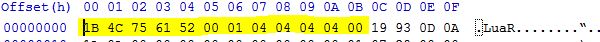i've got some questions about how the lua files for GoT work and how to load a newly created .ttarch2 archive.
I saw that some Russian Translation Groups use them to load their own .ttarch2 files.
If i'm not wrong for rebuilding a .ttarch2 something like the command below is good enough
Code: Select all
ttarchext -b -V 7 57 output_file.ttarch2 input_folder But especially in the case of Games of Throne i need to create these new .ttarch2 archives and load them through these LUA files since some files use the same file names for every episode and i can't just put the .landb file into the game directoy (they overwrite each other).
For example the ui_episode_english.landb is in every Episode and this leads to problems then (showing the wrong text, doesn't show at all or skipping text).
Thats how the _resdesc_50_GoT_Loc_Menu.lua (from XBox version luckily plaintext for PC version it's still decrypted
Code: Select all
local set = {}
set.name = "GoT_Loc_Menu"
set.setName = "GoT_Loc_Menu"
set.descriptionFilenameOverride = ""
set.logicalName = "<GoT_Loc_Menu>"
set.logicalDestination = "<Menu>"
set.priority = 500
set.localDir = _currentDirectory
set.enableMode = "constant"
set.version = "xx"
set.descriptionPriority = 0
set.gameDataName = "GoT_Loc_Menu Game Data"
set.gameDataPriority = 0
set.gameDataEnableMode = "constant"
set.localDirIncludeBase = true
set.localDirRecurse = false
set.localDirIncludeOnly = nil
set.localDirExclude =
{
"_dev/"
}
set.gameDataArchives =
{
_currentDirectory .. "GoT_xbox_GoT_Loc_Menu_all.ttarch2", (pretty sure that needs to be changed to the newly created archive name)
_currentDirectory .. "xbox_GoT_Loc_Menu_ms.ttarch2"
}
RegisterSetDescription(set)
Usually i just created a 0.ttarch archive but that obviously doesn't work here.
I would really appreciate if someone more experienced as me could explain what i would need to do to get this working