Almost figured it out. But there is always something i simply can't get over it. The thing is i need to find out what data type can possibly be used in this sample. I need get x,y,z coordinates. Luckily there's no rotation at all. Only pos X pos Y pos Z.
To make it clear i captured some info from my research.
As you can see i find coordinates for cluster. Working units: cm
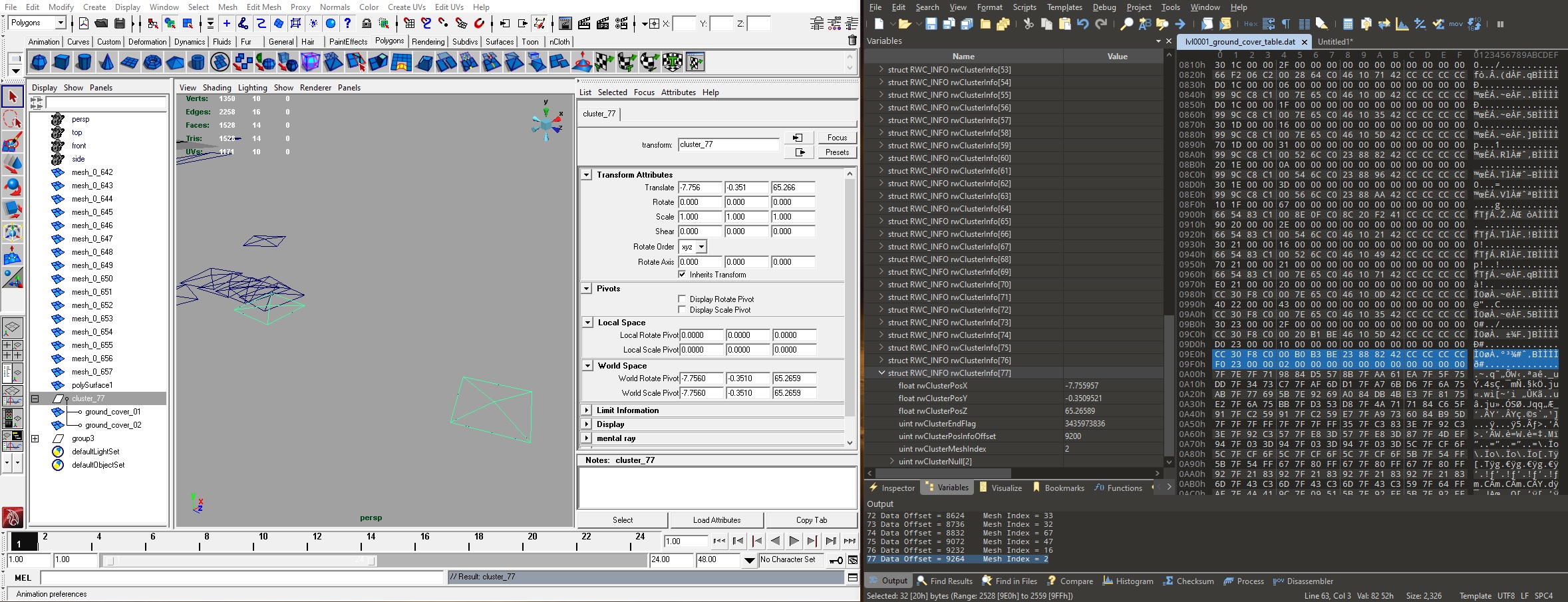
But can't find coordinates for meshes. I seek that address 9264 but can't see anything related to the values shown in maya. BTW i captured that scene with clusters and align meshes to it to get at lest approx position.
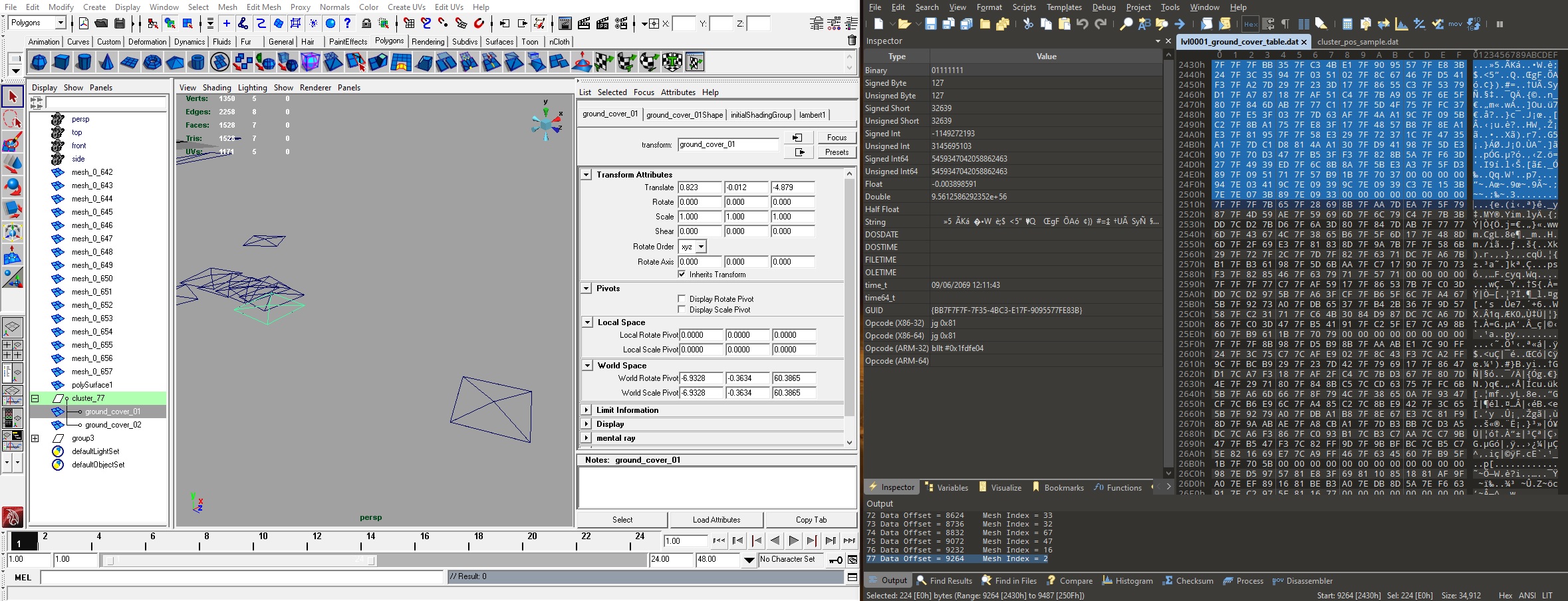
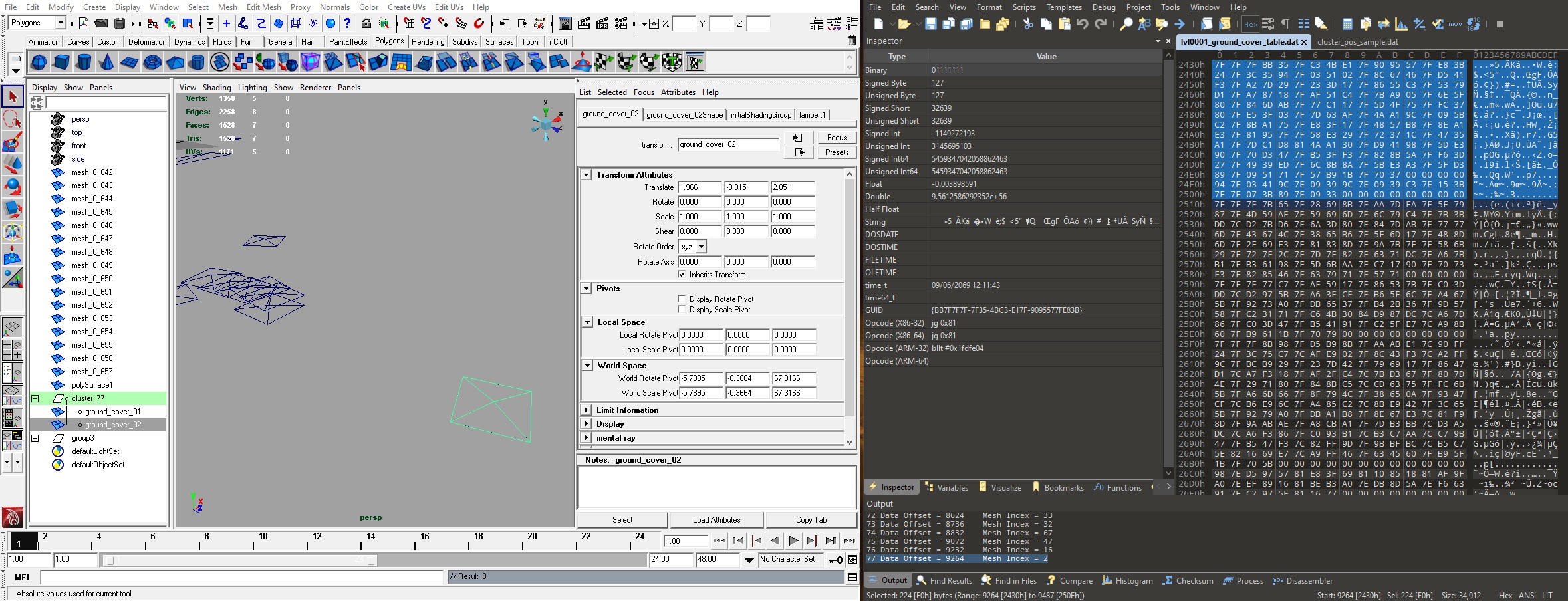
Searched on net for RenderWare data types and found this. Anyway this is RenderWare 3.6 at least from what i saw in memory dump. Unfortunately there is limited info about others RW games.
Code: Select all
http://www.tnlc.com/rw/api/rwv21011.htmEDiT: Sorry guys for misleading... I find some clues. I was wrong with offset. Also i find out possible data type. Maybe byte or ubyte, still not sure but now i know more about values.
Code: Select all
94 7F 03 33 B1 7F B3 31In my theory for all byte or ubyte:x,y,z,brightnes < I was doing test with it. I put 0 on it and mesh disappear. When i put anything above 0 mesh appear. The higher value the brighter mesh was.
I also tinker with cluster pos if it take effect and it does.

So these are correct values for those two meshes. But how they are converted to be like as on image in maya???
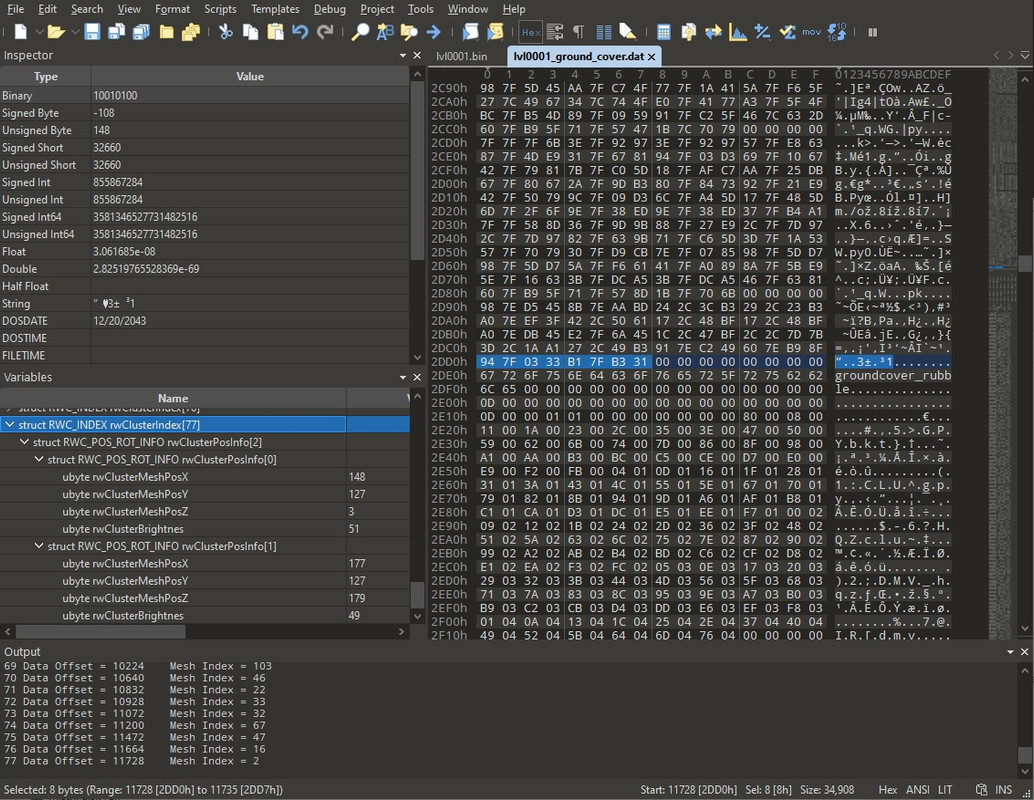
OK after some test it seems to be more clear. The 127 byte value is a center of mesh pos. So i think that every value below 127 goes right and any value above 127 goes left. Since ubyte has value of 255. Does anyone got it?