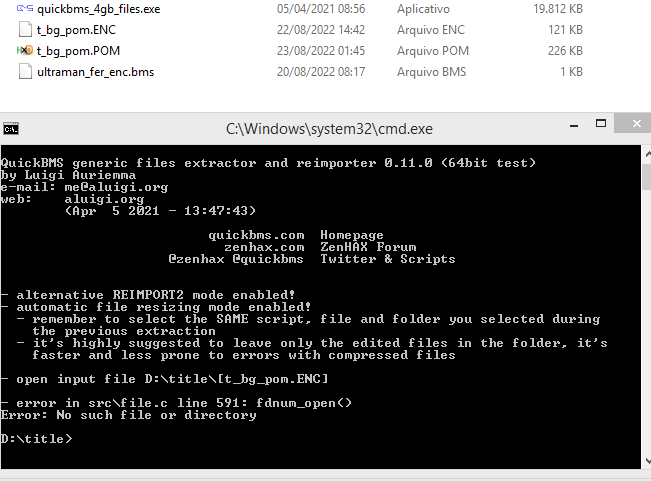Extract Game Graphics FER PS2 - SLPS_255.29
-
globodepre
- Posts: 27
- Joined: Fri Aug 19, 2022 10:26 pm
Extract Game Graphics FER PS2 - SLPS_255.29
I would like to know how it is possible to extract images from the Fighting Evolution Rebirth game from Play Station 2 (SLPS_255.29)_?
-
BloodRaynare
- Posts: 367
- Joined: Fri Mar 10, 2017 7:23 am
Re: Extract Game Graphics FER PS2 - SLPS_255.29
Please provide the sample file so we can help you.
-
globodepre
- Posts: 27
- Joined: Fri Aug 19, 2022 10:26 pm
Re: Extract Game Graphics FER PS2 - SLPS_255.29
Thanks. This file is 300MB https://www.mediafire.com/file/79e97e8if739jll/file1.bin/file
-
BloodRaynare
- Posts: 367
- Joined: Fri Mar 10, 2017 7:23 am
Re: Extract Game Graphics FER PS2 - SLPS_255.29
I didn't see any indication of the table of contents inside (file offset, size, filenames). Is there a smaller files besides the file1.bin (Something like file1.idx)? If it's not there can you just give me the game's executable files instead (SLPS_255.29)?
-
globodepre
- Posts: 27
- Joined: Fri Aug 19, 2022 10:26 pm
Re: Extract Game Graphics FER PS2 - SLPS_255.29
It looks like most of the graphics are compressed.
file executable "SLPS_255.29".
https://www.mediafire.com/file/6mm15yo2wgux3lk/SLPS_255.29/file
I'm looking for graphics, for example the main menu.
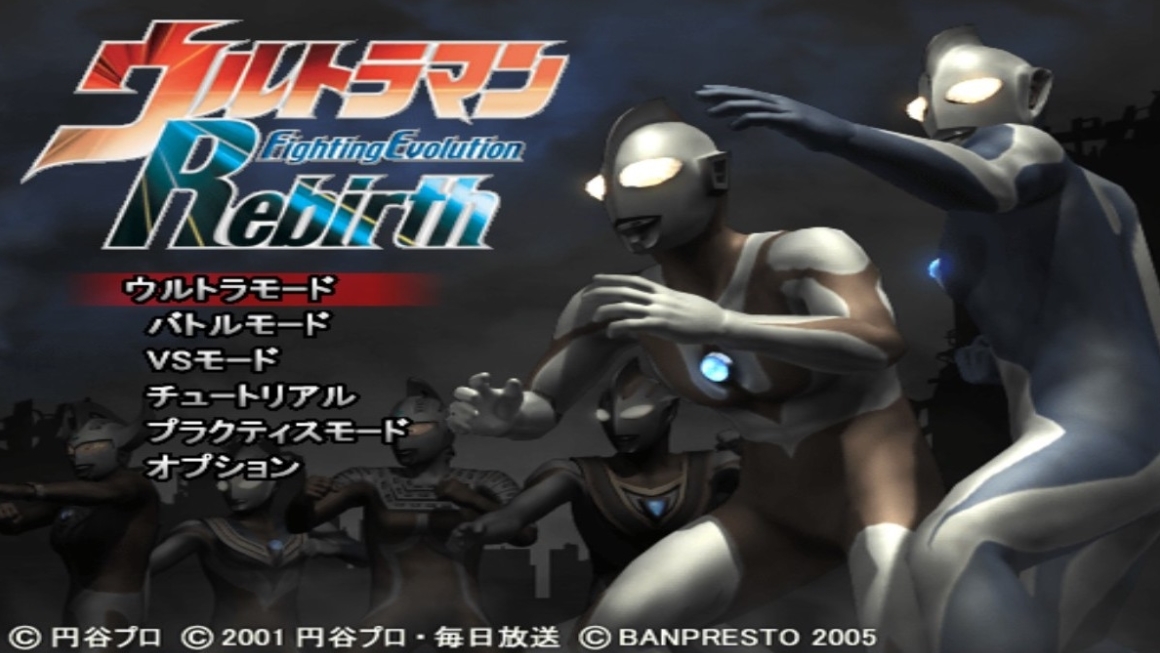
file executable "SLPS_255.29".
https://www.mediafire.com/file/6mm15yo2wgux3lk/SLPS_255.29/file
I'm looking for graphics, for example the main menu.
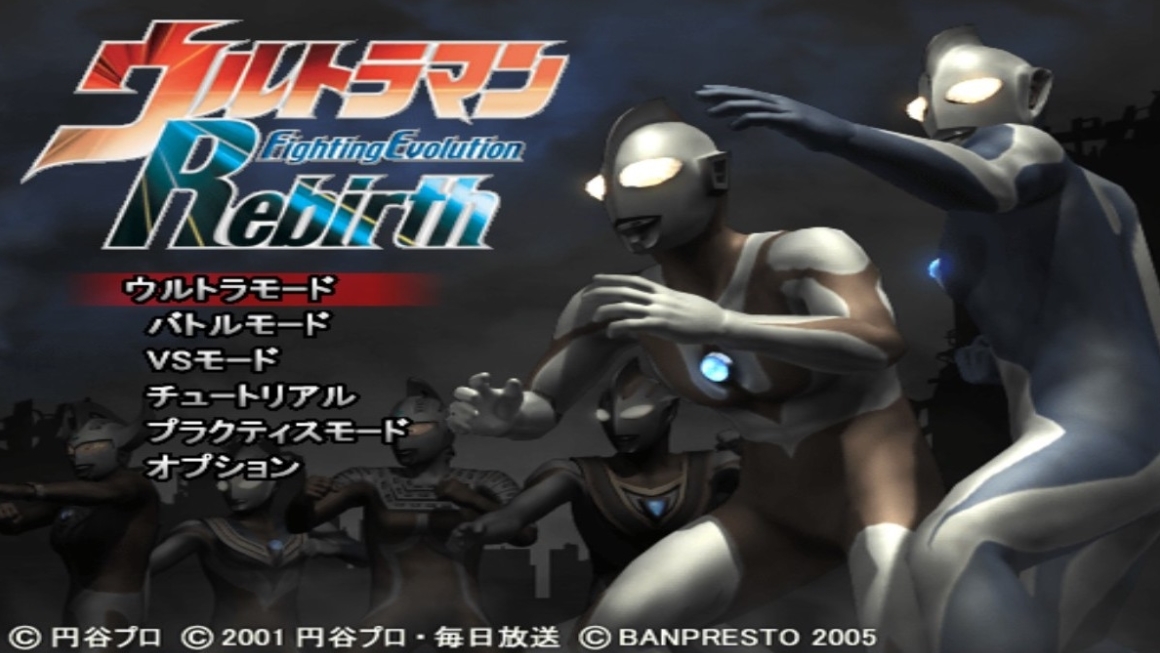
-
BloodRaynare
- Posts: 367
- Joined: Fri Mar 10, 2017 7:23 am
Re: Extract Game Graphics FER PS2 - SLPS_255.29
Here's some BMS script to handle what you need. To use these script, you'll need QuickBMS
- Use the ultraman_fighting_evolution_rebirth.bms script first to extract all the files inside the FILE*.BIN by pointing it to SLPS_255.29 file like this:
Make sure the SLPS_255.29 and all the FILE*.BIN from FILE1.BIN to FILE4.BIN is in the same directory, because this script will perform the extraction on ALL of the FILE*.BIN files at once. And one more thing, the TOC inside the SLPS_255.29 has no record for the filenames, so all the files will be having names of the hex notation of which offset address they were belong to. But at least they were grouped by the directory of the number that denotes the BIN archives (ex: 00 for FILE1.BIN, 01 for FILE2.BIN, and so on).
- The image/texture files are inside the file with .POM extension which resides in "00" directory, sometimes they were packed/compressed inside the FUM or DFS file (actual extension is .ENC for DFS). Use either of ultraman_fer_enc.bms script for decompressing the ENC/DFS file or ultraman_fer_fum.bms for extracting the contents inside the FUM file (and sometimes you need to decompress the extracted files too since most of the times the FUM files contains the ENC/DFS files).
For ENC/DFS
For FUM
- After you obtained the POM file, now it's time to convert the POM files to PS2's standard TIM2 (.tm2) file. Like this:
The resulting .tm2 file can be opened with many tools available, like Rainbow (Useful for images with multiple palettes. You will have to figure out how to recover the colors back though. Luckily only some files are like that) or XnViewMP.
There'a also optional script for IPU files (mainly used by the game for few animated particle effects or FMVs) named ultraman_fer_ipu.bms
You can find all the script needed in the attachment below.
Some tip: The main menu images are inside in one of the FUM files inside the 00 directory, forgot which one.
- Use the ultraman_fighting_evolution_rebirth.bms script first to extract all the files inside the FILE*.BIN by pointing it to SLPS_255.29 file like this:
Code: Select all
quickbms ultraman_fighting_evolution_rebirth.bms SLPS_255.29Make sure the SLPS_255.29 and all the FILE*.BIN from FILE1.BIN to FILE4.BIN is in the same directory, because this script will perform the extraction on ALL of the FILE*.BIN files at once. And one more thing, the TOC inside the SLPS_255.29 has no record for the filenames, so all the files will be having names of the hex notation of which offset address they were belong to. But at least they were grouped by the directory of the number that denotes the BIN archives (ex: 00 for FILE1.BIN, 01 for FILE2.BIN, and so on).
- The image/texture files are inside the file with .POM extension which resides in "00" directory, sometimes they were packed/compressed inside the FUM or DFS file (actual extension is .ENC for DFS). Use either of ultraman_fer_enc.bms script for decompressing the ENC/DFS file or ultraman_fer_fum.bms for extracting the contents inside the FUM file (and sometimes you need to decompress the extracted files too since most of the times the FUM files contains the ENC/DFS files).
For ENC/DFS
Code: Select all
quickbms ultraman_fer_enc.bms [destination of the enc/dfs file] [target directory (optional)]For FUM
Code: Select all
quickbms ultraman_fer_fum.bms [destination of the fum file] [target directory (optional)]- After you obtained the POM file, now it's time to convert the POM files to PS2's standard TIM2 (.tm2) file. Like this:
Code: Select all
quickbms ultraman_fer_pom2tm2.bms [destination of the pom file] [target directory (optional)]The resulting .tm2 file can be opened with many tools available, like Rainbow (Useful for images with multiple palettes. You will have to figure out how to recover the colors back though. Luckily only some files are like that) or XnViewMP.
There'a also optional script for IPU files (mainly used by the game for few animated particle effects or FMVs) named ultraman_fer_ipu.bms
You can find all the script needed in the attachment below.
Some tip: The main menu images are inside in one of the FUM files inside the 00 directory, forgot which one.
-
globodepre
- Posts: 27
- Joined: Fri Aug 19, 2022 10:26 pm
Re: Extract Game Graphics FER PS2 - SLPS_255.29
Thanks friends you know a lot. How do I use the codes ???. Should I create a *.bat file with the line of code inside the folder along with the "File*.BIN" and the respective "script.bms"? Or can I click on QuickBMS and do the steps as it asks, eg: " select the script to use", "select the large file..." and "now select the folder for extraction" ?
I tried a few times but I didn't succeed... do you have a video that shows the step by step?
Gives this result:
for ISO:
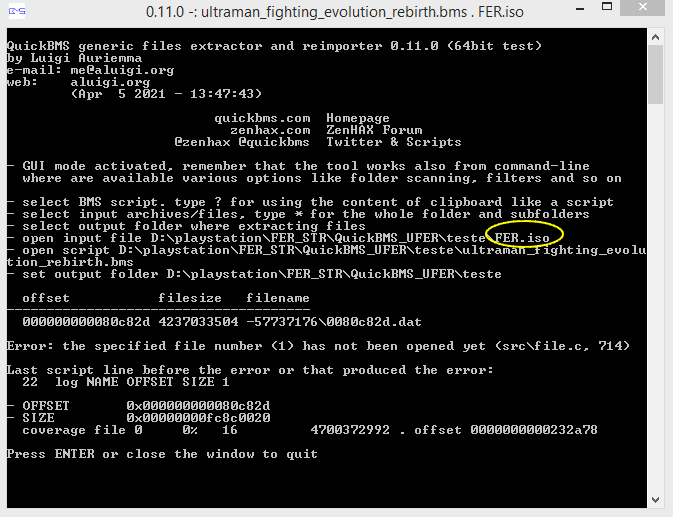
for File1:
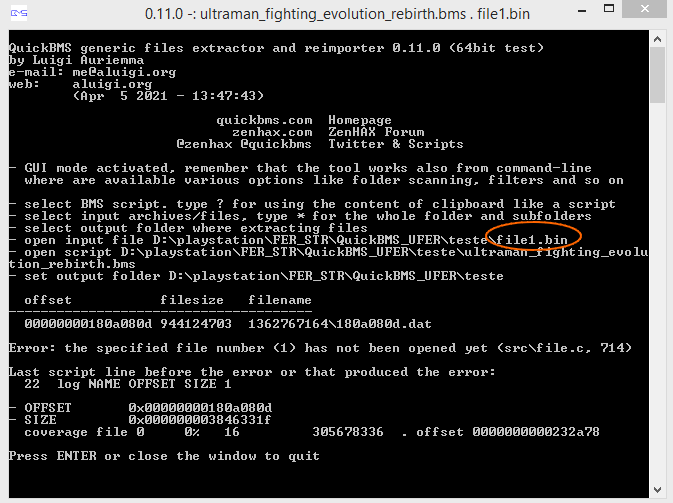
I tried a few times but I didn't succeed... do you have a video that shows the step by step?
Gives this result:
for ISO:
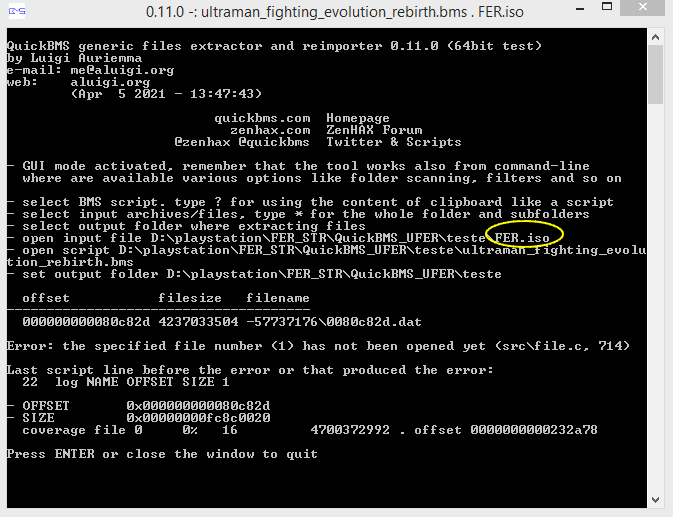
for File1:
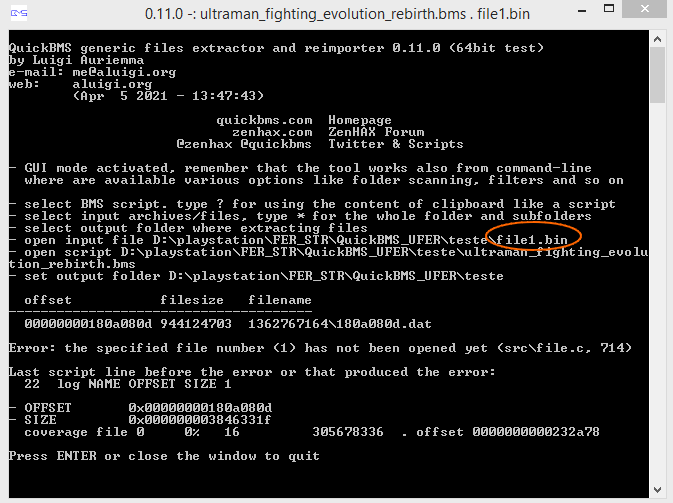
-
BloodRaynare
- Posts: 367
- Joined: Fri Mar 10, 2017 7:23 am
Re: Extract Game Graphics FER PS2 - SLPS_255.29
globodepre wrote:Thanks friends you know a lot. How do I use the codes ???. Should I create a *.bat file with the line of code inside the folder along with the "File*.BIN" and the respective "script.bms"? Or can I click on QuickBMS and do the steps as it asks, eg: " select the script to use", "select the large file..." and "now select the folder for extraction" ?
I tried a few times but I didn't succeed... do you have a video that shows the step by step?
Gives this result:
for ISO:
for File1:
No, you're doing it all wrong.
- You shouldn't pointing the script to the ISO file itself but the files inside.
- I thought I said it pretty clearly:
BloodRaynare wrote:Use the ultraman_fighting_evolution_rebirth.bms script first to extract all the files inside the FILE*.BIN by pointing it to SLPS_255.29 file like this:Code: Select all
quickbms ultraman_fighting_evolution_rebirth.bms SLPS_255.29
Point it to SLPS_255.29, not to the FILE*.BIN files directly.
-
globodepre
- Posts: 27
- Joined: Fri Aug 19, 2022 10:26 pm
Re: Extract Game Graphics FER PS2 - SLPS_255.29
Friend BloodRaynare excuse my ignorance, I took the first step. Thanks in advance!!! I was able to extract the files from File1.BIN to a "00" folder. At the moment I'm looking for that main menu file among the "*.fum". There are exactly 170 files that vary in size. Thanks again friend.
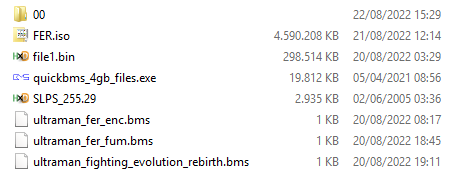
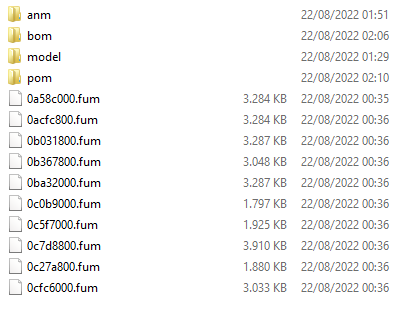
How would it be to recompress these files to go back to the place they were extracted from... go back to being like the original?
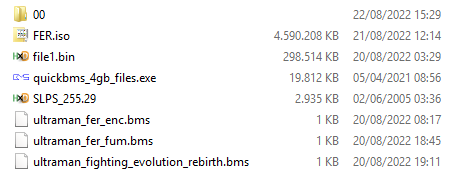
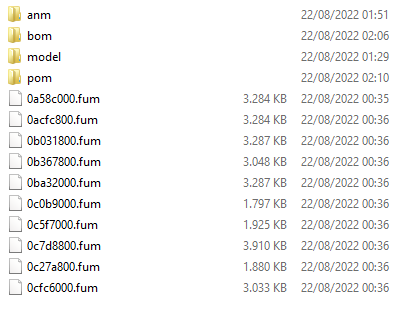
How would it be to recompress these files to go back to the place they were extracted from... go back to being like the original?
-
BloodRaynare
- Posts: 367
- Joined: Fri Mar 10, 2017 7:23 am
Re: Extract Game Graphics FER PS2 - SLPS_255.29
globodepre wrote:Friend BloodRaynare excuse my ignorance, I took the first step. Thanks in advance!!! I was able to extract the files from File1.BIN to a "00" folder. At the moment I'm looking for that main menu file among the "*.fum". There are exactly 170 files that vary in size. Thanks again friend.
How would it be to recompress these files to go back to the place they were extracted from... go back to being like the original?
Run the script like this:
Code: Select all
quickbms -w -r -r -r (your bms script) (the file you want to reimport to) (same directory as where you extracted them previously)For compressed files, it's recommended to delete everything else except the files you've modified to avoid false alarm when recompressing.
EDIT: Currently TM2 to POM reimport is impossible for now, might need to write a separate BMS script just for handling that alone.
-
globodepre
- Posts: 27
- Joined: Fri Aug 19, 2022 10:26 pm
Re: Extract Game Graphics FER PS2 - SLPS_255.29
Friend assuming I already have the edited "*.POM" files ready to take the places of the originals that were extracted. What would the steps be like doing the reverse work in "ultraman_fer_enc.bms" then in "ultraman_fer_fum.bms" and finally in ultraman_fighting_evolution_rebirth.bms creating the new file "File1.BIN" ?
-
BloodRaynare
- Posts: 367
- Joined: Fri Mar 10, 2017 7:23 am
Re: Extract Game Graphics FER PS2 - SLPS_255.29
globodepre wrote:Friend assuming I already have the edited "*.POM" files ready to take the places of the originals that were extracted. What would the steps be like doing the reverse work in "ultraman_fer_enc.bms" then in "ultraman_fer_fum.bms" and finally in ultraman_fighting_evolution_rebirth.bms creating the new file "File1.BIN" ?
To recompress the pom files back to enc, do it like this:
Code: Select all
quickbms -w -r -r -r ultraman_fer_enc.bms [name of your enc/dfs file] [path where you decompressed the enc/dfs file (optional)]For packing the enc files back to fum:
Code: Select all
quickbms -w -r -r -r ultraman_fer_fum.bms [name of your fum file] [path where you unpacked the fum file (optional)]To repack the FILE*.BIN:
Code: Select all
quickbms -w -r ultraman_fighting_evolution_rebirthor
Code: Select all
quickbms -w -r -r -r ultraman_fighting_evolution_rebirthThe difference is with the second one, you won't be limited by the sizes of the original file.
-
globodepre
- Posts: 27
- Joined: Fri Aug 19, 2022 10:26 pm
Re: Extract Game Graphics FER PS2 - SLPS_255.29
I couldn't get.
Code: Select all
quickbms_4gb_files.exe -w -r -r -r ultraman_fer_enc.bms [t_bg_pom.POM]-
BloodRaynare
- Posts: 367
- Joined: Fri Mar 10, 2017 7:23 am
Re: Extract Game Graphics FER PS2 - SLPS_255.29
globodepre wrote:I couldn't get.Code: Select all
quickbms_4gb_files.exe -w -r -r -r ultraman_fer_enc.bms [t_bg_pom.POM]
Original .enc file, not the already decompressed one.
-
globodepre
- Posts: 27
- Joined: Fri Aug 19, 2022 10:26 pm
Re: Extract Game Graphics FER PS2 - SLPS_255.29
Last edited by globodepre on Tue Aug 23, 2022 4:53 am, edited 1 time in total.
-
BloodRaynare
- Posts: 367
- Joined: Fri Mar 10, 2017 7:23 am
Re: Extract Game Graphics FER PS2 - SLPS_255.29
Try remove the "[" and "]"
-
globodepre
- Posts: 27
- Joined: Fri Aug 19, 2022 10:26 pm
Re: Extract Game Graphics FER PS2 - SLPS_255.29
Friend got the ENC step and also the FUM step and also the File1.BIN step. It is correct this message reimports 3 files but 2 have logs.....
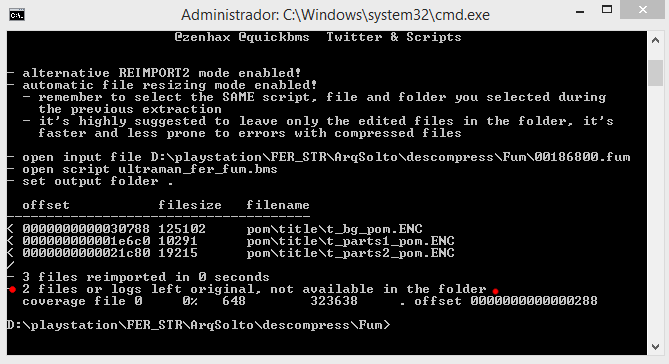
After creating the *.FUM comparing the sizes between the original and the modified one it gets bigger.
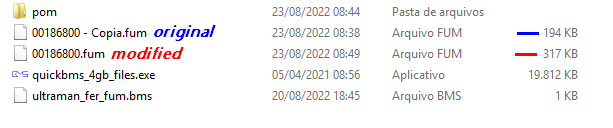
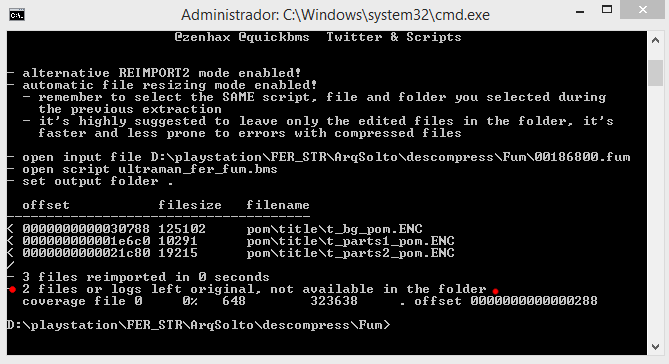
After creating the *.FUM comparing the sizes between the original and the modified one it gets bigger.
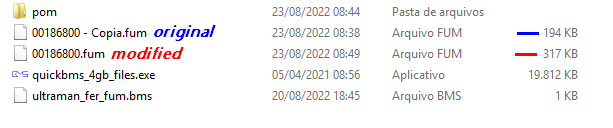
-
BloodRaynare
- Posts: 367
- Joined: Fri Mar 10, 2017 7:23 am
Re: Extract Game Graphics FER PS2 - SLPS_255.29
globodepre wrote:It is correct this message reimports 3 files but 2 have logs.....
It's normal, if you only left the modified files, QuickBMS will skip the others and just focus with the reimporting of the modified file.
globodepre wrote:After creating the *.FUM comparing the sizes between the original and the modified one it gets bigger.
Ah, this is one of the QuickBMS quirks. If the compressed files are still slightly bigger than the original, it will put the new one at the end of the file by appending it and zeroing the original then sets the offset and the sizes accordingly.
-
globodepre
- Posts: 27
- Joined: Fri Aug 19, 2022 10:26 pm
Re: Extract Game Graphics FER PS2 - SLPS_255.29
I'm making progress but there are some errors due to not having mastered the tools yet.
Last edited by globodepre on Thu Aug 25, 2022 12:23 am, edited 2 times in total.
-
globodepre
- Posts: 27
- Joined: Fri Aug 19, 2022 10:26 pm
Re: Extract Game Graphics FER PS2 - SLPS_255.29
Thanks brother BloodRaynare!
I'm doing the steps slowly so I don't lose focus on the codes. Hope to unfold soon and thank you for your attention.
I'm doing the steps slowly so I don't lose focus on the codes. Hope to unfold soon and thank you for your attention.