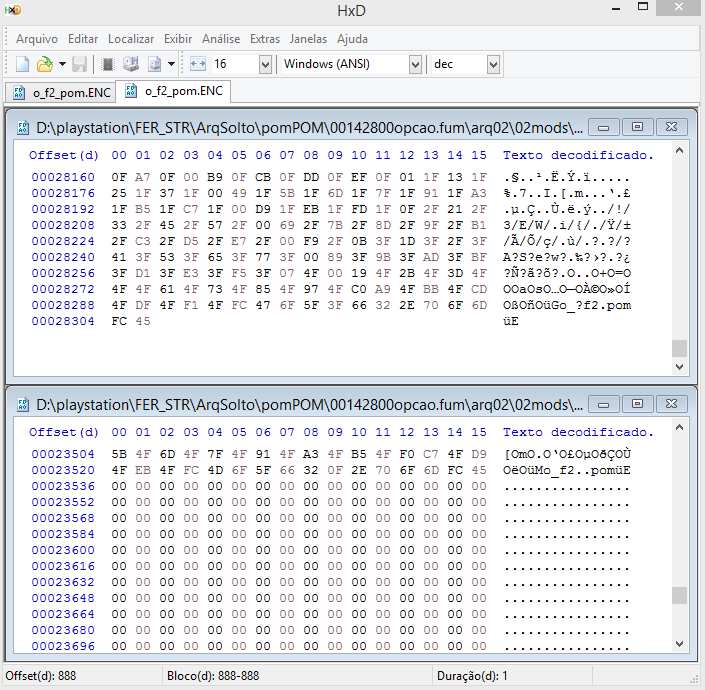
Extract Game Graphics FER PS2 - SLPS_255.29
-
globodepre
- Posts: 27
- Joined: Fri Aug 19, 2022 10:26 pm
Re: Extract Game Graphics FER PS2 - SLPS_255.29
Question: Why even I using " -w -r " in the code to keep the original file size. "Remembering that the file was edited on top of the original". In the process from *.POM to *.ENC it has the same size in bytes, but the content seen in HEX is smaller and is padded with zeros to get the size of the original?
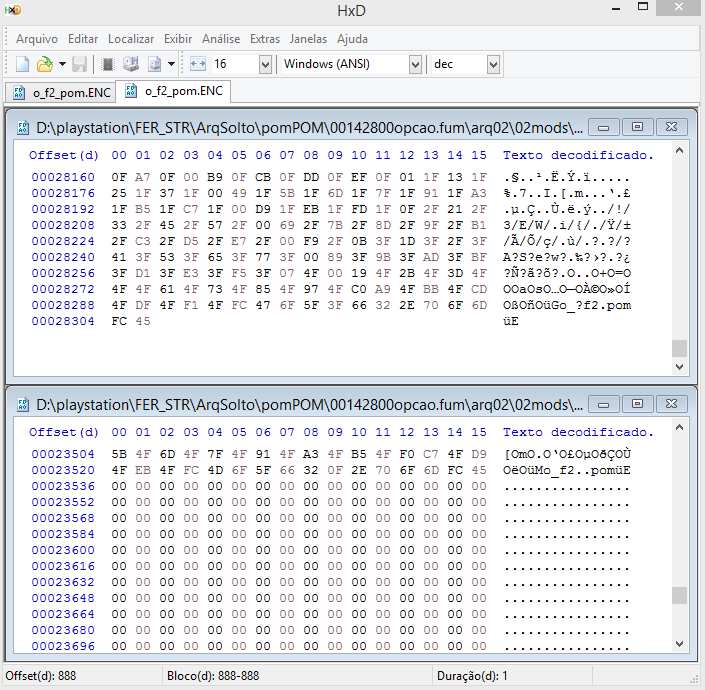
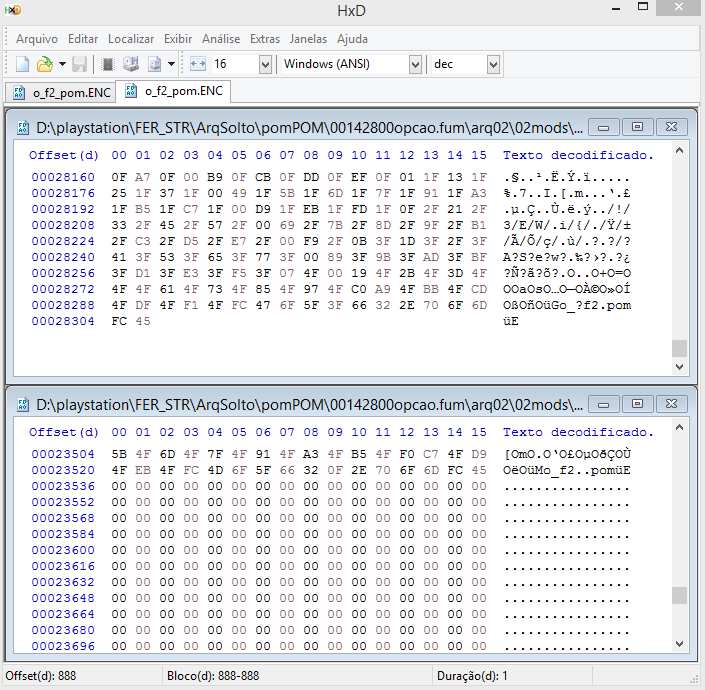
-
BloodRaynare
- Posts: 367
- Joined: Fri Mar 10, 2017 7:23 am
Re: Extract Game Graphics FER PS2 - SLPS_255.29
globodepre wrote:Question: Why even I using " -w -r " in the code to keep the original file size. "Remembering that the file was edited on top of the original". In the process from *.POM to *.ENC it has the same size in bytes, but the content seen in HEX is smaller and is padded with zeros to get the size of the original?
"-w -r" aka regular REIMPORT, is for files that has the same size as the original or less, "w -r -r" aka REIMPORT2 is for the files that are bigger than the original. "-w -r -r -r" aka REIMPORT3 is more or less the same as REIMPORT2 "with the only difference that the archive is shrinked or enlarged if there is no offset field used in the archive and the size of the input file differs than the original." per QuickBMS's documentation
-
globodepre
- Posts: 27
- Joined: Fri Aug 19, 2022 10:26 pm
Re: Extract Game Graphics FER PS2 - SLPS_255.29
Friend "You are the Guy!" The solution was Reimport2. Project in progress...
Thanks!
Thanks!
-
globodepre
- Posts: 27
- Joined: Fri Aug 19, 2022 10:26 pm
Re: Extract Game Graphics FER PS2 - SLPS_255.29
Friend, i managed to buy some files ,POM to .ENC but others I can't even trying with the 3 reimports giving this error.
Last edited by globodepre on Sat Sep 03, 2022 10:10 pm, edited 1 time in total.
-
globodepre
- Posts: 27
- Joined: Fri Aug 19, 2022 10:26 pm
Re: Extract Game Graphics FER PS2 - SLPS_255.29
Friend BloodRaynare slowly is going thanks again. want to know if there are more image formats besides those that go through QuickBMS?
Last edited by globodepre on Sat Sep 03, 2022 10:38 pm, edited 1 time in total.
-
globodepre
- Posts: 27
- Joined: Fri Aug 19, 2022 10:26 pm
Re: Extract Game Graphics FER PS2 - SLPS_255.29
I'm looking for some graphics but I couldn't...
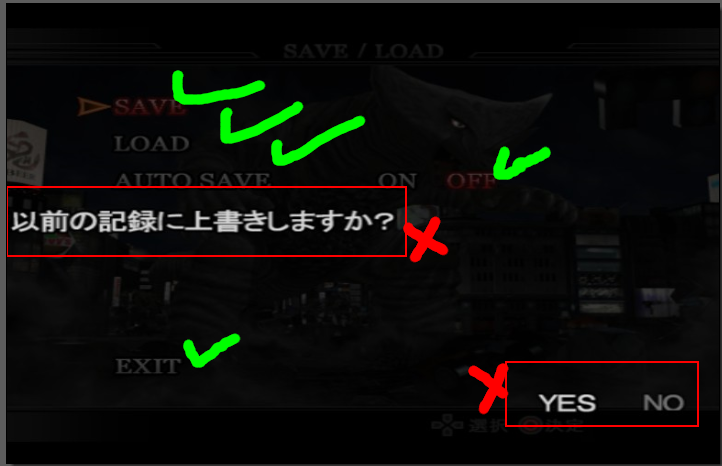
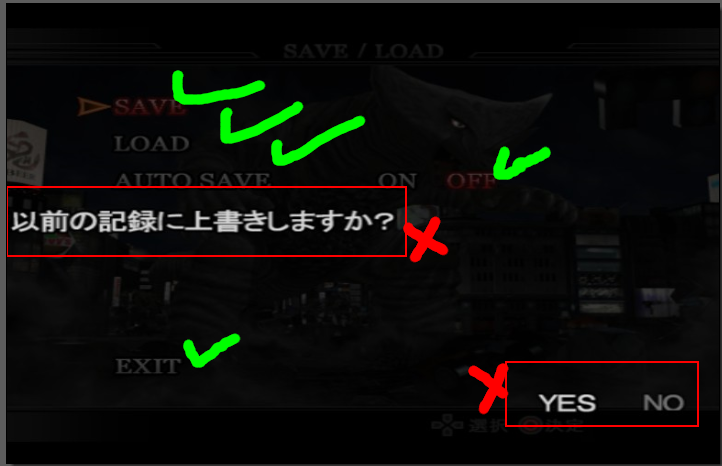
-
BloodRaynare
- Posts: 367
- Joined: Fri Mar 10, 2017 7:23 am
Re: Extract Game Graphics FER PS2 - SLPS_255.29
globodepre wrote:I'm looking for some graphics but I couldn't...
Check "00013000.pom". It was inside there.
-
globodepre
- Posts: 27
- Joined: Fri Aug 19, 2022 10:26 pm
Re: Extract Game Graphics FER PS2 - SLPS_255.29
Thanks!
Yea! It has this 00013000.POM, but what I'm looking for is what appears inside the option in the initial menu (save/load) save automatic... it seems that it is along with the caption of the end credits.
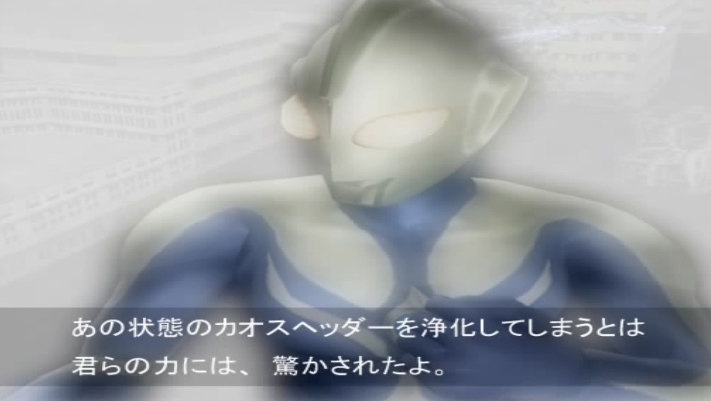
That I didn't find either.
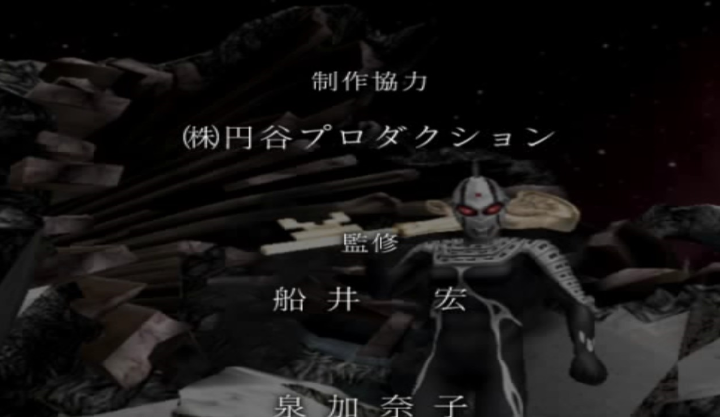
Yea! It has this 00013000.POM, but what I'm looking for is what appears inside the option in the initial menu (save/load) save automatic... it seems that it is along with the caption of the end credits.
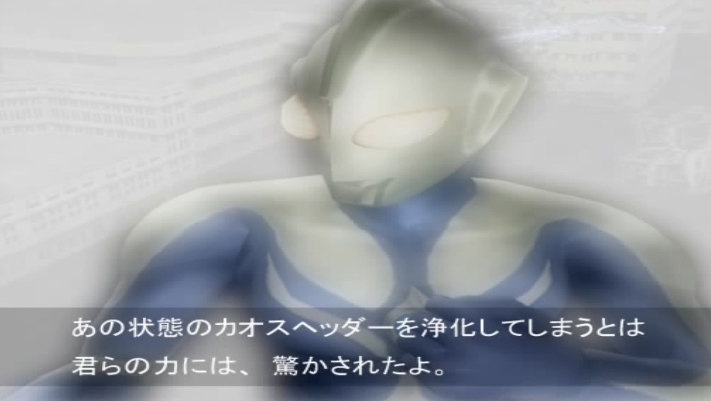
That I didn't find either.
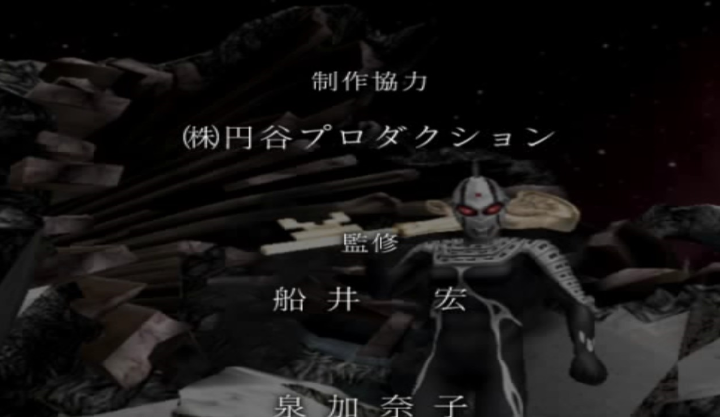
-
BloodRaynare
- Posts: 367
- Joined: Fri Mar 10, 2017 7:23 am
Re: Extract Game Graphics FER PS2 - SLPS_255.29
I already told you it's inside there!
Look at this:

Anyway, the text on the credits is baked into a movie file that is inside the FILE3.BIN. It was in IPU format but modified.
Look at this:

Anyway, the text on the credits is baked into a movie file that is inside the FILE3.BIN. It was in IPU format but modified.
-
globodepre
- Posts: 27
- Joined: Fri Aug 19, 2022 10:26 pm
Re: Extract Game Graphics FER PS2 - SLPS_255.29
Yes this one I found and edited, this is when the game loads at the beginning it is already edited and thanks again. The problem is when I go into "my initial option" and go to SAVE/LOAD, it shows the original file, so there must be another one that is loaded from another file. And there's this one too RANDOM 

-
globodepre
- Posts: 27
- Joined: Fri Aug 19, 2022 10:26 pm
Re: Extract Game Graphics FER PS2 - SLPS_255.29
BloodRaynare wrote:I already told you it's inside there!
Look at this:
Anyway, the text on the credits is baked into a movie file that is inside the FILE3.BIN. It was in IPU format but modified.
Friend find the video of the end credits. Audio and video are separated. How can I extract video, with or without audio from file3BIN?
-
globodepre
- Posts: 27
- Joined: Fri Aug 19, 2022 10:26 pm
Re: Extract Game Graphics FER PS2 - SLPS_255.29
Friend how can I extract the video from the end credits?
-
BloodRaynare
- Posts: 367
- Joined: Fri Mar 10, 2017 7:23 am
Re: Extract Game Graphics FER PS2 - SLPS_255.29
If I remember correctly, I included the ultraman_fer_ipu.bms script to convert the modified IPU format used by the game into the standard PS2's IPU format which you can play or convert with FFMPEG. (Warning: Make sure the output directory of the converted IPU is not the same as the source one). You should ran the script like this:
I forgot which one is the ipu file for the credits.
Code: Select all
quickbms ultraman_fer_ipu.bms "original ipu file" "output directory"
I forgot which one is the ipu file for the credits.
-
globodepre
- Posts: 27
- Joined: Fri Aug 19, 2022 10:26 pm
Re: Extract Game Graphics FER PS2 - SLPS_255.29
And how do I convert these uncompressed *.IPUs to *.AVI, with software that has FFMGEP?
Would you recommend a software that works on Windows 8.1 64b
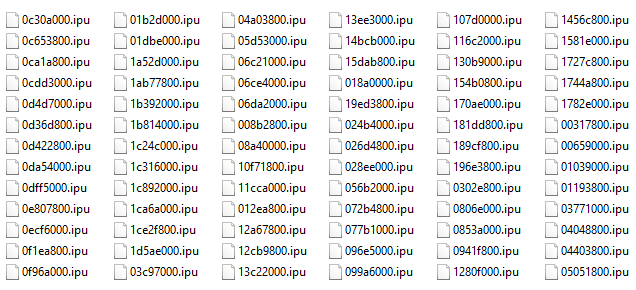
Would you recommend a software that works on Windows 8.1 64b
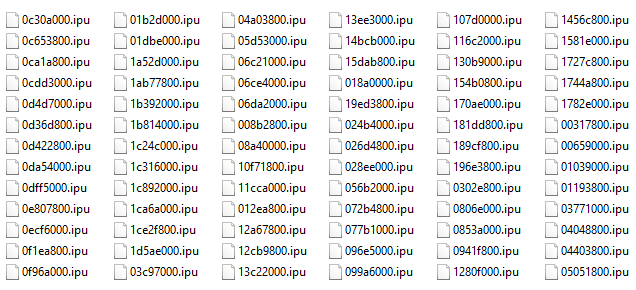
Last edited by globodepre on Thu Sep 08, 2022 4:51 pm, edited 1 time in total.
-
rabatini
- Posts: 179
- Joined: Tue Jan 18, 2022 12:21 am
Re: Extract Game Graphics FER PS2 - SLPS_255.29
The oscar for the most patient guy in the world goes to BloodRaynare!
-
globodepre
- Posts: 27
- Joined: Fri Aug 19, 2022 10:26 pm
Re: Extract Game Graphics FER PS2 - SLPS_255.29
rabatini wrote:The oscar for the most patient guy in the world goes to BloodRaynare!
He is certainly an extraordinary person!
-
globodepre
- Posts: 27
- Joined: Fri Aug 19, 2022 10:26 pm
Re: Extract Game Graphics FER PS2 - SLPS_255.29
HI BLOODRAYNARE FRIEND HOPE ALL IS GREAT WITH YOU! It took me a while to come back here, due to the routine of everyday life. But I never forgot the help you gave me with the UFER game, I'll always be grateful... Thank you so much for helping... eternal gratitude. I couldn't convert the modified *.IPUs to normal *.IPU.
But I closed the project with 97% translation and dubbing. I'll leave some images and the link to the Patch of the project.
Thank you one more time. Merry Christmas and a great new year.
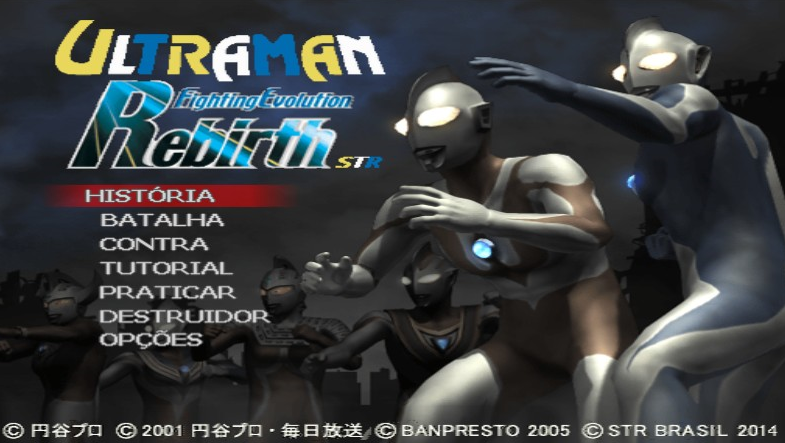
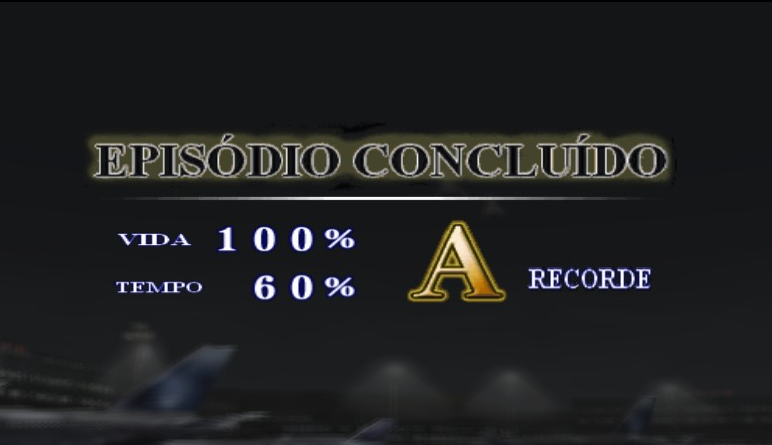
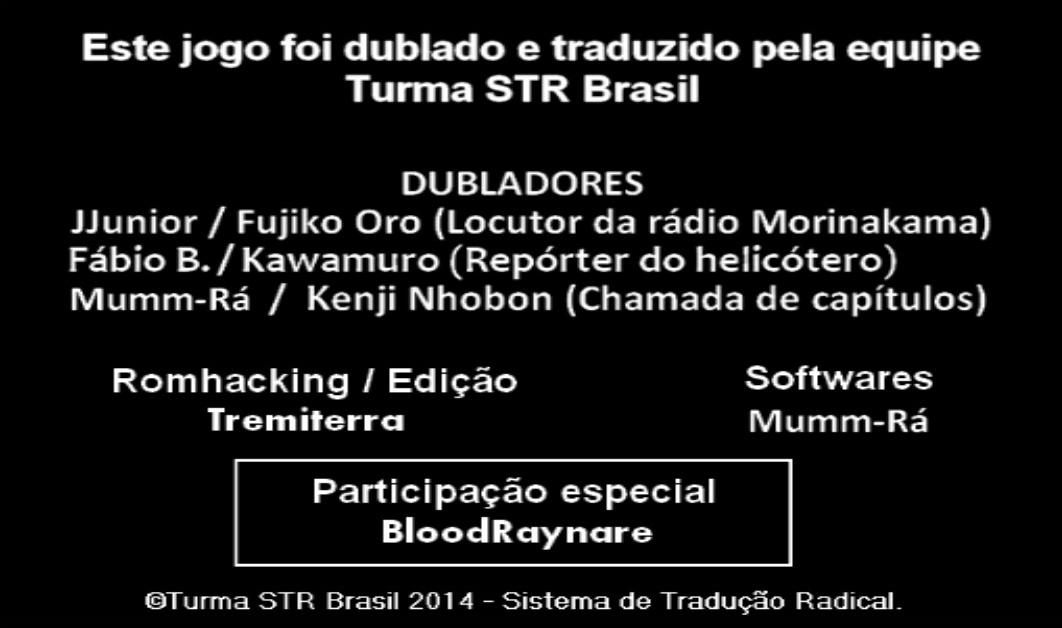
Vídeo:
https://www.youtube.com/watch?v=8hQZLzejnDk
Link to Download the Patch:
https://www.mediafire.com/file/m7bbm82j ... R.rar/file
Thank you friend BloodRaynare!
But I closed the project with 97% translation and dubbing. I'll leave some images and the link to the Patch of the project.
Thank you one more time. Merry Christmas and a great new year.
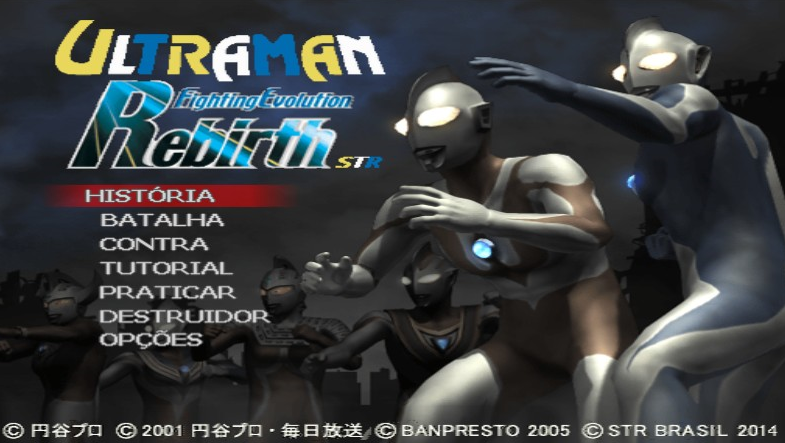
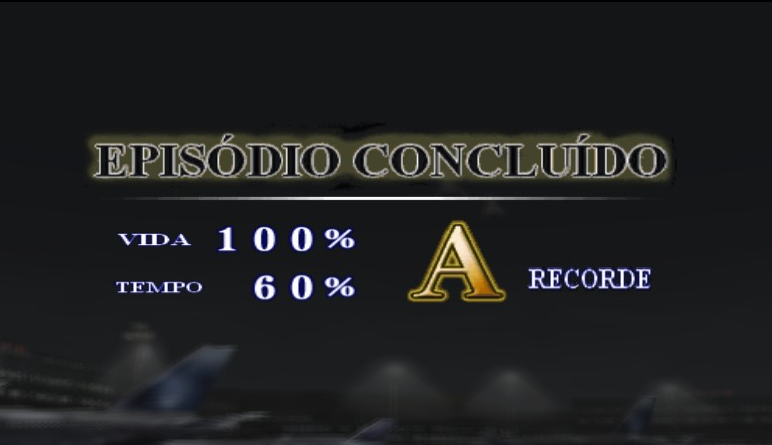
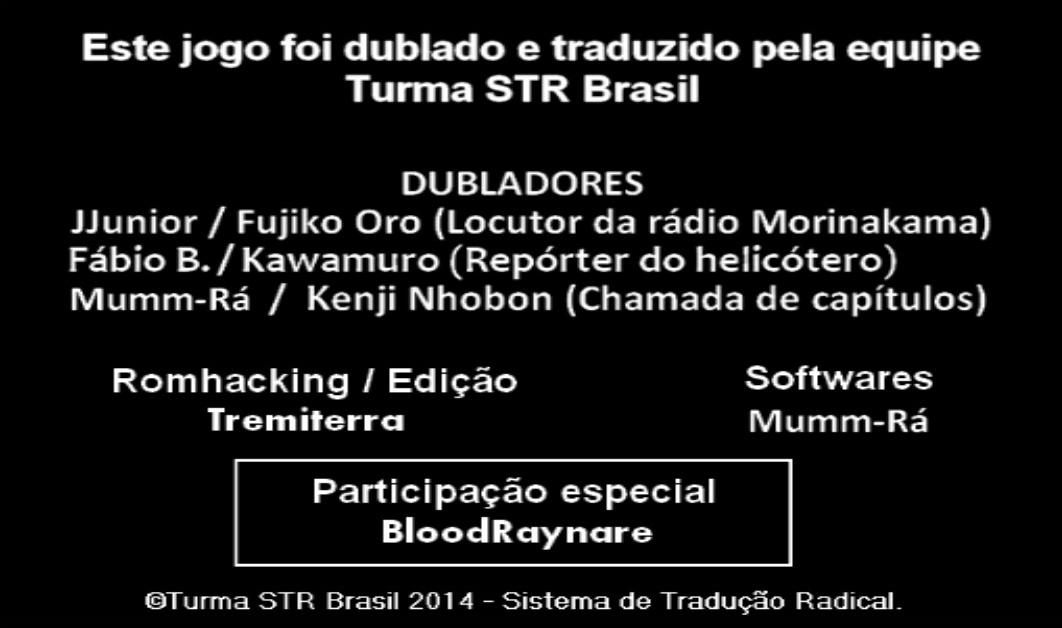
Vídeo:
https://www.youtube.com/watch?v=8hQZLzejnDk
Link to Download the Patch:
https://www.mediafire.com/file/m7bbm82j ... R.rar/file
Thank you friend BloodRaynare!
-
globodepre
- Posts: 27
- Joined: Fri Aug 19, 2022 10:26 pm
Re: Extract Game Graphics FER PS2 - SLPS_255.29
HI BLOODRAYNARE FRIEND HOPE ALL IS GREAT WITH YOU! It took me a while to come back here, due to the routine of everyday life. But I never forgot the help you gave me with the UFER game, I'll always be grateful... Thank you so much for helping... eternal gratitude. I couldn't convert the modified *.IPUs to normal *.IPU.
But I closed the project with 97% translation and dubbing. I'll leave some images and the link to the Patch of the project.
Thank you one more time. Merry Christmas and a great new year.
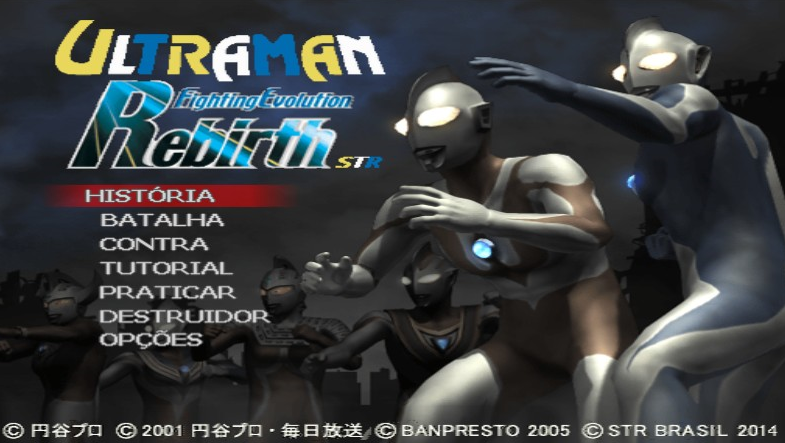
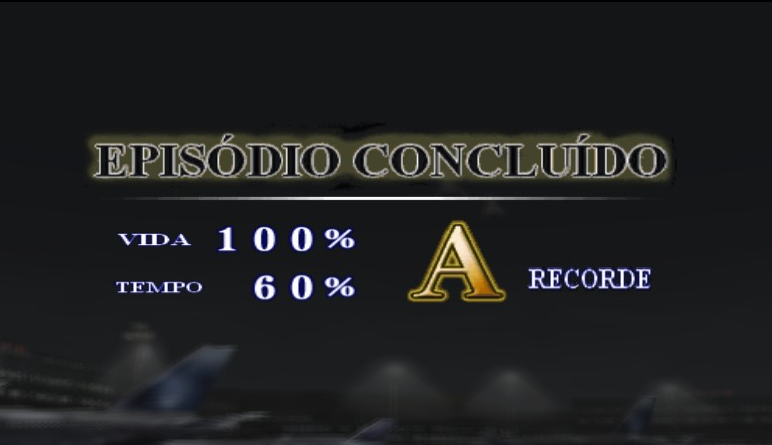
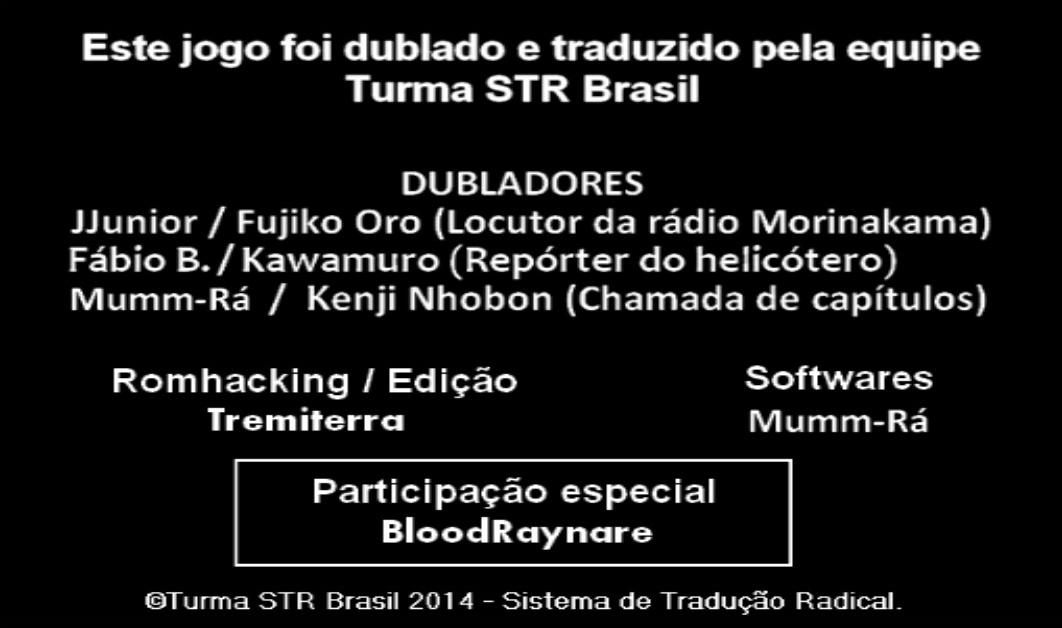
Vídeo:
https://www.youtube.com/watch?v=8hQZLzejnDk
Link to Download the Patch:
https://www.mediafire.com/file/sledv0eh ... R.rar/file
Thank you friend BloodRaynare!
But I closed the project with 97% translation and dubbing. I'll leave some images and the link to the Patch of the project.
Thank you one more time. Merry Christmas and a great new year.
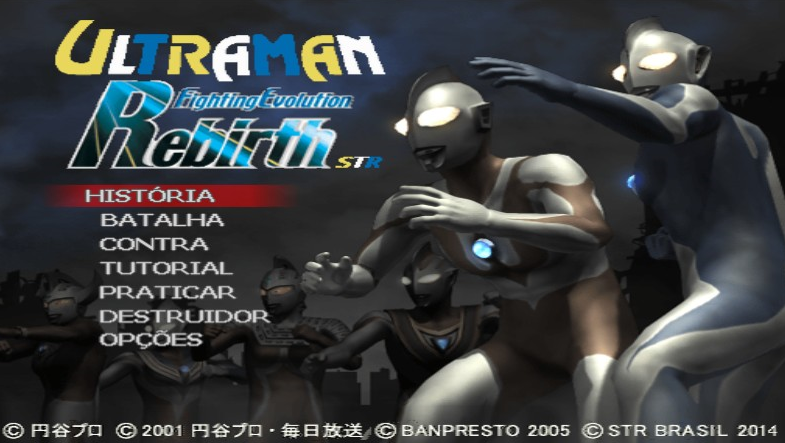
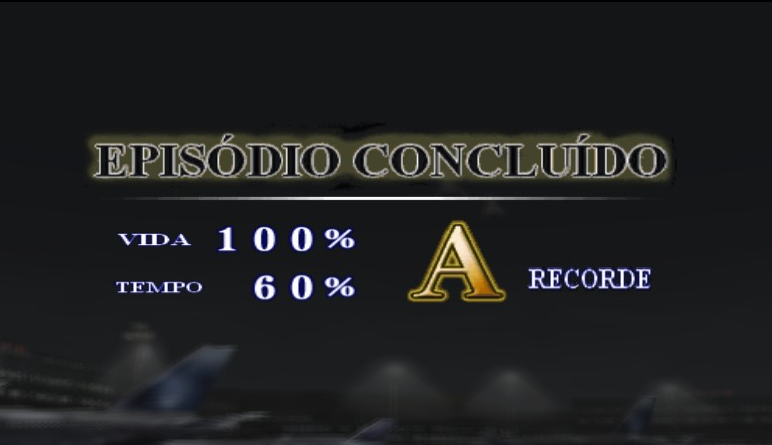
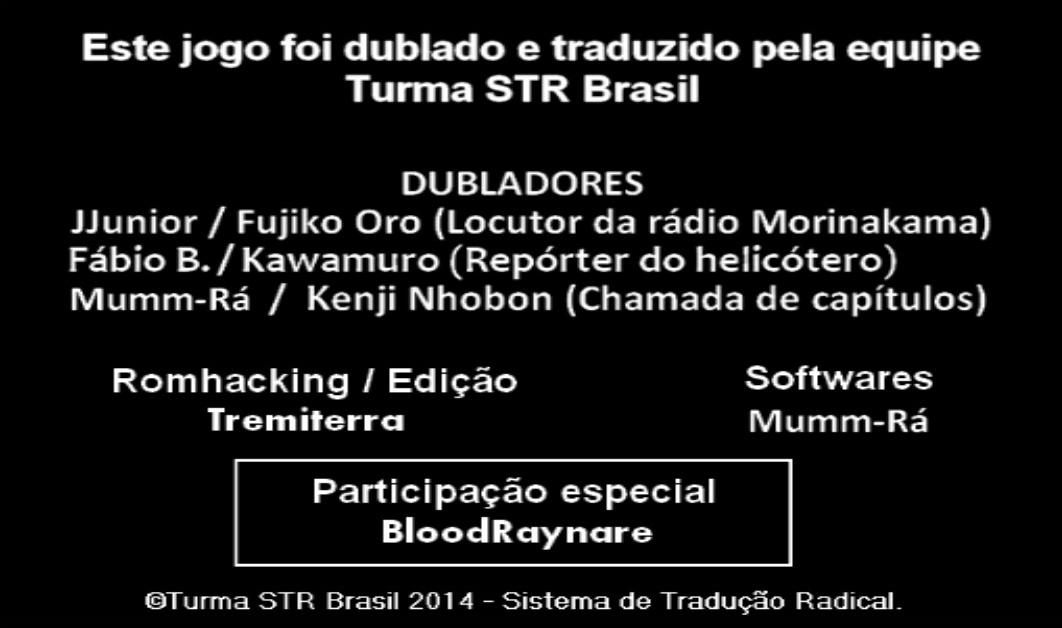
Vídeo:
https://www.youtube.com/watch?v=8hQZLzejnDk
Link to Download the Patch:
https://www.mediafire.com/file/sledv0eh ... R.rar/file
Thank you friend BloodRaynare!