Hello, how do we open Sniper Elite 5 text files? old games tools don't work.
This is a sample file, can you help?
https://www.mediafire.com/file/0fd3kzqu ... sniper.rar
Sniper Elite 5 Text Files
-
h3x3r
- Posts: 165
- Joined: Wed Jun 01, 2016 5:53 pm
Re: Sniper Elite 5 Text Files
I have a solution. But it requires 010 HEX Editor.
Here's BMS script for export a import with using reimport3_localizations.bat.
Note: You must do re-import on original file. If you do reimport on already modified file then it will fail.
And here 010 Script for fixing file after re-import.
Open re-imported file in 010 HEX Editor and run Script on it.
Also edit *.txt files preferably in NP++ for maintain code page.
Video tutorial
https://youtu.be/6eEsWb-5M64
And proof
https://youtu.be/mgkruTpjO1E
EDiT: Updated 010 script. Now it writes one value correctly. "WriteUInt(32,RefTextSize);"
Here's BMS script for export a import with using reimport3_localizations.bat.
Note: You must do re-import on original file. If you do reimport on already modified file then it will fail.
Code: Select all
####################################
idstring "Asura "
get MAGIC long
get FILESIZE long
getdstring FLAG 0x8
get STRCOUNT long
getdstring UNK 0xC
for i = 0 < STRCOUNT
get CRC long
get STRLEN long
math STRLEN *= 2
savepos STROFF
getdstring TEXT STRLEN
slog "" STROFF STRLEN unicode
next i
And here 010 Script for fixing file after re-import.
Code: Select all
//------------------------------------------------
//--- 010 Editor v11.0.1 Script File
//
// File:
// Authors:
// Version:
// Purpose:
// Category:
// History:
//------------------------------------------------
local uint FileCount,Hash,StrLen,StrOffset,StrLenOffset,Value,Size,Filesize,RefTextEnd,TempCount,RefTextSize,i;
FSeek(24);
FileCount=ReadUInt(FTell());
FSeek(40);
for(i=0;i<FileCount;i++)
local struct {
Hash=ReadUInt(FTell());
FSkip(4);
StrLenOffset=FTell();
StrLen=ReadUInt(FTell());
Value=StrLen+1;
Size=1;
WriteUInt(StrLenOffset,Value);
FSkip(4);
StrOffset=FTell();
FSkip(StrLen*2);
InsertBytes(StrOffset+StrLen*2,2,0);
FSkip(2);
}TextTable;
RefTextEnd=FTell();
TempCount=FileCount*8;
RefTextSize=RefTextEnd-TempCount-40;
FSeek(0);
Filesize=FileSize()-12;
WriteUInt(12,Filesize);
WriteUInt(32,RefTextSize);
FileSave();Open re-imported file in 010 HEX Editor and run Script on it.
Also edit *.txt files preferably in NP++ for maintain code page.
Video tutorial
https://youtu.be/6eEsWb-5M64
And proof
https://youtu.be/mgkruTpjO1E
EDiT: Updated 010 script. Now it writes one value correctly. "WriteUInt(32,RefTextSize);"
Last edited by h3x3r on Fri Jun 10, 2022 11:43 pm, edited 2 times in total.
-
bornaghi
- Posts: 17
- Joined: Wed Jun 09, 2021 6:27 pm
Re: Sniper Elite 5 Text Files
The tool belongs to cousty#5208 is from XeNTaX Discord. Huge thanks to him.
-
h3x3r
- Posts: 165
- Joined: Wed Jun 01, 2016 5:53 pm
Re: Sniper Elite 5 Text Files
Huge thanks for not working tool. This happens when import. Also there is some leftovers from uexp which is unreal engine thing.
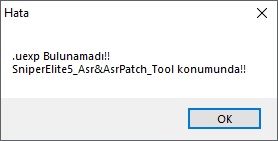
It's Turkish and it means Not found!
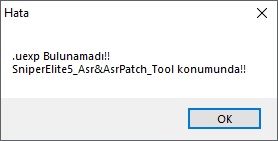
It's Turkish and it means Not found!
-
bornaghi
- Posts: 17
- Joined: Wed Jun 09, 2021 6:27 pm
Re: Sniper Elite 5 Text Files
h3x3r wrote:Huge thanks for not working tool. This happens when import. Also there is some leftovers from uexp which is unreal engine thing.
It's Turkish and it means Not found!
He said if h3x3r looks the source codes, h3x3r will understand the situation.
-
Franco
- Posts: 28
- Joined: Sat May 14, 2022 11:03 pm
Re: Sniper Elite 5 Text Files
Thank you both very much for your help. I also thank you h3x3r for always helping people.