Hello, can anyone make some Import/Export tools for this game?
I attach some sample for test it.
Thanks for helping.
https://drive.google.com/file/d/1EawXuY ... sp=sharing
Weird West (locres Files)
-
Skalia16
- Posts: 29
- Joined: Sat Sep 25, 2021 5:45 pm
Re: Weird West (locres Files)
There is already a tool for locres, use it.
Weird West is a Unity game as far as I know. Where did you extract this file?
Weird West is a Unity game as far as I know. Where did you extract this file?
-
00cogidau
- Posts: 8
- Joined: Sat Nov 07, 2020 5:34 am
Re: Weird West (locres Files)
Skalia16 wrote:There is already a tool for locres, use it.
Weird West is a Unity game as far as I know. Where did you extract this file?
thanks you so muck. this game make by Unreal eginier. I found .pak file in database.
-
Skalia16
- Posts: 29
- Joined: Sat Sep 25, 2021 5:45 pm
Re: Weird West (locres Files)
00cogidau wrote:Skalia16 wrote:There is already a tool for locres, use it.
Weird West is a Unity game as far as I know. Where did you extract this file?
thanks you so muck. this game make by Unreal eginier. I found .pak file in database.
It was the right Unreal game. Good luck
-
Terminator2222
- Posts: 44
- Joined: Sat Jun 20, 2015 1:42 pm
Re: Weird West (locres Files)
Weird West - Translating Tutorial by .:i2k:.
~~~~~~~~~~~~~~~~~~~~~~~~~
Game's premiere: 2022
Game's Engine version: Unreal Engine 4.xx
Files what we want:
* Game.locres
* *.json files
Archive file from we'll get it and will place back: "Nova-WindowsNoEditor.pak"
PREREQUISITES - DOWNLOADS:
---------------------------------------
* - QuickBMS generic files extractor and reimporter 0.11 --- https://aluigi.altervista.org/papers/quickbms.zip -- (no matter if there is a newer one!)
* - unreal_tournament_4_0.4.27c_paks_only.bms --- https://cs.rin.ru/forum/download/file.php?id=94110
* - UnrealPak --- http://fluffyquack.com/tools/unrealpak.rar -- (it's a must have!)
* - Locres Tool --- viewtopic.php?f=12&t=15084 - unreal_locres_texttool.zip [511.12 KiB] -- (no matter if there is a newer one!)
* - WinRAR or 7zip installed on your Windows system
* - Notepad++ installed on your Windows system -- (recommended unicode text editor)
* - "Nova-WindowsNoEditor.pak" file from your installed game: <your_drive>\...\Weird West\Nova\Content\Paks
PREREQUISITES - FOLDERS NEEDED ON YOUR SYSTEM:
---------------------------------------
<your_drive>\WORK\
<your_drive>\WORK\QuickBMS\
<your_drive>\WORK\SCRIPTS\
<your_drive>\WORK\BACKUP\
<your_drive>\WORK\EXTRACTED\
PREREQUISITES - EXTRACT & COPY:
---------------------------------------
* COPY ORIGINAL "Nova-WindowsNoEditor.pak" file from the game >>>>> <your_drive>\WORK\BACKUP\
* COPY ORIGINAL "Nova-WindowsNoEditor.pak" file >>>>> <your_drive>\WORK\ too
* EXTRACT "quickbms.zip" >>>>> <your_drive>\WORK\QuickBMS\
* COPY "unreal_tournament_4_0.4.27c_paks_only.bms" >>>>> <your_drive>\WORK\SCRIPTS\
* EXTRACT "unrealpak.rar" >>>>> <your_drive>\WORK\ (yes, root)
* EXTRACT "unreal_locres_texttool.zip" >>>>> <your_drive>\WORK\ (yes, root)
~~~~~~~~~~~~LET'S START THE WORK!~~~~~~~~~~~~
01 ---- Launch QuickBMS with "quickbms.exe"
01/a - Select "unreal_tournament_4_0.4.27c_paks_only.bms" inside "SCRIPTS" folder
01/b - Select "Nova-WindowsNoEditor.pak" file
01/c - Select "EXTRACTED" folder
QuickBMS will extracting all files from the *.pak file.
02 ---- Copy "Game.locres" file from <your_drive>\WORK\EXTRACTED\Nova\Content\Localization\Game\en\ >>>>> <your_drive>\WORK\
02/a - Copy "Game.locres" file from <your_drive>\WORK\EXTRACTED\Nova\Content\Localization\Game\en\ >>>>> <your_drive>\BACKUP\ too
02/b - Copy *.json files from <your_drive>\WORK\EXTRACTED\Nova\Content\Nova\TagDatabases\Dialogue (starting from "Encounter-BountyOnPlayer.json" to "Vignette-YouMadeAFriend.json") >>>>> <your_drive>\WORK\
02/c - Copy *.json files from <your_drive>\WORK\EXTRACTED\Nova\Content\Nova\TagDatabases\Dialogue (starting from "Encounter-BountyOnPlayer.json" to "Vignette-YouMadeAFriend.json") >>>>> <your_drive>\BACKUP\ too
03 ---- Launch "unreal_locres_texttool.exe" (WORK) (Leave option "Original" selected) and click on "Export" button
03/a - Select "Game.locres"
Program will place extracted text (in *.txt format) into "WORK" folder
TRANSLATING
04 ---- Open "Game.locres.txt" file with Notepad++ and TRANSLATE
Beware, this will be a ~296,000 character's work.
05 ---- Open and translate all 110 *.json files in the WORK folder.
Friendly reminder: translate only "Txt": "<<here is like some strings>>",-type rows!
05 ---- When finished and saved translating (or just want to test out of work work):
05/a - Launch "unreal_locres_texttool.exe" (WORK) (Leave option "Original" selected if your language doesn't have any UNICODE characters - if so than use UNICODE!) and click on "Import" button
05/b - Select "Game.locres.txt" file
Program will place a "NEW_Game.locres" into "WORK" folder
06 ---- Copy "NEW_Game.locres" file here:
<your_drive>\WORK\EXTRACTED\Nova\Content\Localization\Game\en\
06/a - Delete here the original "Game.locres" file
06/b - Rename "NEW_Game.locres" >>>>> "Game.locres"
07 ---- Go to the "WORK" (root)
07/a - Drag 'n' drop the "EXTRACTED" folder onto "UnrealPak-Without-Compression.bat" file
Program will place a new "EXTRACTED.pak" into "WORK" folder
07/b - Rename "EXTRACTED.pak" >>>>> "Nova-WindowsNoEditor_9_P.pak"
08 ---- Place your "Nova-WindowsNoEditor_9_P.pak" file here:
<your_drive>\...\Weird West\Nova\Content\Paks
09 ---- TEST YOUR WORK in the game!
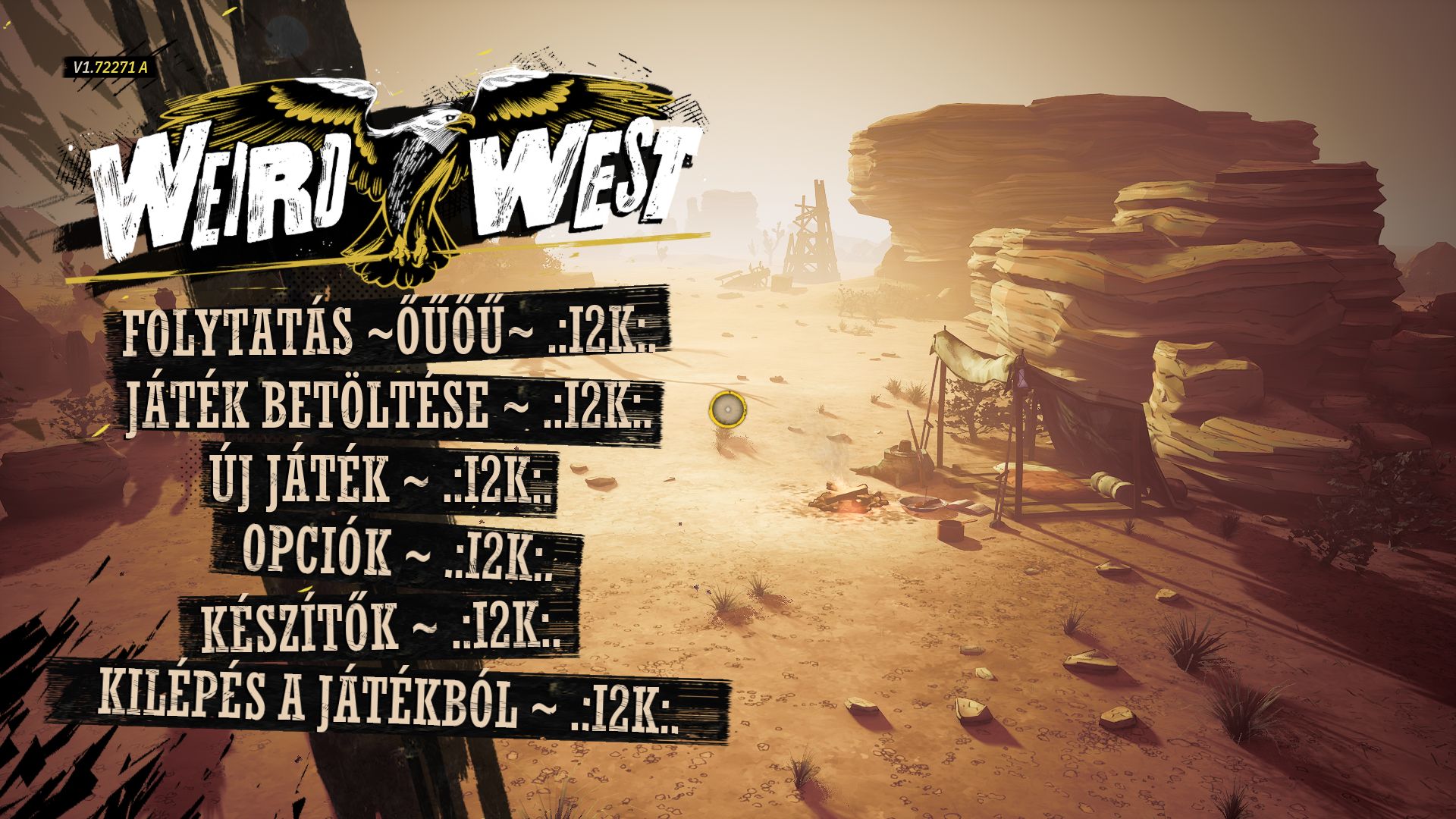
~~~~~~~~~~~~~~~~~~~~~~~~~
Game's premiere: 2022
Game's Engine version: Unreal Engine 4.xx
Files what we want:
* Game.locres
* *.json files
Archive file from we'll get it and will place back: "Nova-WindowsNoEditor.pak"
PREREQUISITES - DOWNLOADS:
---------------------------------------
* - QuickBMS generic files extractor and reimporter 0.11 --- https://aluigi.altervista.org/papers/quickbms.zip -- (no matter if there is a newer one!)
* - unreal_tournament_4_0.4.27c_paks_only.bms --- https://cs.rin.ru/forum/download/file.php?id=94110
* - UnrealPak --- http://fluffyquack.com/tools/unrealpak.rar -- (it's a must have!)
* - Locres Tool --- viewtopic.php?f=12&t=15084 - unreal_locres_texttool.zip [511.12 KiB] -- (no matter if there is a newer one!)
* - WinRAR or 7zip installed on your Windows system
* - Notepad++ installed on your Windows system -- (recommended unicode text editor)
* - "Nova-WindowsNoEditor.pak" file from your installed game: <your_drive>\...\Weird West\Nova\Content\Paks
PREREQUISITES - FOLDERS NEEDED ON YOUR SYSTEM:
---------------------------------------
<your_drive>\WORK\
<your_drive>\WORK\QuickBMS\
<your_drive>\WORK\SCRIPTS\
<your_drive>\WORK\BACKUP\
<your_drive>\WORK\EXTRACTED\
PREREQUISITES - EXTRACT & COPY:
---------------------------------------
* COPY ORIGINAL "Nova-WindowsNoEditor.pak" file from the game >>>>> <your_drive>\WORK\BACKUP\
* COPY ORIGINAL "Nova-WindowsNoEditor.pak" file >>>>> <your_drive>\WORK\ too
* EXTRACT "quickbms.zip" >>>>> <your_drive>\WORK\QuickBMS\
* COPY "unreal_tournament_4_0.4.27c_paks_only.bms" >>>>> <your_drive>\WORK\SCRIPTS\
* EXTRACT "unrealpak.rar" >>>>> <your_drive>\WORK\ (yes, root)
* EXTRACT "unreal_locres_texttool.zip" >>>>> <your_drive>\WORK\ (yes, root)
~~~~~~~~~~~~LET'S START THE WORK!~~~~~~~~~~~~
01 ---- Launch QuickBMS with "quickbms.exe"
01/a - Select "unreal_tournament_4_0.4.27c_paks_only.bms" inside "SCRIPTS" folder
01/b - Select "Nova-WindowsNoEditor.pak" file
01/c - Select "EXTRACTED" folder
QuickBMS will extracting all files from the *.pak file.
02 ---- Copy "Game.locres" file from <your_drive>\WORK\EXTRACTED\Nova\Content\Localization\Game\en\ >>>>> <your_drive>\WORK\
02/a - Copy "Game.locres" file from <your_drive>\WORK\EXTRACTED\Nova\Content\Localization\Game\en\ >>>>> <your_drive>\BACKUP\ too
02/b - Copy *.json files from <your_drive>\WORK\EXTRACTED\Nova\Content\Nova\TagDatabases\Dialogue (starting from "Encounter-BountyOnPlayer.json" to "Vignette-YouMadeAFriend.json") >>>>> <your_drive>\WORK\
02/c - Copy *.json files from <your_drive>\WORK\EXTRACTED\Nova\Content\Nova\TagDatabases\Dialogue (starting from "Encounter-BountyOnPlayer.json" to "Vignette-YouMadeAFriend.json") >>>>> <your_drive>\BACKUP\ too
03 ---- Launch "unreal_locres_texttool.exe" (WORK) (Leave option "Original" selected) and click on "Export" button
03/a - Select "Game.locres"
Program will place extracted text (in *.txt format) into "WORK" folder
TRANSLATING
04 ---- Open "Game.locres.txt" file with Notepad++ and TRANSLATE
Beware, this will be a ~296,000 character's work.
05 ---- Open and translate all 110 *.json files in the WORK folder.
Friendly reminder: translate only "Txt": "<<here is like some strings>>",-type rows!
05 ---- When finished and saved translating (or just want to test out of work work):
05/a - Launch "unreal_locres_texttool.exe" (WORK) (Leave option "Original" selected if your language doesn't have any UNICODE characters - if so than use UNICODE!) and click on "Import" button
05/b - Select "Game.locres.txt" file
Program will place a "NEW_Game.locres" into "WORK" folder
06 ---- Copy "NEW_Game.locres" file here:
<your_drive>\WORK\EXTRACTED\Nova\Content\Localization\Game\en\
06/a - Delete here the original "Game.locres" file
06/b - Rename "NEW_Game.locres" >>>>> "Game.locres"
07 ---- Go to the "WORK" (root)
07/a - Drag 'n' drop the "EXTRACTED" folder onto "UnrealPak-Without-Compression.bat" file
Program will place a new "EXTRACTED.pak" into "WORK" folder
07/b - Rename "EXTRACTED.pak" >>>>> "Nova-WindowsNoEditor_9_P.pak"
08 ---- Place your "Nova-WindowsNoEditor_9_P.pak" file here:
<your_drive>\...\Weird West\Nova\Content\Paks
09 ---- TEST YOUR WORK in the game!
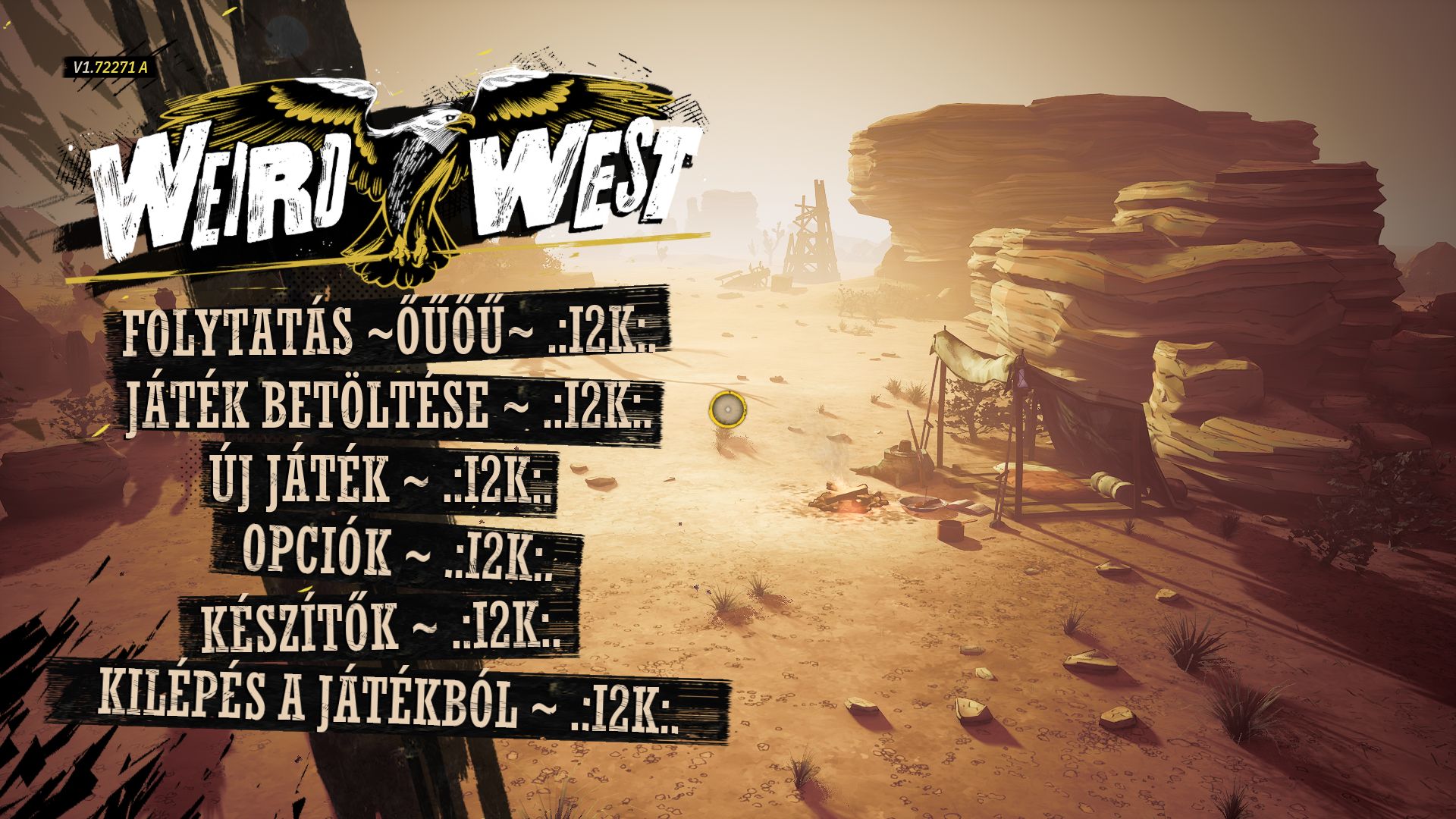
-
00cogidau
- Posts: 8
- Joined: Sat Nov 07, 2020 5:34 am
Re: Weird West (locres Files)
Terminator2222 wrote:Weird West - Translating Tutorial by .:i2k:.
~~~~~~~~~~~~~~~~~~~~~~~~~
Game's premiere: 2022
Game's Engine version: Unreal Engine 4.xx
Files what we want:
* Game.locres
* *.json files
Archive file from we'll get it and will place back: "Nova-WindowsNoEditor.pak"
PREREQUISITES - DOWNLOADS:
---------------------------------------
* - QuickBMS generic files extractor and reimporter 0.11 --- https://aluigi.altervista.org/papers/quickbms.zip -- (no matter if there is a newer one!)
* - unreal_tournament_4_0.4.27c_paks_only.bms --- https://cs.rin.ru/forum/download/file.php?id=94110
* - UnrealPak --- http://fluffyquack.com/tools/unrealpak.rar -- (it's a must have!)
* - Locres Tool --- viewtopic.php?f=12&t=15084 - unreal_locres_texttool.zip [511.12 KiB] -- (no matter if there is a newer one!)
* - WinRAR or 7zip installed on your Windows system
* - Notepad++ installed on your Windows system -- (recommended unicode text editor)
* - "Nova-WindowsNoEditor.pak" file from your installed game: <your_drive>\...\Weird West\Nova\Content\Paks
PREREQUISITES - FOLDERS NEEDED ON YOUR SYSTEM:
---------------------------------------
<your_drive>\WORK\
<your_drive>\WORK\QuickBMS\
<your_drive>\WORK\SCRIPTS\
<your_drive>\WORK\BACKUP\
<your_drive>\WORK\EXTRACTED\
PREREQUISITES - EXTRACT & COPY:
---------------------------------------
* COPY ORIGINAL "Nova-WindowsNoEditor.pak" file from the game >>>>> <your_drive>\WORK\BACKUP\
* COPY ORIGINAL "Nova-WindowsNoEditor.pak" file >>>>> <your_drive>\WORK\ too
* EXTRACT "quickbms.zip" >>>>> <your_drive>\WORK\QuickBMS\
* COPY "unreal_tournament_4_0.4.27c_paks_only.bms" >>>>> <your_drive>\WORK\SCRIPTS\
* EXTRACT "unrealpak.rar" >>>>> <your_drive>\WORK\ (yes, root)
* EXTRACT "unreal_locres_texttool.zip" >>>>> <your_drive>\WORK\ (yes, root)
~~~~~~~~~~~~LET'S START THE WORK!~~~~~~~~~~~~
01 ---- Launch QuickBMS with "quickbms.exe"
01/a - Select "unreal_tournament_4_0.4.27c_paks_only.bms" inside "SCRIPTS" folder
01/b - Select "Nova-WindowsNoEditor.pak" file
01/c - Select "EXTRACTED" folder
QuickBMS will extracting all files from the *.pak file.
02 ---- Copy "Game.locres" file from <your_drive>\WORK\EXTRACTED\Nova\Content\Localization\Game\en\ >>>>> <your_drive>\WORK\
02/a - Copy "Game.locres" file from <your_drive>\WORK\EXTRACTED\Nova\Content\Localization\Game\en\ >>>>> <your_drive>\BACKUP\ too
02/b - Copy *.json files from <your_drive>\WORK\EXTRACTED\Nova\Content\Nova\TagDatabases\Dialogue (starting from "Encounter-BountyOnPlayer.json" to "Vignette-YouMadeAFriend.json") >>>>> <your_drive>\WORK\
02/c - Copy *.json files from <your_drive>\WORK\EXTRACTED\Nova\Content\Nova\TagDatabases\Dialogue (starting from "Encounter-BountyOnPlayer.json" to "Vignette-YouMadeAFriend.json") >>>>> <your_drive>\BACKUP\ too
03 ---- Launch "unreal_locres_texttool.exe" (WORK) (Leave option "Original" selected) and click on "Export" button
03/a - Select "Game.locres"
Program will place extracted text (in *.txt format) into "WORK" folder
TRANSLATING
04 ---- Open "Game.locres.txt" file with Notepad++ and TRANSLATE
Beware, this will be a ~296,000 character's work.
05 ---- Open and translate all 110 *.json files in the WORK folder.
Friendly reminder: translate only "Txt": "<<here is like some strings>>",-type rows!
05 ---- When finished and saved translating (or just want to test out of work work):
05/a - Launch "unreal_locres_texttool.exe" (WORK) (Leave option "Original" selected if your language doesn't have any UNICODE characters - if so than use UNICODE!) and click on "Import" button
05/b - Select "Game.locres.txt" file
Program will place a "NEW_Game.locres" into "WORK" folder
06 ---- Copy "NEW_Game.locres" file here:
<your_drive>\WORK\EXTRACTED\Nova\Content\Localization\Game\en\
06/a - Delete here the original "Game.locres" file
06/b - Rename "NEW_Game.locres" >>>>> "Game.locres"
07 ---- Go to the "WORK" (root)
07/a - Drag 'n' drop the "EXTRACTED" folder onto "UnrealPak-Without-Compression.bat" file
Program will place a new "EXTRACTED.pak" into "WORK" folder
07/b - Rename "EXTRACTED.pak" >>>>> "Nova-WindowsNoEditor_9_P.pak"
08 ---- Place your "Nova-WindowsNoEditor_9_P.pak" file here:
<your_drive>\...\Weird West\Nova\Content\Paks
09 ---- TEST YOUR WORK in the game!
thanks you.