Kingdom Under Fire II - dds inside .vap files
-
Amagakuro
- Posts: 46
- Joined: Wed Sep 23, 2015 4:47 pm
Kingdom Under Fire II - dds inside .vap files
Hello guys.
Zaramot on xentax is kindly making a model importer for the game. He discovered that inside some of the .vap files containing the models there're also .dds textures of the mentioned.
Could someone take a look at these files and eventually make a bms script to extract them?
Thanks~
http://www.mediafire.com/file/0pibil913lvzdwn/Hero2.rar
Zaramot on xentax is kindly making a model importer for the game. He discovered that inside some of the .vap files containing the models there're also .dds textures of the mentioned.
Could someone take a look at these files and eventually make a bms script to extract them?
Thanks~
http://www.mediafire.com/file/0pibil913lvzdwn/Hero2.rar
-
Allen
- Posts: 156
- Joined: Tue Sep 01, 2015 9:44 am
Re: Kingdom Under Fire II - dds inside .vap files
Here is a Noesis script. Supports viewing and exporting textures.
.vap is a texture + mesh package format.
I have took a look at the mesh structure , but lacked bone files. So no support was added.
The mesh store vertices, normals, and tangents? binormal? UV, bone weight, face and other information.
*EDIT*: update added support format 133.
.vap is a texture + mesh package format.
I have took a look at the mesh structure , but lacked bone files. So no support was added.
The mesh store vertices, normals, and tangents? binormal? UV, bone weight, face and other information.
*EDIT*: update added support format 133.
Last edited by Allen on Sat Nov 20, 2021 9:22 am, edited 1 time in total.
-
Amagakuro
- Posts: 46
- Joined: Wed Sep 23, 2015 4:47 pm
Re: Kingdom Under Fire II - dds inside .vap files
Allen wrote:Here is a Noesis script. Supports viewing and exporting textures.
.vap is a texture + mesh package format.
I have took a look at the mesh structure , but lacked bone files. So no support was added.
The mesh store vertices, normals, and tangents? binormal? UV, bone weight, face and other information.
Bones are in separated files, havok format, since the main interest was texture support i didn't bother adding them. I can attach some of them if you want to give a look.
Thank you nonetheless!
Edit: quick question, some files are getting errors like
"Traceback (most recent call last):
File "C:\Users\LoremIpsum\Downloads\noesisv4459\plugins\python\tex_KingdomUnderFire2_vap.py", line 42, in noepyLoadRGBA
texture = NoeTexture(str(fileIndex), width, height, texData, texFormat)
UnboundLocalError: local variable 'texFormat' referenced before assignment"
or
"Traceback (most recent call last):
File "C:\Users\LoremIpsum\Downloads\noesisv4459\plugins\python\tex_KingdomUnderFire2_vap.py", line 33, in noepyLoadRGBA
texData = bs.readBytes(pixelDataSize)
File "C:\Users\LoremIpsum\Downloads\noesisv4459\plugins\python\inc_noesis.py", line 141, in readBytes
return noesis.bsReadBytes(self.h, numBytes)
MemoryError
WARNING: Not enough texture data for specified image type! (0 vs 0)"
Is it because some of the files doesn't contain textures?
-
Allen
- Posts: 156
- Joined: Tue Sep 01, 2015 9:44 am
Re: Kingdom Under Fire II - dds inside .vap files
Upload sample(failed one). It should be a new pixel format or as you said dons't have textures file.
Yes. You can upload bone file. I want to take a look.
Yes. You can upload bone file. I want to take a look.
-
Amagakuro
- Posts: 46
- Joined: Wed Sep 23, 2015 4:47 pm
Re: Kingdom Under Fire II - dds inside .vap files
Here
I uploaded the Unit1 folder,already extracted, also containing a few .vap files from hero folder that aren't working, .vap of unit1 are all not working but that may be 'cause there's no texture inside them.
Files are nameless unfortunately...
havok files are those with some comments from my side there're skeletons and animations, which can also be loaded with
https://forum.xentax.com/viewtopic.php?t=19691 the plugin here or Havok tool 2014.1
I uploaded the Unit1 folder,already extracted, also containing a few .vap files from hero folder that aren't working, .vap of unit1 are all not working but that may be 'cause there's no texture inside them.
Files are nameless unfortunately...
havok files are those with some comments from my side there're skeletons and animations, which can also be loaded with
https://forum.xentax.com/viewtopic.php?t=19691 the plugin here or Havok tool 2014.1
-
LinkOFF
- Posts: 88
- Joined: Thu Aug 11, 2016 6:52 pm
Re: Kingdom Under Fire II - dds inside .vap files
Made a tool for extract textures (based on noesis script). Textures with type 133 (from vap's with error) may be extracted incorrectly. There is 2-channel (red + alpha i suppose) pixel data converted to RGBA32 .
-
Allen
- Posts: 156
- Joined: Tue Sep 01, 2015 9:44 am
Re: Kingdom Under Fire II - dds inside .vap files
Yes, 133 is a 16BPP image. It seems to be used for the Alpha channel, which should be in R8A8 format, but there are no more samples, so it is not completely certain.
I updated the script to support 133. These days I have been looking at the format of the player model and the NPC model, and I have already figured it out.
hkx file I am trying to understand the XML binary part of the file header, it is not very easy, but the skeleton part of the file is not too complicated, just need to find a way to skip the file header part.

I updated the script to support 133. These days I have been looking at the format of the player model and the NPC model, and I have already figured it out.
hkx file I am trying to understand the XML binary part of the file header, it is not very easy, but the skeleton part of the file is not too complicated, just need to find a way to skip the file header part.

-
Amagakuro
- Posts: 46
- Joined: Wed Sep 23, 2015 4:47 pm
Re: Kingdom Under Fire II - dds inside .vap files
LinkOFF wrote:Made a tool for extract textures (based on noesis script). Textures with type 133 (from vap's with error) may be extracted incorrectly. There is 2-channel (red + alpha i suppose) pixel data converted to RGBA32 .
Allen wrote:Yes, 133 is a 16BPP image. It seems to be used for the Alpha channel, which should be in R8A8 format, but there are no more samples, so it is not completely certain.
I updated the script to support 133. These days I have been looking at the format of the player model and the NPC model, and I have already figured it out.
hkx file I am trying to understand the XML binary part of the file header, it is not very easy, but the skeleton part of the file is not too complicated, just need to find a way to skip the file header part.
Thank you both, i'll test them scripts when i'll have some free time!
-
Amagakuro
- Posts: 46
- Joined: Wed Sep 23, 2015 4:47 pm
Re: Kingdom Under Fire II - dds inside .vap files
Upping this as i had a big doubt (a tad late... sorry~)
The skeletons and animations container were "changed" to make them rougly compatible with Havok tool.
In case of the animations container only the header was simply changed. The skeleton had a "bigger" change in the files to make it readable.
The Unit1 files i upped have the original files too (.bak), also the hero skeleton weren't fixed so you most likely noticed that something was different mr Allen.
Well... "that's it" wanted to point it out as i dunno if this may change how the script read things or not.
Apologize again as i didn't think it sooner ><
The skeletons and animations container were "changed" to make them rougly compatible with Havok tool.
In case of the animations container only the header was simply changed. The skeleton had a "bigger" change in the files to make it readable.
The Unit1 files i upped have the original files too (.bak), also the hero skeleton weren't fixed so you most likely noticed that something was different mr Allen.
Well... "that's it" wanted to point it out as i dunno if this may change how the script read things or not.
Apologize again as i didn't think it sooner ><
-
Allen
- Posts: 156
- Joined: Tue Sep 01, 2015 9:44 am
Re: Kingdom Under Fire II - dds inside .vap files
Finally, I finished the importer for the .vap model and .hkx skeleton.
Regarding the previous HkClass data part of the hkx skeleton file, I did not do in-depth research. I used a method of matching string characters to locate the skeleton data.
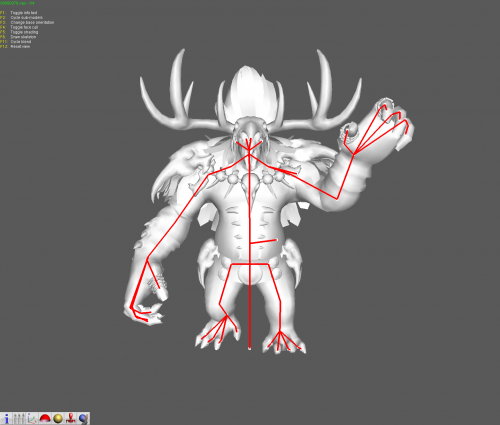

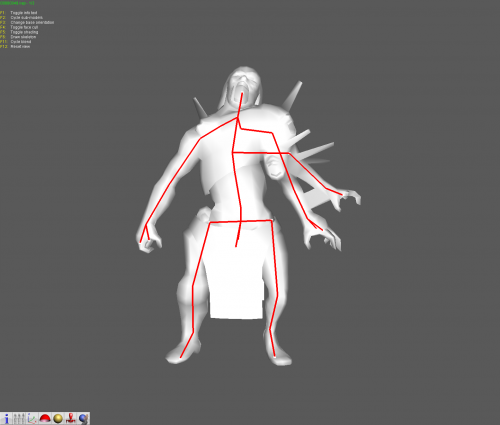

here is a noesis python script support import: model, textures, skeletons.
*Edit*:
Update , fix a small npc mesh skin/weight bug.
Regarding the previous HkClass data part of the hkx skeleton file, I did not do in-depth research. I used a method of matching string characters to locate the skeleton data.
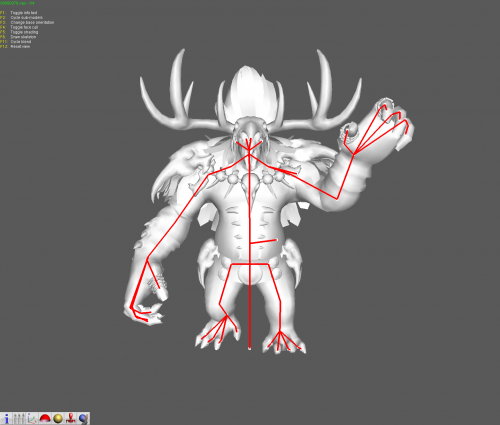

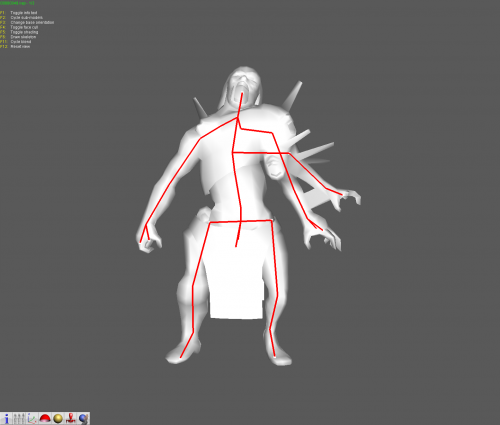

here is a noesis python script support import: model, textures, skeletons.
*Edit*:
Update , fix a small npc mesh skin/weight bug.
-
Allen
- Posts: 156
- Joined: Tue Sep 01, 2015 9:44 am
Re: Kingdom Under Fire II - dds inside .vap files
Update , fix a small npc mesh skin/weight bug.
-
xr79
- Posts: 5
- Joined: Thu Jan 24, 2019 2:16 pm
Re: Kingdom Under Fire II - dds inside .vap files
Mr Allen, I used the old BMS script to extract the pkg files but was only able to get unnamed vap and dds files, the script for noesis can't pair those two together it seems, would you mind sharing how you extracted the PKG files to get working vap models?
-
DJ Normality
- Posts: 647
- Joined: Tue Jul 24, 2018 8:52 am
Re: Kingdom Under Fire II - dds inside .vap files

Use Ekey's tool
https://github.com/Ekey/KUF2.PKG.Tool/releases/tag/0.1
Use a bulk renamer and change .w32hkx to .hkx
Now use this modified Noesis script to load models.
Use VGM Toolbox to cut DDS from _Unknown folder

Textures are only hashes though
