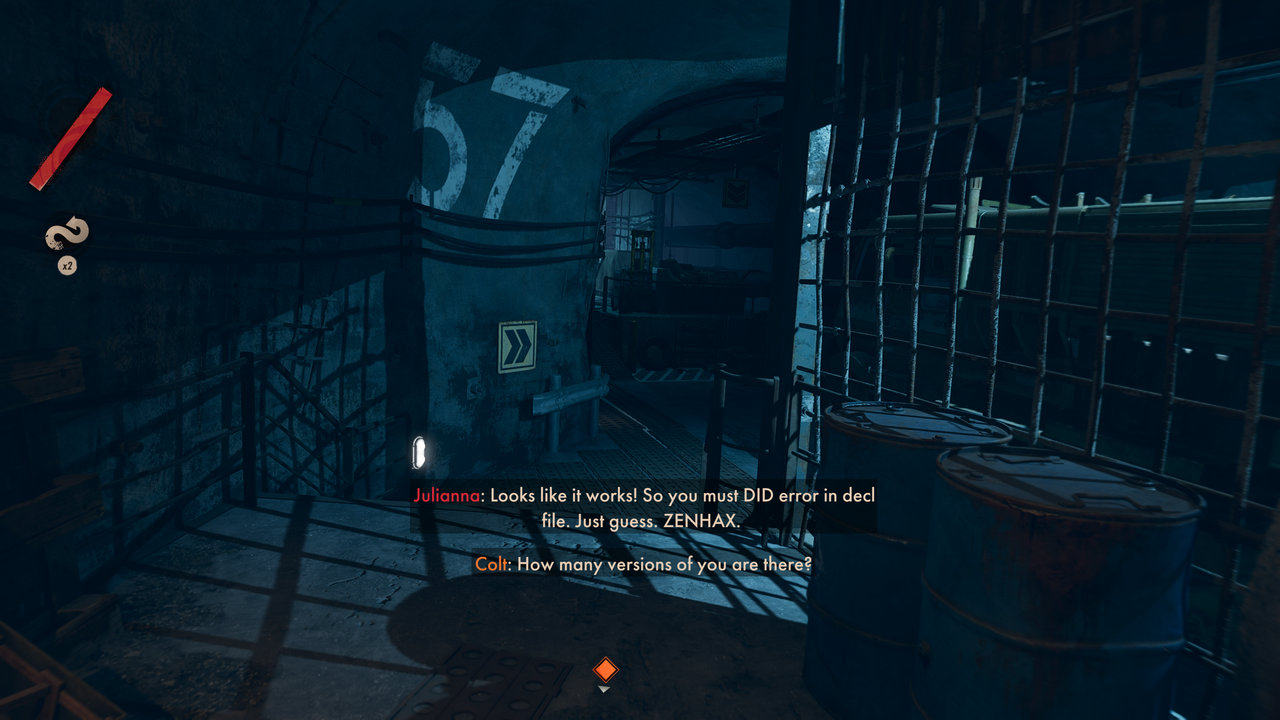Extraction and unpacking of game archives and compression, encryption, obfuscation, decoding of unknown files
CidQu
Posts: 44Joined: Tue Sep 14, 2021 12:25 am
Post
by CidQu Fri Sep 17, 2021 4:45 pm
h3x3r wrote: Game accepts decompressed files but you must also change ZSIZE and SIZE to the same values. I tried put decompressed english_m.lang at the end of archive and edit the OFFSET and ZSIZE/SIZE in the INDEX and the game works. But it's manual thing. One file is no problem but if you will want import multiple files that's the other story.
I didn't understand it. Just now I want to import english_m file with Turkish Translation. Now I don't know too much about this coding stuff, can you please explain me how did you done it?
h3x3r
Posts: 165Joined: Wed Jun 01, 2016 5:53 pm
Post
by h3x3r Fri Sep 17, 2021 7:16 pm
I did a good find. Game load unpacked files but you must dissable them in master_resources.index by renaming the name of file.
CidQu
Posts: 44Joined: Tue Sep 14, 2021 12:25 am
Post
by CidQu Fri Sep 17, 2021 8:05 pm
h3x3r wrote: I did a good find. Game load unpacked files but you must dissable them in master_resources.index by renaming the name of file.
OMG! That works!! Thank you so much
h3x3r
Posts: 165Joined: Wed Jun 01, 2016 5:53 pm
Post
by h3x3r Thu Sep 23, 2021 8:02 pm
aluigi wrote: Interesting, it really crashes if the output size is more than 700 Mb.
Well I made workaround for it. Now it will unpack whole resources and compressed files which are above 700MB after decompress are unpacked as compressed.
Code: Select all
if EXISTS != 0
Shteblanc
Posts: 2Joined: Sun Oct 24, 2021 7:13 pm
Post
by Shteblanc Sun Oct 24, 2021 7:29 pm
h3x3r wrote: Here are UI Menu etc texts.
Can you please extract Russian text?
h3x3r
Posts: 165Joined: Wed Jun 01, 2016 5:53 pm
Post
by h3x3r Mon Oct 25, 2021 4:32 pm
Here you go...
Shteblanc
Posts: 2Joined: Sun Oct 24, 2021 7:13 pm
Post
by Shteblanc Tue Oct 26, 2021 6:55 am
h3x3r wrote: Here you go...
Thanks!
CidQu
Posts: 44Joined: Tue Sep 14, 2021 12:25 am
Post
by CidQu Fri Apr 08, 2022 10:10 pm
Is there any way to repack? Changing .index file is not an option anymore... It only makes more problems with it.
CidQu
Posts: 44Joined: Tue Sep 14, 2021 12:25 am
Post
by CidQu Sat Apr 09, 2022 11:36 am
. Getting this error every time. Tried with reimport 2 and 3.
"Unknown compression, please contact me."
h3x3r
Posts: 165Joined: Wed Jun 01, 2016 5:53 pm
Post
by h3x3r Sat Apr 09, 2022 12:41 pm
CidQu wrote: Changing .index file is not an option anymore...
Really? Then you must did something wrong. Tested today on fresh installation and it works.
CidQu
Posts: 44Joined: Tue Sep 14, 2021 12:25 am
Post
by CidQu Sat Apr 09, 2022 2:10 pm
h3x3r wrote: CidQu wrote: Changing .index file is not an option anymore...
Really? Then you must did something wrong. Tested today on fresh installation and it works.
Sorry for misleading. Changing .index works but if I load all the .decl files game just crashes while loading save. I tried with starting a new save but didn’t worked. Game always crashes while loading.
I changed decl/localized/english/ to decl/localized/_nglish/ It works with one or two decl file, but not works with all of them.
I’m sending the decl files, can you check it?
https://cdn.discordapp.com/attachments/ ... /decls.zip
h3x3r
Posts: 165Joined: Wed Jun 01, 2016 5:53 pm
Post
by h3x3r Sat Apr 09, 2022 2:53 pm
Tested on latest decls and as you can see... So I assume you have something wrong with decl files.
EDiT: I tested yours decls and it's also works.
CidQu
Posts: 44Joined: Tue Sep 14, 2021 12:25 am
Post
by CidQu Sat Apr 09, 2022 4:42 pm
h3x3r wrote: Tested on latest decls and as you can see... So I assume you have something wrong with decl files.
EDiT: I tested yours decls and it's also works.
Can you send the master_resource file that you created? It doesn’t work with our made obviously.
h3x3r
Posts: 165Joined: Wed Jun 01, 2016 5:53 pm
Post
by h3x3r Sat Apr 09, 2022 5:53 pm
Here you go. Dissabled all decls in localized/eng folder + english_m.lang.
Code: Select all
https://drive.google.com/file/d/1XBY1z0RAHJ5LUq0k0QqV0lt82VaX6vMI/view?usp=sharing
CidQu
Posts: 44Joined: Tue Sep 14, 2021 12:25 am
Post
by CidQu Sat Apr 09, 2022 6:07 pm
h3x3r wrote: Here you go. Dissabled all decls in localized/eng folder + english_m.lang.
Code: Select all
https://drive.google.com/file/d/1XBY1z0RAHJ5LUq0k0QqV0lt82VaX6vMI/view?usp=sharingSame error, didn’t changed anything just put english_m and decls. english_m works but when loading in to the game game crashes. Tried with the file you sent.
Here is the screenshot:
https://i.hizliresim.com/t48xfa1.jpeg
CidQu
Posts: 44Joined: Tue Sep 14, 2021 12:25 am
Post
by CidQu Sat Apr 09, 2022 11:21 pm
h3x3r wrote: Here you go. Dissabled all decls in localized/eng folder + english_m.lang.
Code: Select all
https://drive.google.com/file/d/1XBY1z0RAHJ5LUq0k0QqV0lt82VaX6vMI/view?usp=sharingOkey so "colt_wakeup.decl" is corrupted. That's why it crashes all the time. Sorry for disturbing you
Thank you for everything h3x3r!
h3x3r
Posts: 165Joined: Wed Jun 01, 2016 5:53 pm
Post
by h3x3r Sun Apr 10, 2022 9:43 am
You are wellcome. I am glad you figured it out.
CidQu
Posts: 44Joined: Tue Sep 14, 2021 12:25 am
Post
by CidQu Fri May 13, 2022 9:38 pm
h3x3r wrote: You are wellcome. I am glad you figured it out.
Hey h3x3r, where to find the english_m file? I was able to find it before the update. Now we need to translate new strings but couldn't extract english_m, maybe it is my dumbness but I don't know. Can you please check if you have time to do it? Thank you so much.
I extracted all resources but couldn't find the string folder.
by-freon
Posts: 20Joined: Sat Dec 22, 2018 2:56 pm
Post
by by-freon Sat May 14, 2022 10:54 am
Texts for menu from update 13.05
h3x3r
Posts: 165Joined: Wed Jun 01, 2016 5:53 pm
Post
by h3x3r Fri Sep 30, 2022 6:29 pm
Updated aluigi script for latest version. They have added another int into the table. + Loc
Code: Select all
# Deathloop
# information provided by h3x3r https://zenhax.com/viewtopic.php?p=66383#p66383
get EXT extension
if EXT != "index"
print "Error: you must select master_resources.index"
cleanexit
endif
callfunction BUILD_ARCHIVE_NUM 1
get FNAME BASENAME
get TYPE byte # 5 for index, 4 for resources
idstring "SER"
endian big
get IDXSIZE long
getDString ZERO 0x18
get FILES long
endian little
math LAST_ARCHIVENUM = -1
for i = 0 < FILES
get FILEID long
get FTSTRLEN long
getDString FILETYPE FTSTRLEN
get FPSTRLEN long
getDString SHORT_NAME FPSTRLEN
get FFPSTRLEN long
getDString NAME FFPSTRLEN
get OFFSET longlong
get SIZE long
get ZSIZE long
get DUMMY long # ever zero, even if compressed
get UNKN long # ever zero, even if compressed
get UNK long
get ARCHIVENUM short
string NAME p "%s/%s" FNAME NAME
if ARCHIVENUM != LAST_ARCHIVENUM
math LAST_ARCHIVENUM = ARCHIVENUM
getarray TMP 0 ARCHIVENUM
open FDSE TMP 1 EXISTS # I leave this choice in case we only want few archives
endif
if EXISTS != 0
if ZSIZE == SIZE
log NAME OFFSET SIZE 1
else
goto OFFSET 1
getdstring TYPE 4 1
if TYPE u== "OOD"
comtype oodle
else
print "Error: unknown compression %TYPE%, contact me"
cleanexit
endif
if SIZE > 700000000 # workaround for bigger files which can't be decompressed, they are unpacked as compressed
log NAME OFFSET ZSIZE 1 # workaround
else # workaround
get DUMMY long 1 # ever 8, maybe a relative offset to data
get XSIZE long 1 # same as SIZE (it's not related to chunks)
savepos TMP 1
xmath ZSIZE "ZSIZE - (TMP - OFFSET)"
math OFFSET = TMP
clog NAME OFFSET ZSIZE SIZE 1
endif # workaround
endif
endif
next i
startfunction BUILD_ARCHIVE_NUM
# you can also use: putarray 0 -1 file
putarray 0 0 rsc_decl_0.resources
putarray 0 1 rsc_gen_0_0.resources
putarray 0 2 rsc_gen_0_1.resources
putarray 0 3 map_menu_0.resources
putarray 0 4 map_antenna_01_p_0.resources
putarray 0 5 map_antenna_02_p_0.resources
putarray 0 6 map_antenna_03_p_0.resources
putarray 0 7 map_antenna_04_p_0.resources
putarray 0 8 map_island_01_p_0.resources
putarray 0 9 map_island_02_p_0.resources
putarray 0 10 map_island_03_p_0.resources
putarray 0 11 map_outro_p_0.resources
putarray 0 12 map_outro_02_0.resources
putarray 0 13 map_tutorial_01_p_0.resources
putarray 0 14 map_tutorial_02_0.resources
putarray 0 15 map_upper_antenna_p_0.resources
putarray 0 16 map_uppercity_01_p_0.resources
putarray 0 17 map_uppercity_02_p_0.resources
putarray 0 18 map_uppercity_03_p_0.resources
putarray 0 19 map_uppercity_04_p_0.resources
putarray 0 20 map_wharf_01_0.resources
putarray 0 21 map_wharf_03_0.resources
putarray 0 22 map_wharf_04_0.resources
putarray 0 23 rsc_images_0_0.resources
putarray 0 24 rsc_images_0_1.resources
putarray 0 25 rsc_images_0_2.resources
putarray 0 26 rsc_images_0_3.resources
putarray 0 27 rsc_images_0_4.resources
putarray 0 28 rsc_images_0_5.resources
putarray 0 29 rsc_images_0_6.resources
putarray 0 30 rsc_images_0_7.resources
putarray 0 31 rsc_images_0_8.resources
putarray 0 32 rsc_images_0_9.resources
putarray 0 33 rsc_images_0_10.resources
putarray 0 34 rsc_images_0_11.resources
putarray 0 35 rsc_images_0_12.resources
putarray 0 36 rsc_images_0_13.resources
putarray 0 37 rsc_images_0_14.resources
putarray 0 38 sfx/rsc_sounds_0_0.resources
putarray 0 39 sfx/rsc_sounds_0_1.resources
putarray 0 40 rsc_anims_0_0.resources
putarray 0 41 rsc_ui_0_0.resources
putarray 0 42 rsc_ui_0_1.resources
putarray 0 43 rsc_ui_0_2.resources
putarray 0 44 rsc_ui_0_3.resources
putarray 0 45 rsc_ui_0_4.resources
putarray 0 46 rsc_ui_0_5.resources
putarray 0 47 rsc_images_1_0.resources
putarray 0 48 rsc_images_1_1.resources
putarray 0 49 rsc_images_1_2.resources
putarray 0 50 rsc_images_1_3.resources
putarray 0 51 rsc_images_1_4.resources
putarray 0 52 rsc_images_1_5.resources
putarray 0 53 rsc_images_1_6.resources
putarray 0 54 rsc_images_1_7.resources
putarray 0 55 rsc_images_1_8.resources
putarray 0 56 sfx/rsc_sounds_1_0.resources
putarray 0 57 rsc_anims_1_0.resources
putarray 0 58 rsc_images_2_0.resources
putarray 0 59 rsc_images_2_1.resources
putarray 0 60 sfx/rsc_sounds_2_0.resources
putarray 0 61 rsc_anims_2_0.resources
putarray 0 62 rsc_images_3_0.resources
putarray 0 63 rsc_images_3_1.resources
putarray 0 64 sfx/rsc_sounds_3_0.resources
putarray 0 65 rsc_anims_3_0.resources
putarray 0 66 rsc_images_4_0.resources
putarray 0 67 sfx/rsc_sounds_4_0.resources
putarray 0 68 rsc_anims_4_0.resources
putarray 0 69 rsc_images_5_0.resources
putarray 0 70 sfx/rsc_sounds_5_0.resources
putarray 0 71 rsc_anims_5_0.resources
putarray 0 72 rsc_images_6_0.resources
putarray 0 73 sfx/rsc_sounds_6_0.resources
putarray 0 74 rsc_anims_6_0.resources
putarray 0 75 rsc_images_7_0.resources
putarray 0 76 sfx/rsc_sounds_7_0.resources
putarray 0 77 rsc_anims_7_0.resources
putarray 0 78 rsc_images_8_0.resources
putarray 0 79 sfx/rsc_sounds_8_0.resources
putarray 0 80 rsc_anims_8_0.resources
putarray 0 81 rsc_images_9_0.resources
putarray 0 82 sfx/rsc_sounds_9_0.resources
putarray 0 83 rsc_anims_9_0.resources
putarray 0 84 rsc_images_10_0.resources
putarray 0 85 sfx/rsc_sounds_10_0.resources
putarray 0 86 rsc_anims_10_0.resources
putarray 0 87 rsc_images_11_0.resources
putarray 0 88 sfx/rsc_sounds_11_0.resources
putarray 0 89 rsc_anims_11_0.resources
putarray 0 90 rsc_images_12_0.resources
putarray 0 91 sfx/rsc_sounds_12_0.resources
putarray 0 92 rsc_anims_12_0.resources
putarray 0 93 rsc_images_13_0.resources
putarray 0 94 sfx/rsc_sounds_13_0.resources
putarray 0 95 rsc_anims_13_0.resources
putarray 0 96 rsc_images_14_0.resources
putarray 0 97 sfx/rsc_sounds_14_0.resources
putarray 0 98 rsc_anims_14_0.resources
putarray 0 99 rsc_images_15_0.resources
putarray 0 100 sfx/rsc_sounds_15_0.resources
putarray 0 101 rsc_anims_15_0.resources
putarray 0 102 eLID_English/rsc_sounds_16_0.resources
putarray 0 103 eLID_French/rsc_sounds_17_0.resources
putarray 0 104 eLID_Italian/rsc_sounds_18_0.resources
putarray 0 105 eLID_German/rsc_sounds_19_0.resources
putarray 0 106 eLID_Spanish/rsc_sounds_20_0.resources
putarray 0 107 eLID_Russian/rsc_sounds_21_0.resources
putarray 0 108 eLID_Polish/rsc_sounds_22_0.resources
putarray 0 109 eLID_MexicanSpanish/rsc_sounds_23_0.resources
putarray 0 110 eLID_BrazilianPortuguese/rsc_sounds_24_0.resources
putarray 0 111 eLID_Japanese/rsc_sounds_26_0.resources
endfunction
Last edited by
h3x3r on Fri Oct 07, 2022 4:15 pm, edited 1 time in total.