New M.T. Framework Texture Format
-
Damin72
- Posts: 11
- Joined: Fri Sep 04, 2020 7:07 pm
New M.T. Framework Texture Format
Have some textures from upcoming game from CAPCOM and there is problem with TEX-format - no one existed tool/script can't work properly.
Please, help.
Please, help.
-
h3x3r
- Posts: 165
- Joined: Wed Jun 01, 2016 5:53 pm
Re: New M.T. Framework Texture Format
Easy format apart that there is no info about width/height. But you can use RAW Texture Cooker. First 24 bytes is header and rest is RAW data.
First image:
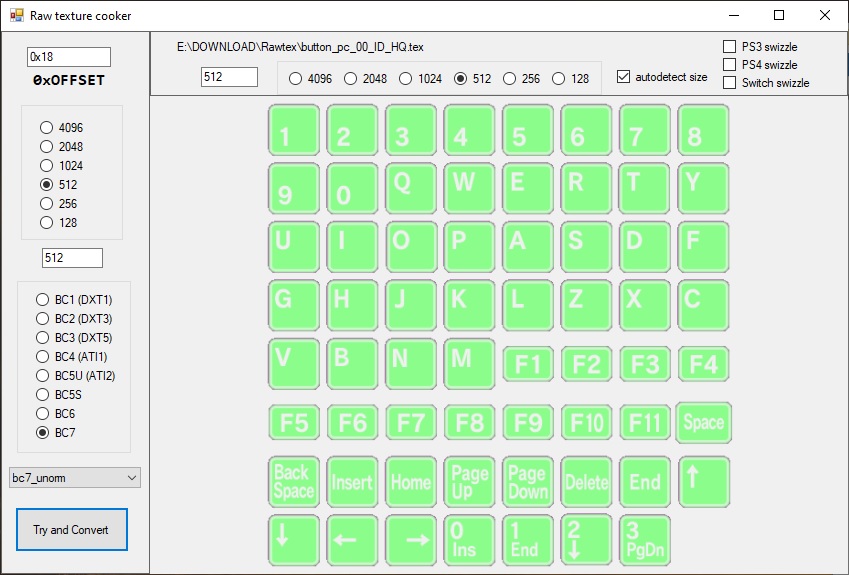
First image:
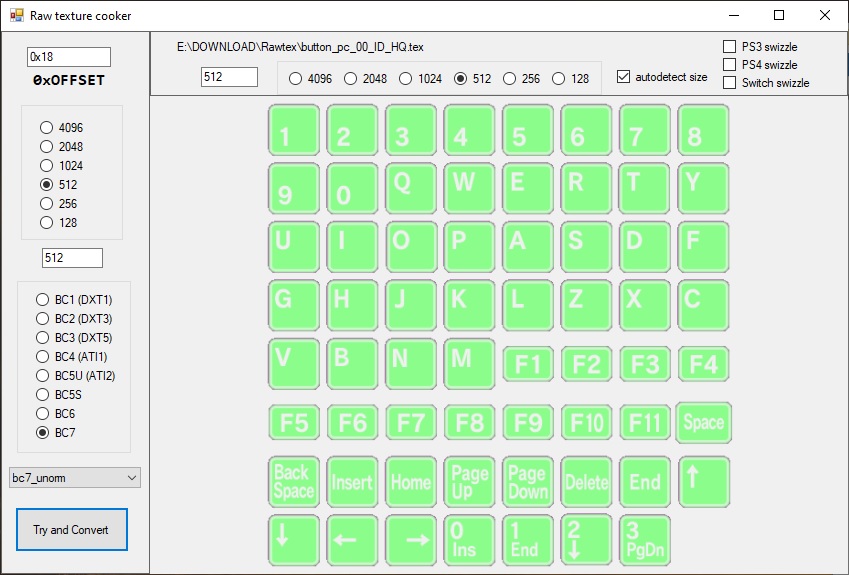
-
Damin72
- Posts: 11
- Joined: Fri Sep 04, 2020 7:07 pm
Re: New M.T. Framework Texture Format
h3x3r wrote:Easy format apart that there is no info about width/height. But you can use RAW Texture Cooker. First 24 bytes is header and rest is RAW data.
First image:
But those keys supposed to be white instead green.
Like this:
-
h3x3r
- Posts: 165
- Joined: Wed Jun 01, 2016 5:53 pm
Re: New M.T. Framework Texture Format
They are white in alpha channel
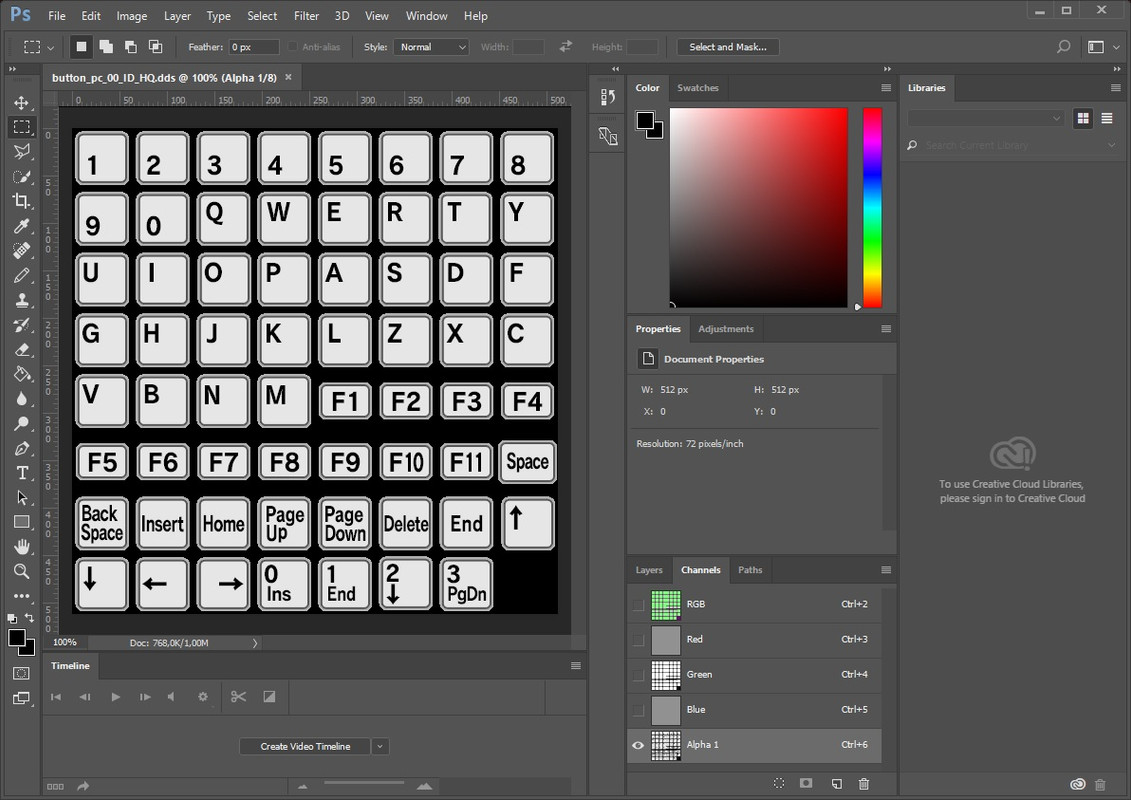
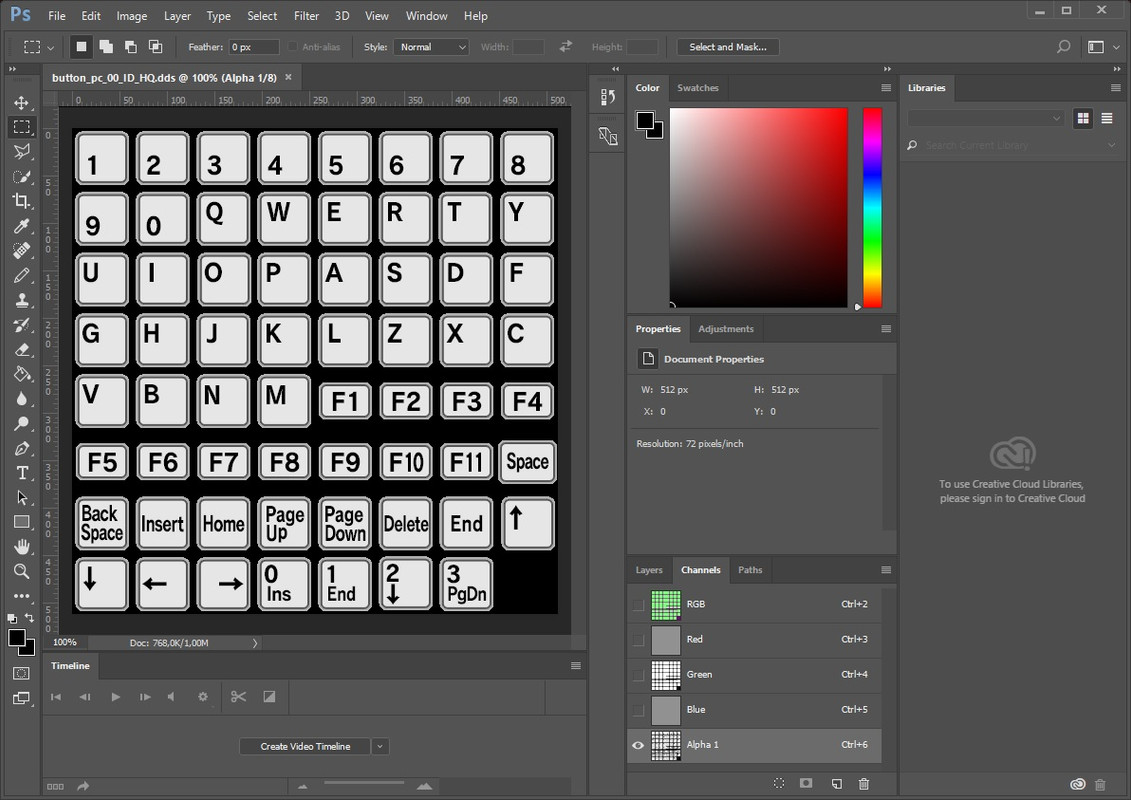
-
Damin72
- Posts: 11
- Joined: Fri Sep 04, 2020 7:07 pm
Re: New M.T. Framework Texture Format
Hm-m… And what about other?
P.S. And I don’t think this how fonts looks like in game.
P.S. And I don’t think this how fonts looks like in game.
-
h3x3r
- Posts: 165
- Joined: Wed Jun 01, 2016 5:53 pm
Re: New M.T. Framework Texture Format
Send it here i will look at it. The font seems to be using different compression. Maybe BC5.
-
Damin72
- Posts: 11
- Joined: Fri Sep 04, 2020 7:07 pm
Re: New M.T. Framework Texture Format
h3x3r wrote:Send it here i will look at it. The font seems to be using different compression. Maybe BC5.
I will send more textures, when back to home.
-
Damin72
- Posts: 11
- Joined: Fri Sep 04, 2020 7:07 pm
Re: New M.T. Framework Texture Format
I add to archive new textures with font and some title textures.
-
Damin72
- Posts: 11
- Joined: Fri Sep 04, 2020 7:07 pm
Re: New M.T. Framework Texture Format
*After some research*
They gonna be crazy. Actual image was on alpha channel and alpha channel on green channel. But where is color?


They gonna be crazy. Actual image was on alpha channel and alpha channel on green channel. But where is color?


-
Damin72
- Posts: 11
- Joined: Fri Sep 04, 2020 7:07 pm
Re: New M.T. Framework Texture Format
This is just great... No color, core image in alpha...


-
Damin72
- Posts: 11
- Joined: Fri Sep 04, 2020 7:07 pm
Re: New M.T. Framework Texture Format
If understand correctly atm:
Alpha channel - Core image.
Green channel - Alpha.
Red and Green - Colors.
P.S. Texture file_01_BM - BC7 1024*1024 but she show up normally.
Alpha channel - Core image.
Green channel - Alpha.
Red and Green - Colors.
P.S. Texture file_01_BM - BC7 1024*1024 but she show up normally.
-
Damin72
- Posts: 11
- Joined: Fri Sep 04, 2020 7:07 pm
Re: New M.T. Framework Texture Format
Okay, this is impossible task, because game fix color in realtime with shaders.
-
Sparkles1903
- Posts: 4
- Joined: Wed Jul 06, 2022 7:59 pm
Re: New M.T. Framework Texture Format
Damin72 wrote:Okay, this is impossible task, because game fix color in realtime with shaders.
Hey I wanted to say thanks for your thread as it actually clued me into what I needed for some work I was doing on another MT Framework game.
Here are your Textures converted and corrected to PSD: https://www.mediafire.com/file/rjdtmo97m65h26f/Textures.zip/file
You were spot on with the RGBA channels being a bit mixed up and here's how to fix:
1 - Copy Alpha channel to a new layer (Layer 1)
2 - Select Background in Layers
3 - Copy Green channel to Alpha
4 - Copy Layer 1 from Layers, select Background in Layers, and paste to Green in Channels
5 - Set Layer 1 style blending to Overlay and in "Advanced Blending" uncheck Green (that's "G" in the middle) channel
Enjoy!