Currently i'm working on a localisation project for witcher 3. Since there's a tool for "w3strings" file types, i managed to translate normal in-game subtitles.
but w3string files doesnt include in-game rendered video subtitles so i had to stop the project.
But i discovered QuickBMS and extracted the movies.bundle located in the witcher 3 files and i managed to to get some of subtitle files.
Problem is program extracts %99 of the files and i have the other %1.
So i want to ask aluigi or other well informated ppl, is there anyway to extract these subtitles also? because they are there along with other subtitle files but they didnt extracted because of %1
My english writing could be bad but i'll try to explain it via pictures also,
Here i'm extracting the movies bundle and program is wonderfully extracting %99 of it.
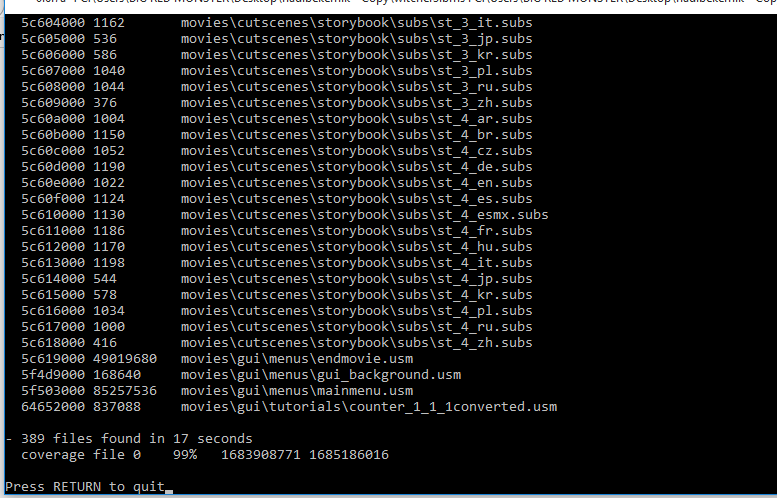
here is some of the extracted files,
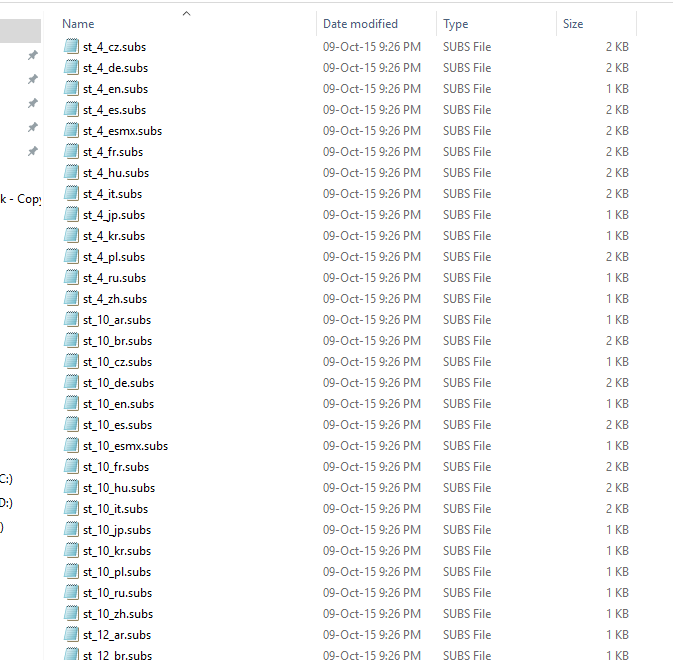
As you can see st6, 7, 8,9 and some other subtitle files are missing and these files are probably in the missing %1 which quickbsm tells.
So i really need these files, somebody could help me maybe? i would really appreciate