Bundle Compression : 50 ?
Game Name : Seven Deadly Sins Grand Cross
File Type : UnityFS
Platform : Android
Sorry lack English X/..
I need help to extract the Textures from .unity3D Archives.
File Name : cut_in_special_escanor_one_0007_01
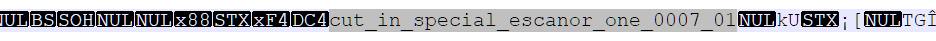
I have tried using several Unity programs, but I am experiencing problems with extracting them at all.
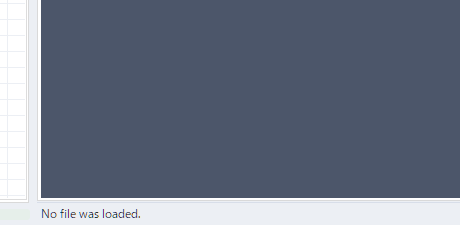
uTinyRipper, UnityEX, AssetStudioGUI, bms... any more
But I failed, so I'll ask for help.
[More Sample Files]
https://drive.google.com/file/d/1YYl0YU ... sp=sharing
I'd appreciate it if you could help me.