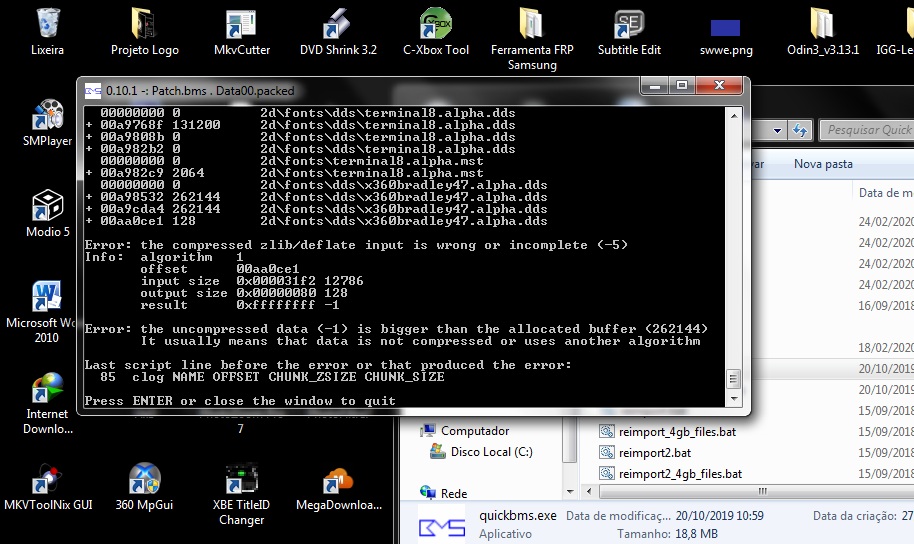
Castlevania Lords of Shadow 2
-
Big Boss
- Posts: 27
- Joined: Mon Feb 03, 2020 3:17 pm
Re: Castlevania Lords of Shadow 2
And this is what happens when I try to extract from Data00.packed, from the original game, other than the DLC. Which extracts directly from the ISO of the game, that is to say it is neither working with the main game file, nor with the DLC file. They are neither extracting nor reimporting with this Script: https://aluigi.altervista.org/bms/castlevania.bms : 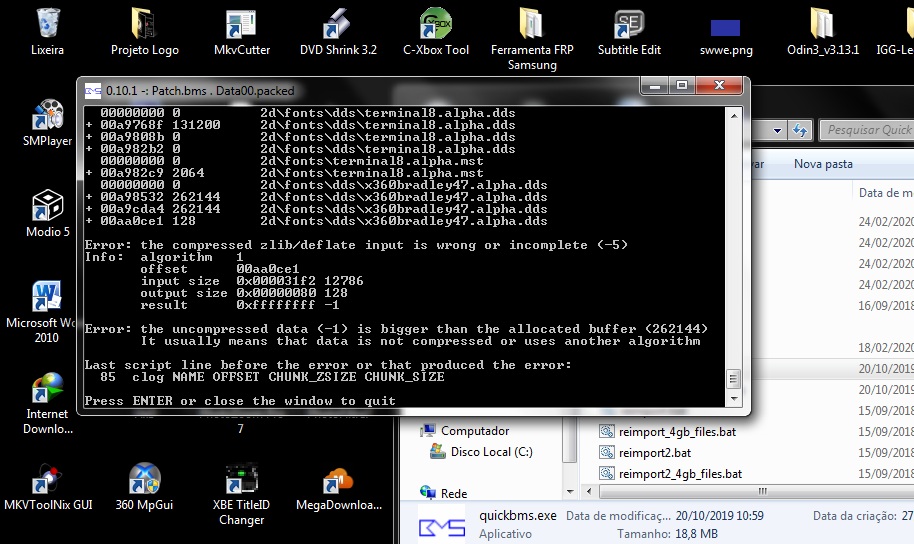
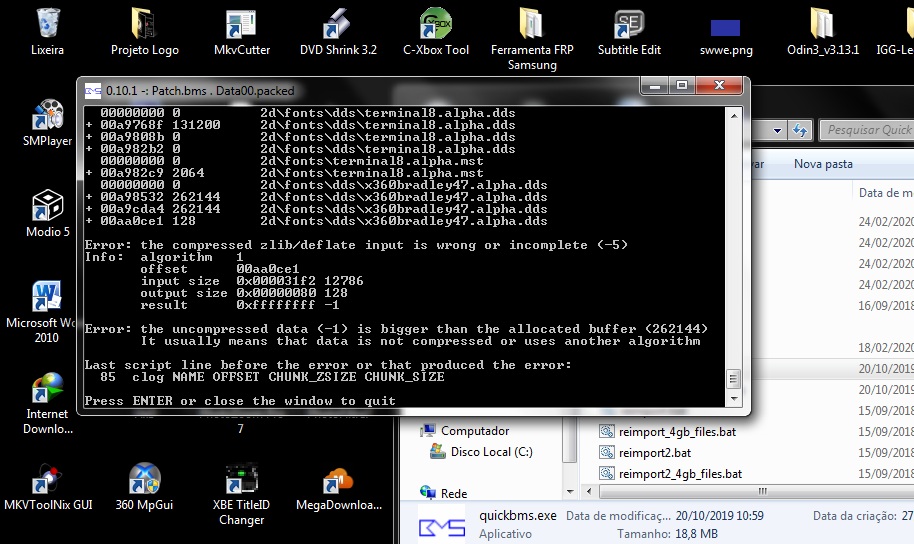
-
LokiReborn
- Posts: 190
- Joined: Fri Aug 26, 2016 3:11 pm
Re: Castlevania Lords of Shadow 2
Big Boss wrote:Please Ekey, help me, how can I proceed to solve this problem, if it is file exchange, where can I get it? is there no way to create a new Script, or edit that one, to adapt to this specific file?
Here try this
-
Big Boss
- Posts: 27
- Joined: Mon Feb 03, 2020 3:17 pm
Re: Castlevania Lords of Shadow 2
You're the best, Ekey, it worked, thank you very much, you can't imagine how much you helped me, and how grateful I am, thank you for using your knowledge, to help me, I'm sorry if I went, irritating and insistent, very thank you, needing anything, if it is my knowledge and my reach, just speak here on the forum, thank you very much Ekey.
-
Big Boss
- Posts: 27
- Joined: Mon Feb 03, 2020 3:17 pm
Re: Castlevania Lords of Shadow 2
thank you very much Ekey 




-
Big Boss
- Posts: 27
- Joined: Mon Feb 03, 2020 3:17 pm
Re: Castlevania Lords of Shadow 2
I saw it just now, REIMPORT2.bat is giving FILE SIZE IS BIG error, but wasn’t it supposed to remove the size limitation?
-
Big Boss
- Posts: 27
- Joined: Mon Feb 03, 2020 3:17 pm
Re: Castlevania Lords of Shadow 2
Why is REIMPORT2.bat not working to re-import files larger than the original ones?
-
LokiReborn
- Posts: 190
- Joined: Fri Aug 26, 2016 3:11 pm
Re: Castlevania Lords of Shadow 2
Big Boss wrote:Please Ekey, help me, how can I proceed to solve this problem, if it is file exchange, where can I get it? is there no way to create a new Script, or edit that one, to adapt to this specific file?
So a few things, first I'm not EKey but glad it worked all the same, second you really need to stop double postings we all have jobs and posting 4 times in a few minutes is starting to get bothersome. In regards to your problem I'm guessing you're doing it incorrectly.
I used the attached examples you had of the modified files and they re-imported fine.
In order to re-import the files you need to use the same parameters as when you extracted the files, also note you should use any empty folder to extract to.
For example when I extracted the files I used Quickbms.exe castlevania.bms Data00.packed Out
In this example Out is an empty folder and will extract all of the contents of Data00.packed
You stated you wanted to you just wanted to edit the 2 Portuguese dictionary files. So for you in your Out folder it should only have 1 folder named language and in the language folder there should only be 2 files named portuguese.txt & portuguese_dlc.txt
You then run reimport2.bat, you select the modified script again, you select the original Data00.packed, and you select the Out folder, that should give results similar to the example below.
Code: Select all
QuickBMS generic files extractor and reimporter 0.10.1
by Luigi Auriemma
e-mail: me@aluigi.org
web: aluigi.org
(Oct 20 2019 - 14:53:23)
quickbms.com Homepage
zenhax.com ZenHAX Forum
@zenhax @quickbms Twitter & Scripts
- GUI mode activated, remember that the tool works also from command-line
where are available various options like folder scanning, filters and so on
- select BMS script. type ? for using the content of clipboard like a script
- select input archives/files, type * for the whole folder and subfolders
- select output folder where extracting files
- alternative REIMPORT2 mode enabled!
- remember to select the SAME script, file and folder you selected during
the previous extraction
- it's highly suggested to leave only the edited files in the folder, it's
faster and less prone to errors with compressed files
- open input file C:\Users\fakeuser\Desktop\New folder\Data00.packed
- open script C:\Users\fakeuser\Desktop\New folder\castlevania.bms
- set output folder C:\Users\fakeuser\Desktop\New folder\Out
offset filesize filename
--------------------------------------
- enter in folder C:\Users\fakeuser\Desktop\New folder
- open input file C:\Users\fakeuser\Desktop\New folder\Data00.packed
< 00000000 0 language\portuguese.txt
< 2e4b1b95 13949 language\portuguese.txt
< 2e4b5216 16365 language\portuguese.txt
< 2e4b9207 24690 language\portuguese.txt
< 2e4bf27d 17592 language\portuguese.txt
< 2e4c3739 16793 language\portuguese.txt
< 2e4c78d6 15937 language\portuguese.txt
< 2e4cb71b 17319 language\portuguese.txt
< 2e4cfac6 12671 language\portuguese.txt
< 00000000 0 language\portuguese_dlc.txt
< 2e4d2c4d 17629 language\portuguese_dlc.txt
< 2e4d712e 8901 language\portuguese_dlc.txt
\
- 2 files (12 logs) reimported in 17 seconds
- 54476 files or logs left original, not available in the folder
coverage file 0 0% 217964 777033867 . offset 2e4ff3c9
coverage file 1 0% 1247809 777033867 . offset 00130a4d
Press ENTER or close the window to quit
-
Big Boss
- Posts: 27
- Joined: Mon Feb 03, 2020 3:17 pm
Re: Castlevania Lords of Shadow 2
Forgive me, the inconvenience, I didn't want to be boring, but I am not an idiot, I work with language and textuality, despite everything, it is a great challenge for me to work with it, and I am one of the best in the area, I am visually impaired, I use a voice assistant to interpret the texts and correct them, moreover, I don't speak English, which makes communication even more difficult, the voice assistant, only interpreted the name Ekey, so I communicated like this, so forgive me , I will withdraw from the forum, thank you for your huge help.
-
LokiReborn
- Posts: 190
- Joined: Fri Aug 26, 2016 3:11 pm
Re: Castlevania Lords of Shadow 2
Big Boss wrote:Forgive me, the inconvenience, I didn't want to be boring, but I am not an idiot, I work with language and textuality, despite everything, it is a great challenge for me to work with it, and I am one of the best in the area, I am visually impaired, I use a voice assistant to interpret the texts and correct them, moreover, I don't speak English, which makes communication even more difficult, the voice assistant, only interpreted the name Ekey, so I communicated like this, so forgive me , I will withdraw from the forum, thank you for your huge help.
No one's asking you to leave the forum and I didn't mean to insult you if I did, only you maybe have attempted to re-add the file incorrectly. I also can't speak Portuguese so you're already ahead of me in that regard being even slightly bilingual.
Most importantly though were you able to re-add your files successfully? I'm happy to help if you need assistance and there are other methods outside of using the scripts if there is a re-import problem.
-
Big Boss
- Posts: 27
- Joined: Mon Feb 03, 2020 3:17 pm
Re: Castlevania Lords of Shadow 2
Loki, you're giving an error, saying that the file is bigger than the original, and I actually made some updates to the files after posting here, I didn't want to have to undo these updates, it was a lot of work for me to do them, I wouldn't have a different method that could help me, how to recreate a new .packed file with the modified files, instead of reimporting them?
-
LokiReborn
- Posts: 190
- Joined: Fri Aug 26, 2016 3:11 pm
Re: Castlevania Lords of Shadow 2
Big Boss wrote:Loki, you're giving an error, saying that the file is bigger than the original, and I actually made some updates to the files after posting here, I didn't want to have to undo these updates, it was a lot of work for me to do them, I wouldn't have a different method that could help me, how to recreate a new .packed file with the modified files, instead of reimporting them?
Can you post the files so I can try to replicate the issue.
-
Big Boss
- Posts: 27
- Joined: Mon Feb 03, 2020 3:17 pm
Re: Castlevania Lords of Shadow 2
LokiReborn wrote:No one's asking you to leave the forum and I didn't mean to insult you if I did, only you maybe have attempted to re-add the file incorrectly. I also can't speak Portuguese so you're already ahead of me in that regard being even slightly bilingual.
Most importantly though were you able to re-add your files successfully? I'm happy to help if you need assistance and there are other methods outside of using the scripts if there is a re-import problem.
My assistant forgot to inform that I am trying to reimport some .DDS textures, the .txt files have already been reimported correctly, thank you very much, I don't want to be boring, but I would like a help with that too, I have already searched all over the internet and found no solution, I don't want to take your time, I know that time today is valuable, but please help me again, the files are below:
-
LokiReborn
- Posts: 190
- Joined: Fri Aug 26, 2016 3:11 pm
Re: Castlevania Lords of Shadow 2
Big Boss wrote:LokiReborn wrote:No one's asking you to leave the forum and I didn't mean to insult you if I did, only you maybe have attempted to re-add the file incorrectly. I also can't speak Portuguese so you're already ahead of me in that regard being even slightly bilingual.
Most importantly though were you able to re-add your files successfully? I'm happy to help if you need assistance and there are other methods outside of using the scripts if there is a re-import problem.
My assistant forgot to inform that I am trying to reimport some .DDS textures, the .txt files have already been reimported correctly, thank you very much, I don't want to be boring, but I would like a help with that too, I have already searched all over the internet and found no solution, I don't want to take your time, I know that time today is valuable, but please help me again, the files are below:
You can try with this file, I wrote something fast to remake the file from scratch.
-
Big Boss
- Posts: 27
- Joined: Mon Feb 03, 2020 3:17 pm
Re: Castlevania Lords of Shadow 2
You could disclose here in the topic this Script that you did to redo the file from scratch, I think it would help a lot of people.
-
LokiReborn
- Posts: 190
- Joined: Fri Aug 26, 2016 3:11 pm
Re: Castlevania Lords of Shadow 2
Big Boss wrote:You could disclose here in the topic this Script that you did to redo the file from scratch, I think it would help a lot of people.
This is the code I used, though it's only for your specific version it's not a broad as quickbms script. Also in regards to the 0x8000 bytes at the end that was based on that specific files that I saw that number appended not sure if there is some logic as to how much should be there.
Last edited by LokiReborn on Sat Mar 14, 2020 2:12 pm, edited 1 time in total.
-
Big Boss
- Posts: 27
- Joined: Mon Feb 03, 2020 3:17 pm
Re: Castlevania Lords of Shadow 2
How do i run this code? maybe I need it more often, so I won't have to be bothering you hehe ...
For me it worked, however, the modifications I made to the textures were bad, it was my education's fault, knowing how to recreate the .packed file, using this code of yours, will help me keep testing the modifications, and not asking for your help all the time, I know that sometimes it sucks.
For me it worked, however, the modifications I made to the textures were bad, it was my education's fault, knowing how to recreate the .packed file, using this code of yours, will help me keep testing the modifications, and not asking for your help all the time, I know that sometimes it sucks.
-
LokiReborn
- Posts: 190
- Joined: Fri Aug 26, 2016 3:11 pm
Re: Castlevania Lords of Shadow 2
Big Boss wrote:How do i run this code? maybe I need it more often, so I won't have to be bothering you hehe ...
For me it worked, however, the modifications I made to the textures were bad, it was my education's fault, knowing how to recreate the .packed file, using this code of yours, will help me keep testing the modifications, and not asking for your help all the time, I know that sometimes it sucks.
That's it compiled, but like i said it may not work for any file other than Data00 depending, anywho you should be able to edit that one at least to your hearts content.
Last edited by LokiReborn on Sat Mar 14, 2020 2:09 pm, edited 1 time in total.
-
Big Boss
- Posts: 27
- Joined: Mon Feb 03, 2020 3:17 pm
Re: Castlevania Lords of Shadow 2
LokiReborn wrote:That's it compiled, but like i said it may not work for any file other than Data00 depending, anywho you should be able to edit that one at least to your hearts content.
It worked really well, even with other bigger files, with Lords of Shadow 1 files too, I just tested it, thank you very much, thank you very much, without your great help, I wouldn't have succeeded, thank you!
-
HelenaAlucardian
- Posts: 17
- Joined: Fri Mar 06, 2020 9:23 pm
Re: Castlevania Lords of Shadow 2
LokiReborn wrote: That's it compiled, but like i said it may not work for any file other than Data00 depending, anywho you should be able to edit that one at least to your hearts content.
Hello, my name is Helena, I signed the forum to see if anyone around here helps me, I am trying to create a mod for Castlevania - Los 1 on Xbox 360, unite the modified Dlcs with the main game, read this whole topic, but this similar tool did not help me, it gave some kind of error, like memory error, so could someone modify this compilation, for me, so that it could create a new file, with more files added? (
to the files Data00.packed, Data01.packed, English.packed, Music.packed, to the main game Xbox).
-
Big Boss
- Posts: 27
- Joined: Mon Feb 03, 2020 3:17 pm
Re: Castlevania Lords of Shadow 2
HelenaAlucardian wrote: Hello, my name is Helena, I signed the forum to see if anyone around here helps me, I am trying to create a mod for Castlevania - Los 1 on Xbox 360, unite the modified Dlcs with the main game, read this whole topic, but this similar tool did not help me, it gave some kind of error, like memory error, so could someone modify this compilation, for me, so that it could create a new file, with more files added? (
to the files Data00.packed, Data01.packed, English.packed, Music.packed, to the main game Xbox).
This would really be fantastic. I was using, the tool that LokiReborn made available here, but now it is giving me an error, this error: Exception of type 'System. OutOfMemoryException 'was thrown, I have no idea how to solve it.